Secure your phone – First Virtual Communications 1150E User Manual
Page 115
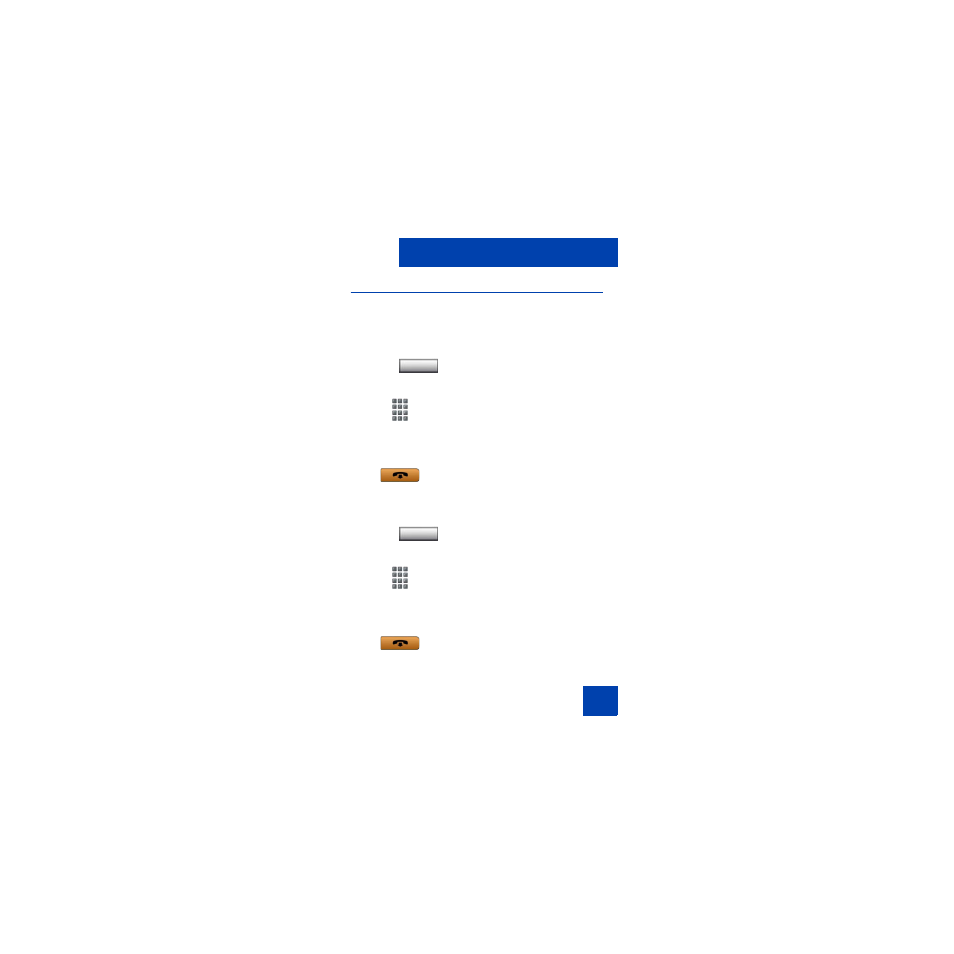
Additional Call Features
115
Secure your phone
You can lock your phone with a password so that no one can make calls
on your Individual Line (DN).
To lock your phone:
To unlock your phone:
1.
Press an
Individual Line
(DN) Key.
2.
Dial
the Electronic Lock Activate FFC
and your Station Control Password.
Note: If you perform this operation from
someone else’s phone, also dial your
line (DN).
3.
Press the
Goodbye
key.
1.
Press an
Individual Line
(DN) Key.
2.
Dial
the Electronic Lock Deactivate FFC
and your Station Control Password.
Note: If you perform this operation from
someone else’s phone, also dial your
line (DN).
3.
Press the
Goodbye
key.
2637
2637
