First Virtual Communications 1150E User Manual
Page 25
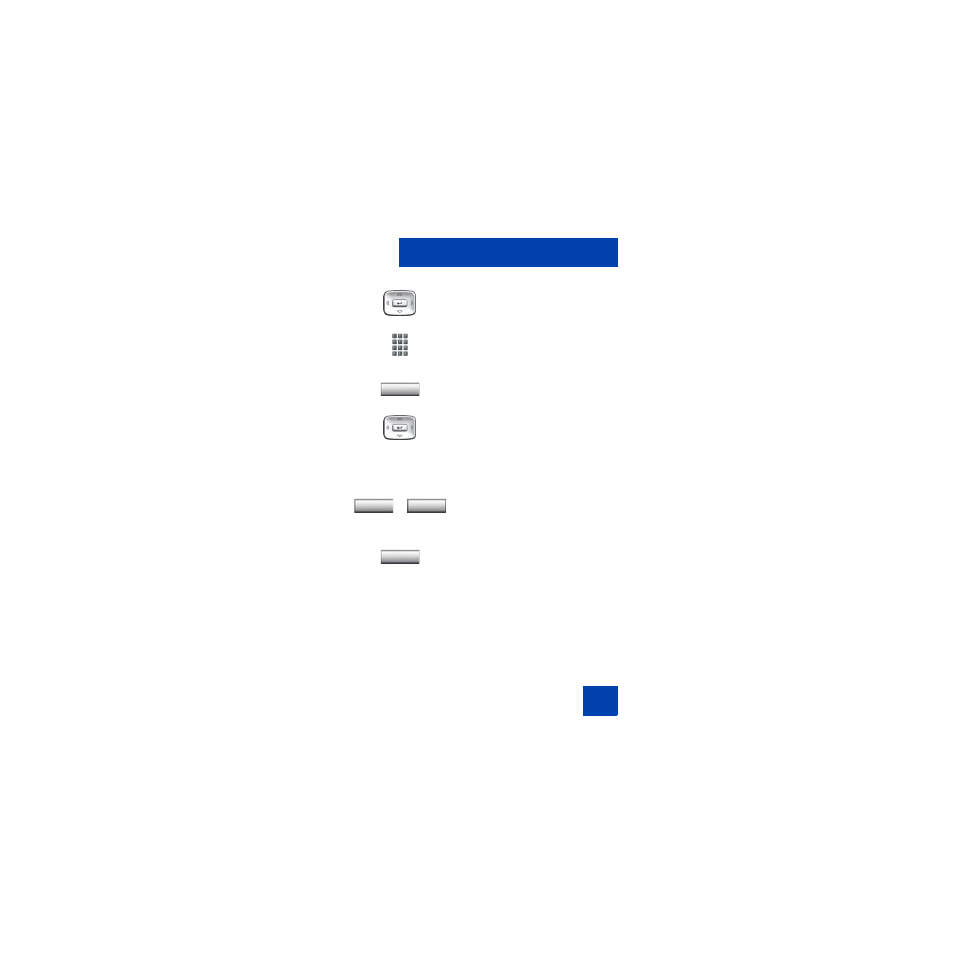
About the Nortel IP Phone 1150E
25
2.
Press the
Up/Down
navigation
keys to
scroll and highlight
Change Protection
Mode
.
3.
Use the dialpad to enter your password
(if Password Protection is enabled).
4.
Press the
Enter
soft key.
5.
Press the
Up/Down
navigation
keys to
scroll and highlight one of the following:
— Enable Password Protection
— Disable Password Protection
6.
Choose one of the following context-
sensitive soft keys:
—
Yes
to accept the selection
—
No
to return to the Directory menu
7.
Press the
Done
soft key.
Enter
or
Yes
No
Done
