Track search, Direct search, Time search – FUNAI DRV-B2734 User Manual
Page 44
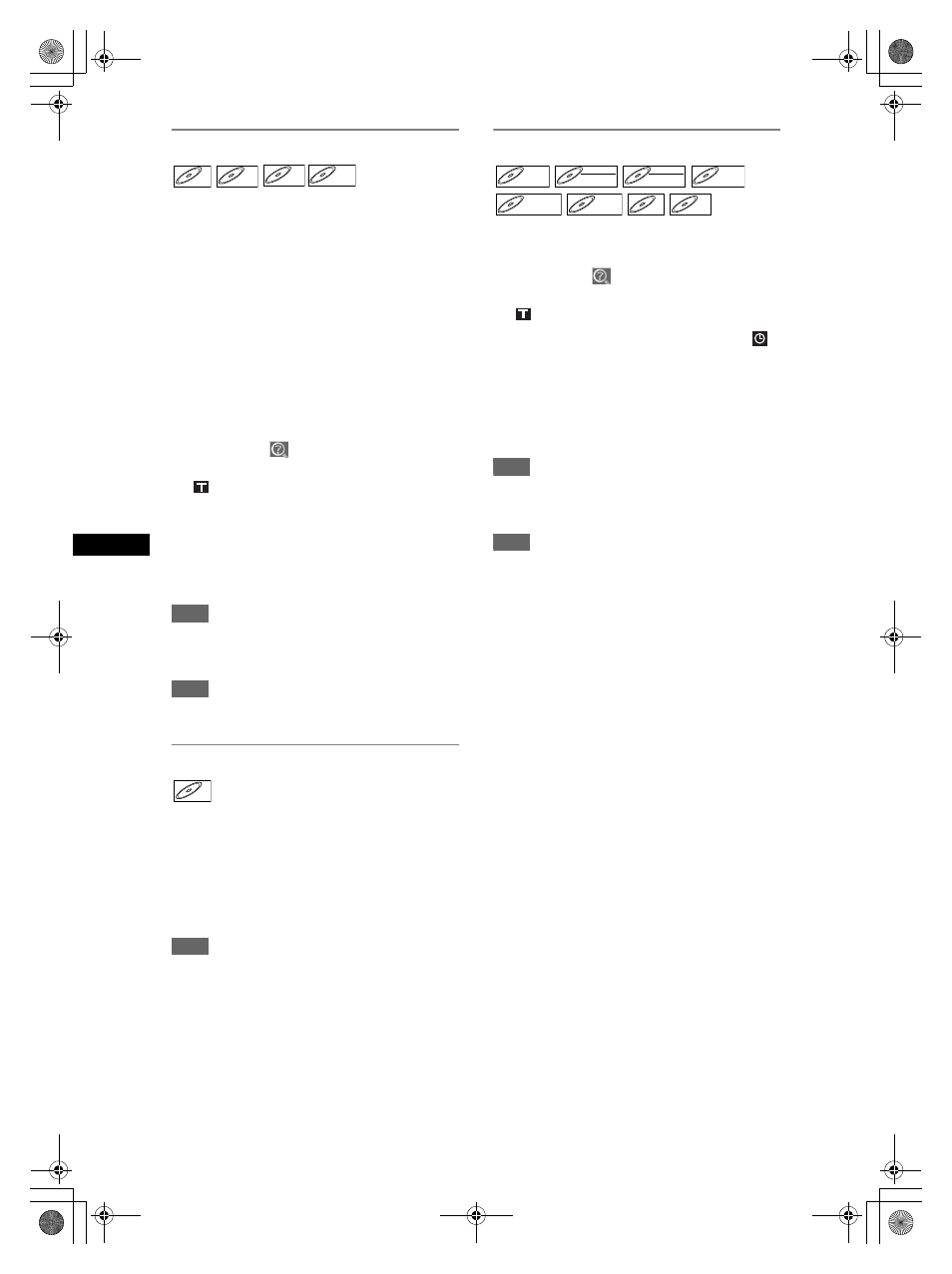
44
Pla
y
ing b
a
c
k
discs
EN
Track search
Using [SKIP
B / F] buttons
1
During playback, press [SKIP
F] to
skip the current track and move to
the next.
The unit moves to the next track one after the
other.
To go back to the previous track, press
[SKIP
B] repeatedly. The unit moves backward
one track at a time.
Using the [DISPLAY] button
1
During playback, press [DISPLAY].
2
Select the
icon using
[Cursor
L / P], then press [ENTER].
for the track number is highlighted.
3
Enter the desired track number to
search for using [Cursor
U / D] or
[the Number buttons], then press
[ENTER].
Track search will start.
Hint
• For Video CDs, you can perform the track search
function in stop mode without turning PBC OFF
manually.
Note
• During Random playback or Program playback, you
cannot search the desired track.
Direct Search
You can search the desired track directly.
Using [the Number buttons]
1
During playback, if the display menu
is not displayed, press
[the Number buttons] to enter the
desired track number.
Note
• During Random playback or Program playback, you
cannot search the desired track directly.
Time search
1
During playback, press [DISPLAY].
2
Select the
icon using
[Cursor
L / P], then press [ENTER].
for the title or track number is highlighted.
3
Press [Cursor
L / P] to highlight .
4
Enter the desired time to search for
using [Cursor
U / D] or
[the Number buttons], then press
[ENTER].
Time search will start.
Hint
• For Video CDs, you can perform the time search
function in stop mode without turning PBC OFF
manually.
Note
• During Random playback or Program playback, you
cannot search the desired time.
• The title number and chapter number of the setting
time are also displayed.
• Time search function is available only in the same
track or title.
• If the time search is not available, – –:– –:– – / – –:–
–:– – (or 0:00:00 / 0:00:00) is displayed.
CD
CD
VCD
VCD
VCD
(PBC OFF)
MP3
MP3
JPEG
JPEG
JPEG
CD
CD
CD
D
DVD-V
VD-V
DVD-V
D
DVD-R
VD-RW
W
DVD-RW
Video
DVD-RW
DVD-RW
VR
DVD-R
DVD-R
D
DVD+R
VD+RW
W
DVD+RW
D
DVD+R
VD+R
DVD+R
CD
CD
CD
VCD
VCD
VCD
(PBC OFF)
DRV_B2737_B2734.book Page 44 Thursday, March 31, 2005 10:04 PM
