Appendix a.5. networked panels, Appendix a.6.1, Using the xpoint function – FieldServer FS-8700-41 User Manual
Page 28
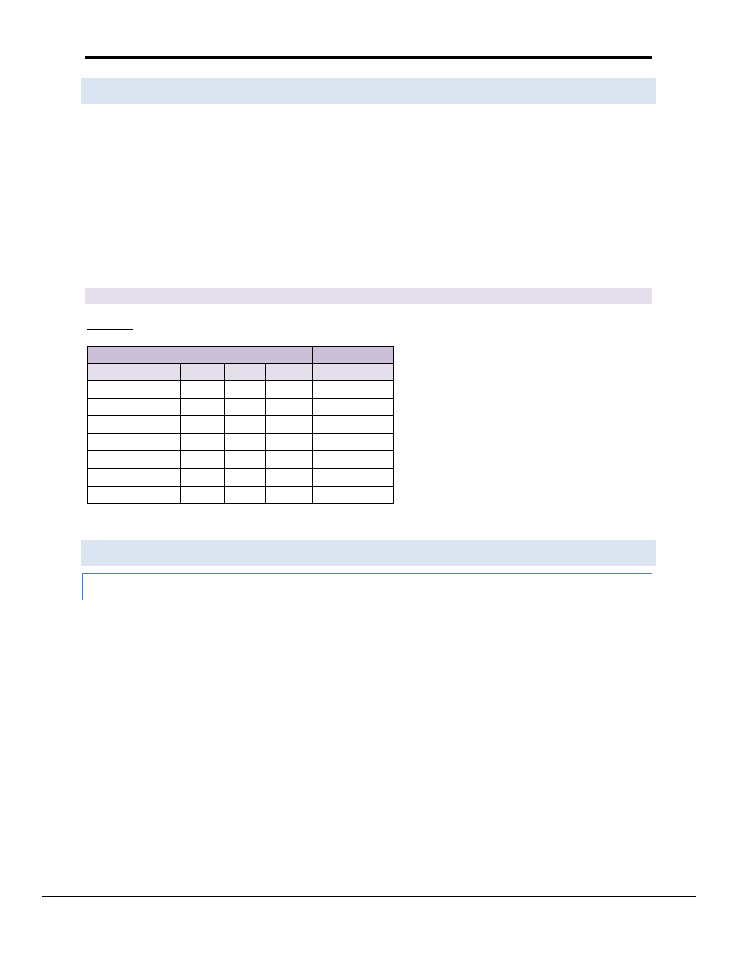
FS-8700-41 Simplex 4100 Driver Manual
Page 28 of 48
FieldServer Technologies 1991 Tarob Court Milpitas, California 95035 USA Web: www.fieldserver.com
Tel: (408) 262 2299 Fax: (408) 262 2269 Toll Free: (888) 509 1970 email: [email protected]
Appendix A.5. Networked Panels
If two or more Simplex panels are networked together, the FieldServer can poll the information from both. The
Simplex panels will need network cards installed and programmed by Simplex to pass the points to the panel
connected to the FieldServer. The points from the networked panel(s) will be in the same Card-Point-Subpoint
format (c-p-s) as the main panel. An algorithm is used to ensure that Point Sub point numbers stay the same and
only the network card number changes. A network card with point address of 61, sub point 98, card address 5 will
show up on the panel as as 5-61-98. Network points are numbered as follows: C-1-0 is network point 1, C-1-1 is
point 2, C-1-2 is point 3 and so on up to C-1-255 which is point 256. The sequence then starts again (C-2-0 through
C-2-255 points 257 to 512). Refer also to Appendix B.3.
The equation to calculate the network point # based off of the C-P-S is as follows:
Network Point # = ((
- 1) * 256) + + 1
Example:
Network Card #
5
Network Point # Card # Slot # Point # C-P-S Address
1
5
1
0
5-1-0
2
5
1
1
5-1-1
3
5
1
2
5-1-2
4
5
1
3
5-1-3
5
5
1
4
5-1-4
..
..
Appendix A.6. Synchronizing the FieldServer with the Panel
Appendix A.6.1.
Using the Xpoint Function
When using the Xpoint function to store point states, each time the panel does a warm-start it sets all point states
to normal and then starts evaluating each one. Thus, the FieldServer will receive Xpoint messages from the panel
for every point not in a normal state. The limitation of this method is that the Simplex panels do not report when a
point’s state changes back to normal. Thus to maintain the synchronization the Client device must clear the point
to zero once it has read its abnormal state, i.e. The Client device should consider the data reported by the Xpoint
function as latched data.
This way the FieldServer states will always be updated. Polling is slow and in a system with many points it may
take several minutes to update status information for all points. Thus combining this method with the use of
Xpoint Map Descriptors gives the best of both worlds. When a point changes to ‘not’ normal, then the FieldServer
gets the state change from the Xpoint function immediately and at the same time synchronization is assured by
the continuous polling.
