Resolving the excessive resin printing problems – FARGO electronic Pro-LX Laminating Card Printer/Encoder User Manual
Page 79
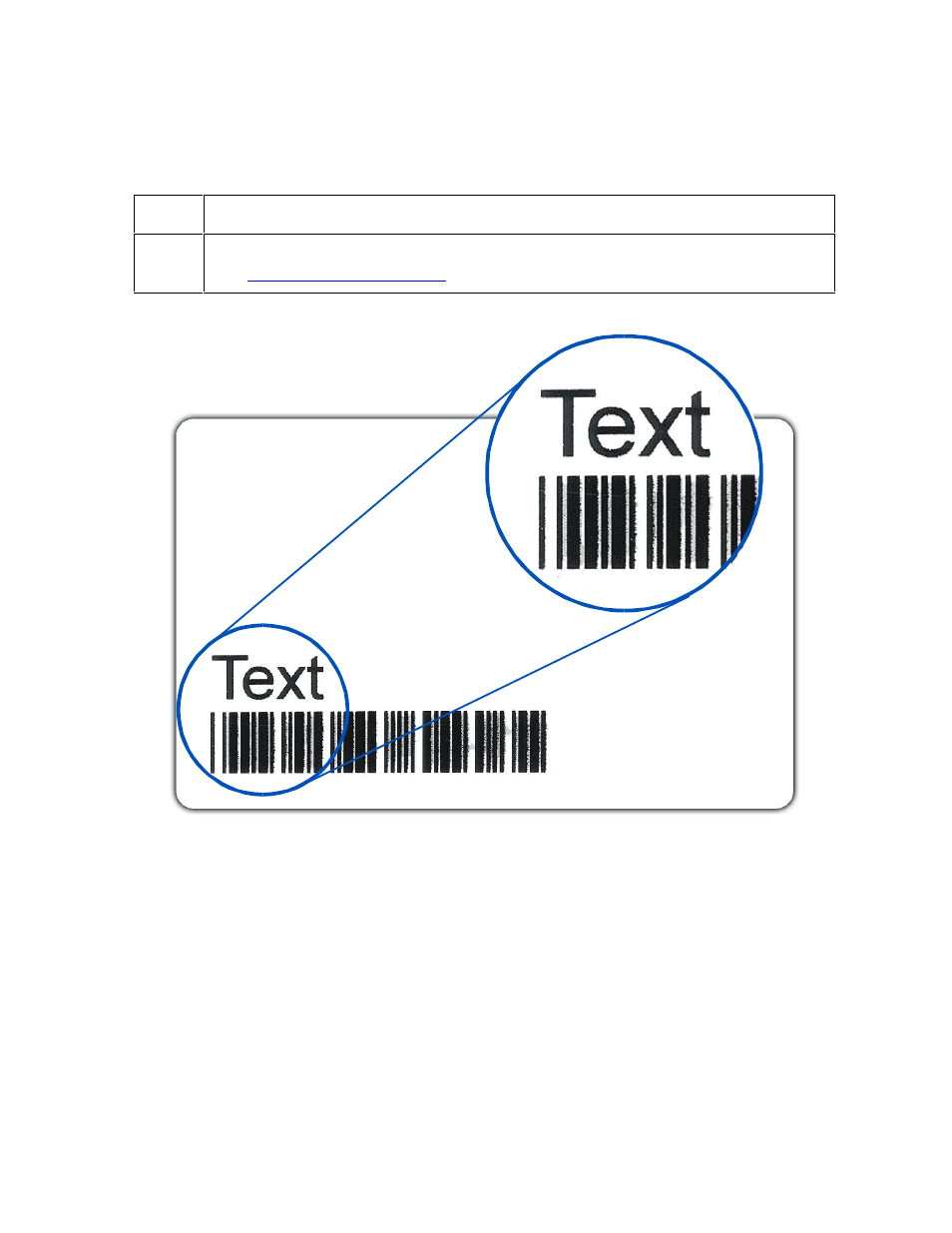
RESTRICTED USE ONLY
Fargo Electronics, Inc.
Pro-LX Laminating Card Printer/Encoder User Guide (Rev. 5.0)
79
Resolving the Excessive Resin Printing problems
Symptom: Black resin text and barcodes appear smeared or too thick.
Step
Procedure
1
Reduce the Resin Heat setting within the Image Color tab of the Printer Driver.
See
procedure in Section 3, page 157.
Continued on the next page
