5 how to use the gui, 1 overview, 2 pc connection with the hardware – FUJITSU FM3 32-Bit Microcontroller MB9B300A User Manual
Page 9: How to use the gui, Overview, Pc connection with the hardware
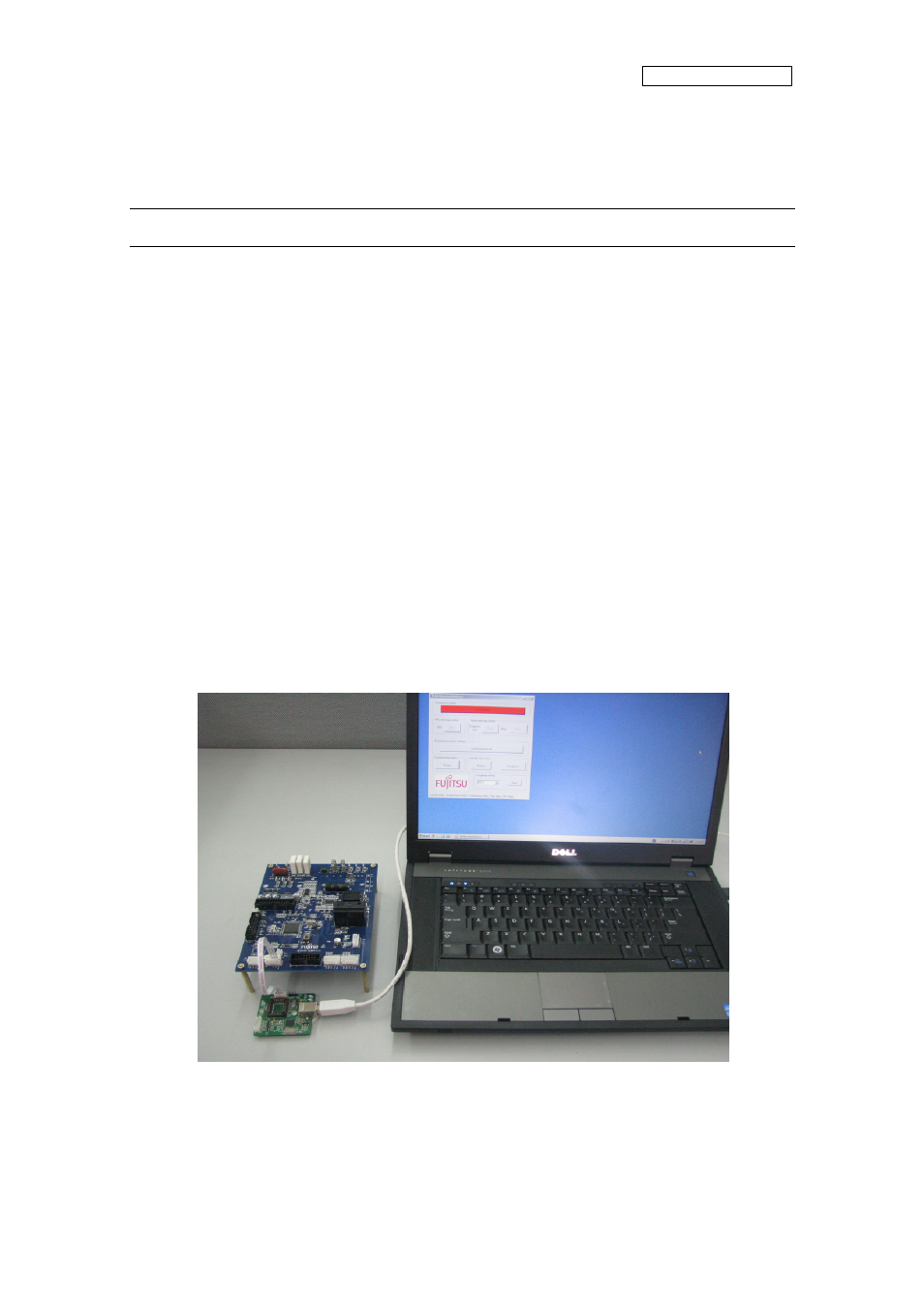
AN706-00044-1v0-E
5 How to use the GUI
Introduce the GUI software
5.1 Overview
This GUI use to cooperate with the FUJITSU’S FM3 inverter platform, customer can use this
GUI to:
1. Real-time control the motor and PFC module function;
2. Real-time setting the motor functions and parameters;
3. Real-time observation of motor running state, used variables and current waveform
shape.
4. Real-time observation of system information, and so on.
It’s means that the GUI is ordered to help customer debug the inverter platform and motor
rotation.
5.2 PC Connection with the hardware
The hardware need to use Serial Port connected FTDI, and FTDI connects with PC use
Figure 5-1: Connection
8
This manual is related to the following products:
