Figure 5-15, Is displayed – FUJITSU FM3 32-Bit Microcontroller MB9B300A User Manual
Page 32
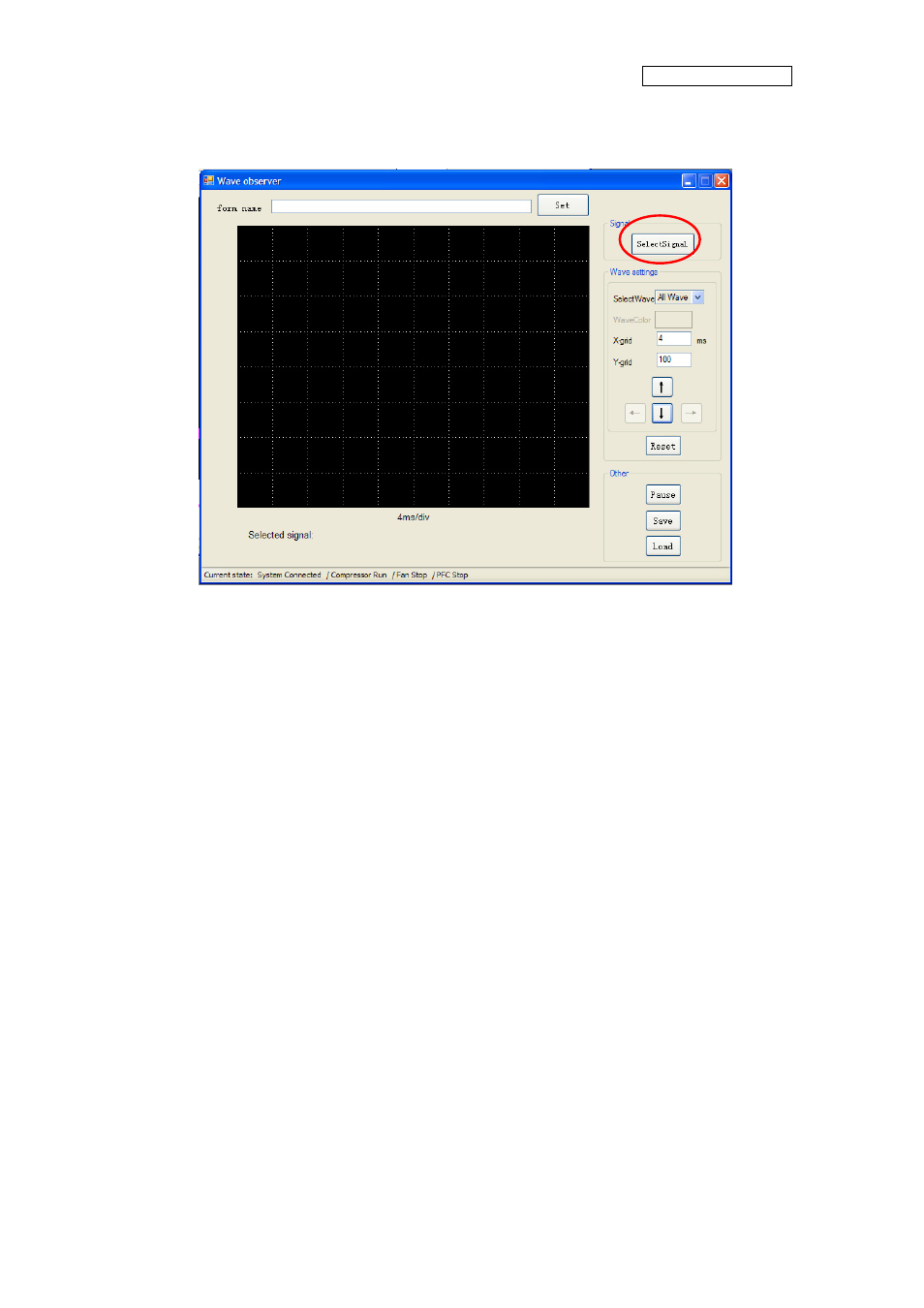
AN706-00044-1v0-E
1
Figure 5-15: operation: open the select signal window
Click Select Signal button (1 in
) to select the signal for waveform display,
and the Signal Selection Window in
is displayed.
The following example shows the waveform display of U, V, and W phase current.
Select Compressor tab in Signal Selection Window (1 in
). Select
Current signal or All signals in Signal type (2 in
). Check the Selection
checkboxes of U-current, V-current, and W-current (3 in
). At this time,
make sure that the signal is selected (4 in
). After that, click OK button (5
in
). The Graphic Window of
is displayed and the waveform
can be observed in real time.
31
This manual is related to the following products:
