FUJITSU FM3 32-Bit Microcontroller MB9B300A User Manual
Page 29
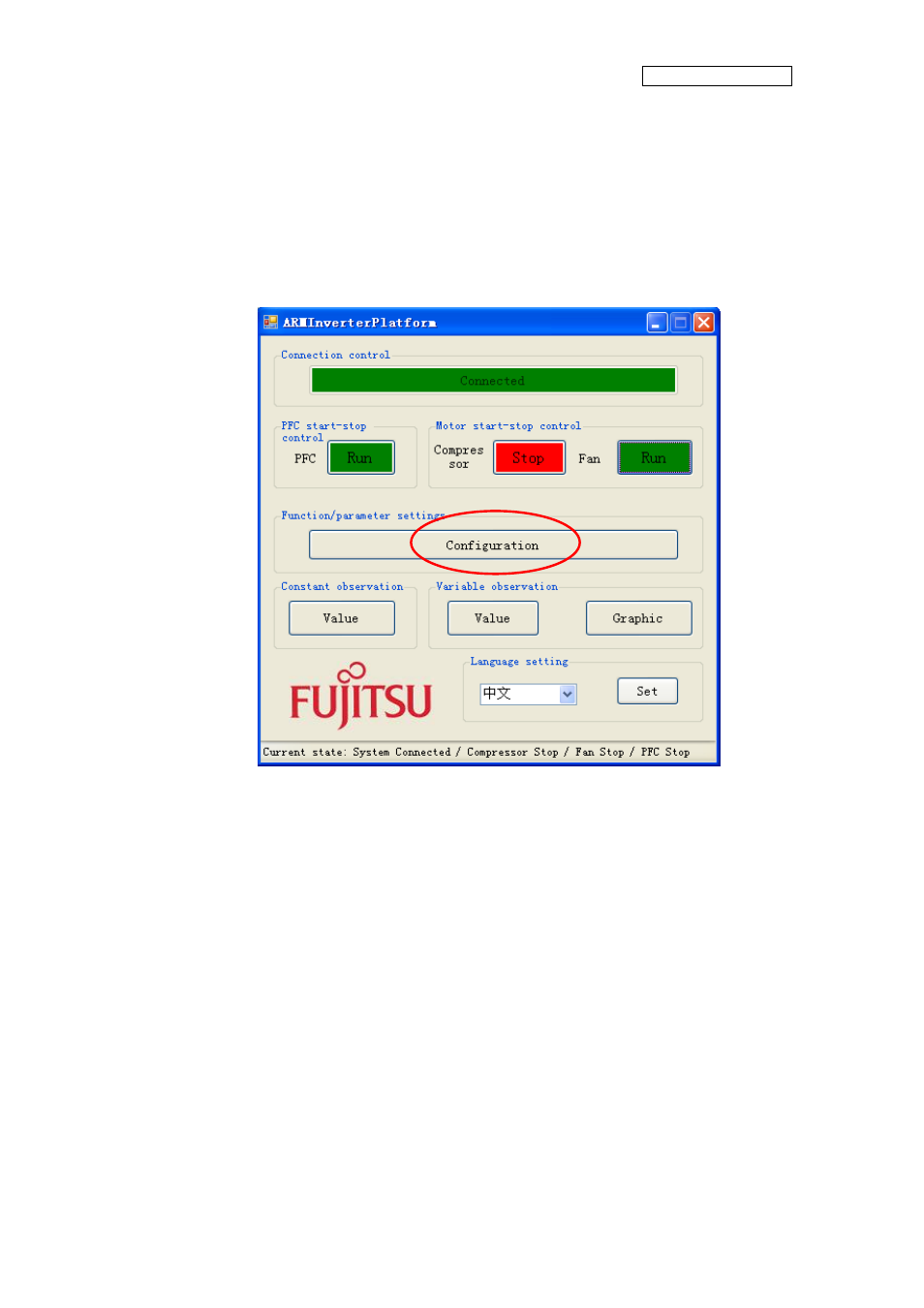
AN706-00044-1v0-E
(3) Set the motor function/parameter
To set the function/parameter of motor, click Function/Parameter Setting button in
Main Window (1 in
), and the Configuration Window in Figure4.5-4 is
displayed.
1
Figure 5-12: operation: open configuration window
The following example shows the operation of changing motor speed.
Select Compressor tab in Function/parameter Settings window (1 in
).
To change the motor speed, select All Parameters or Motor Running Parameter in
). Find Target Speed in Parameter Name column.
Input the speed value to be changed in Value cell (3 in
). Then, click Set
button and the value is changed (4 in
28
This manual is related to the following products:
