Furuno GP-1850WF User Manual
Page 85
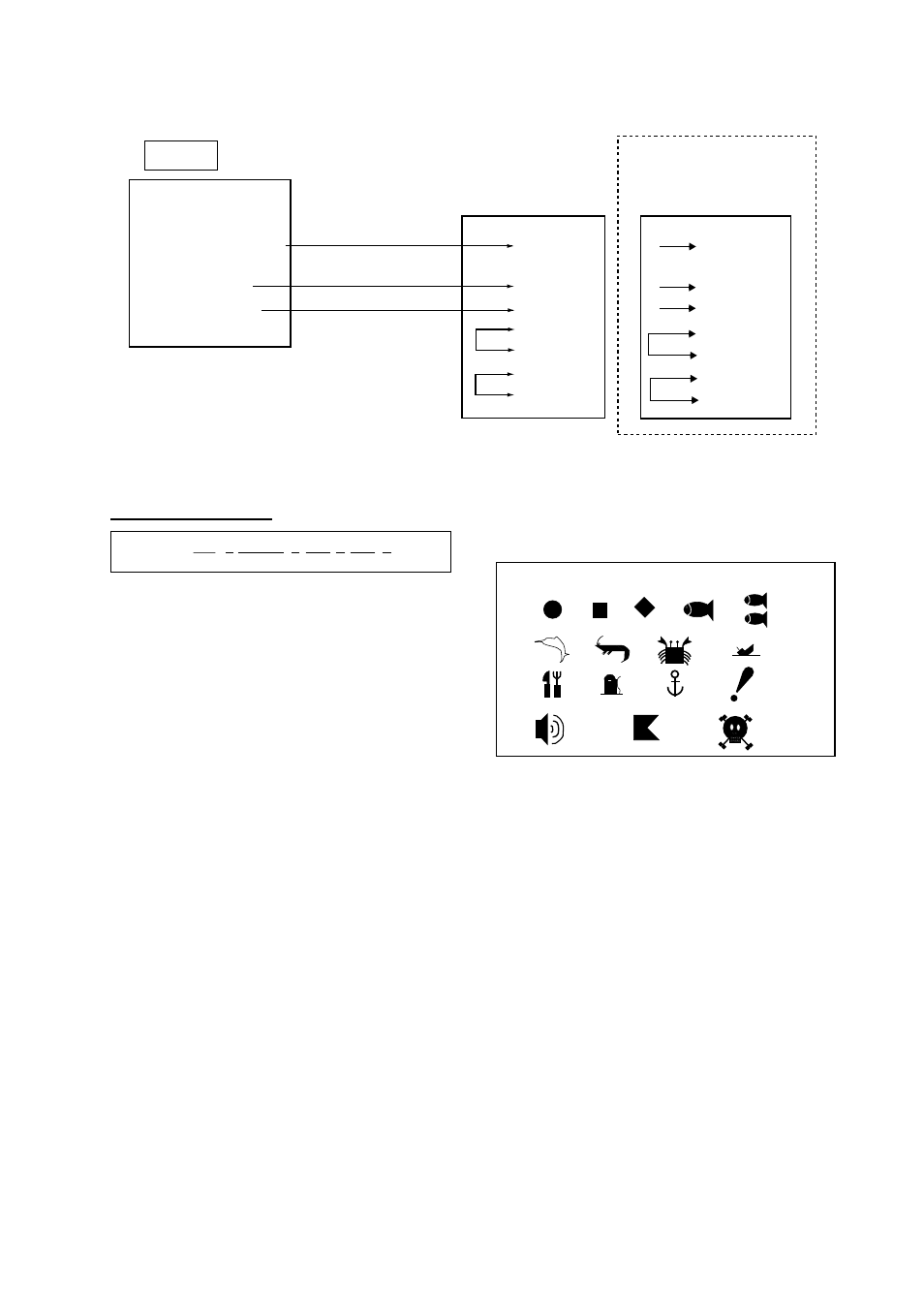
11. CUSTOMIZING YOUR UNIT
11-13
DGPS
1 NC
2 NC
3 RD (YELLOW)
4 NC
5 SD (RED)
6 SG (BLUE)
7 SHIELD
2 (TxD)
3 (RxD)
7 (GND)
4 (DTR)
5 (DSR)
6 (RTS)
20 (CTS)
3 (TxD)
2 (RxD)
5 (GND)
4 (DTR)
6 (DSR)
7 (RTS)
8 (CTS)
PC/AT
DSUB 9-pin
(EIA-574)
PC/AT
DSUB 25-pin
(EIA-232)
GP-1850WDF/1850WF
Connection of GP-1850WDF/GP-1850WF to PC
Waypoint data format
1
2
3
4
5
6
7
7
PFEC,
GPwpl, llll.lll, a, yyyyy.yyy, a, c----c, c, c----c, A
8
Waypoint data format
1: Waypoint latitude
2: N/S
3: Waypoint longitude
4: E/W
5: Waypoint name (Number of characters is
fixed to 6 and space code is placed when
the number of characters are less than
6.)
6: Waypoint color
7: Waypoint comment (1 byte for mark code
+ 13 characters of comment.)
1st byte of mark code: Fixed to ‘@’.
2nd byte of mark code: Internal mark
code. See Note 1.
8. Information of marking waypoint. Always
set to “A”.
“A”:
Displayed
“V”:
Not
displayed
Note 1:
Following characters can be used
for comments:
_ABCDEFGHIJKLMNOPQRSTUVWXYZ0123456789&'#
=9
=:
=;
=<
= =
=>
=?
=@
=A
=B
=C
=D
=E
=F
=G
=H
Character available for comment
