2 remote controller – Furuno GP-1850WF User Manual
Page 10
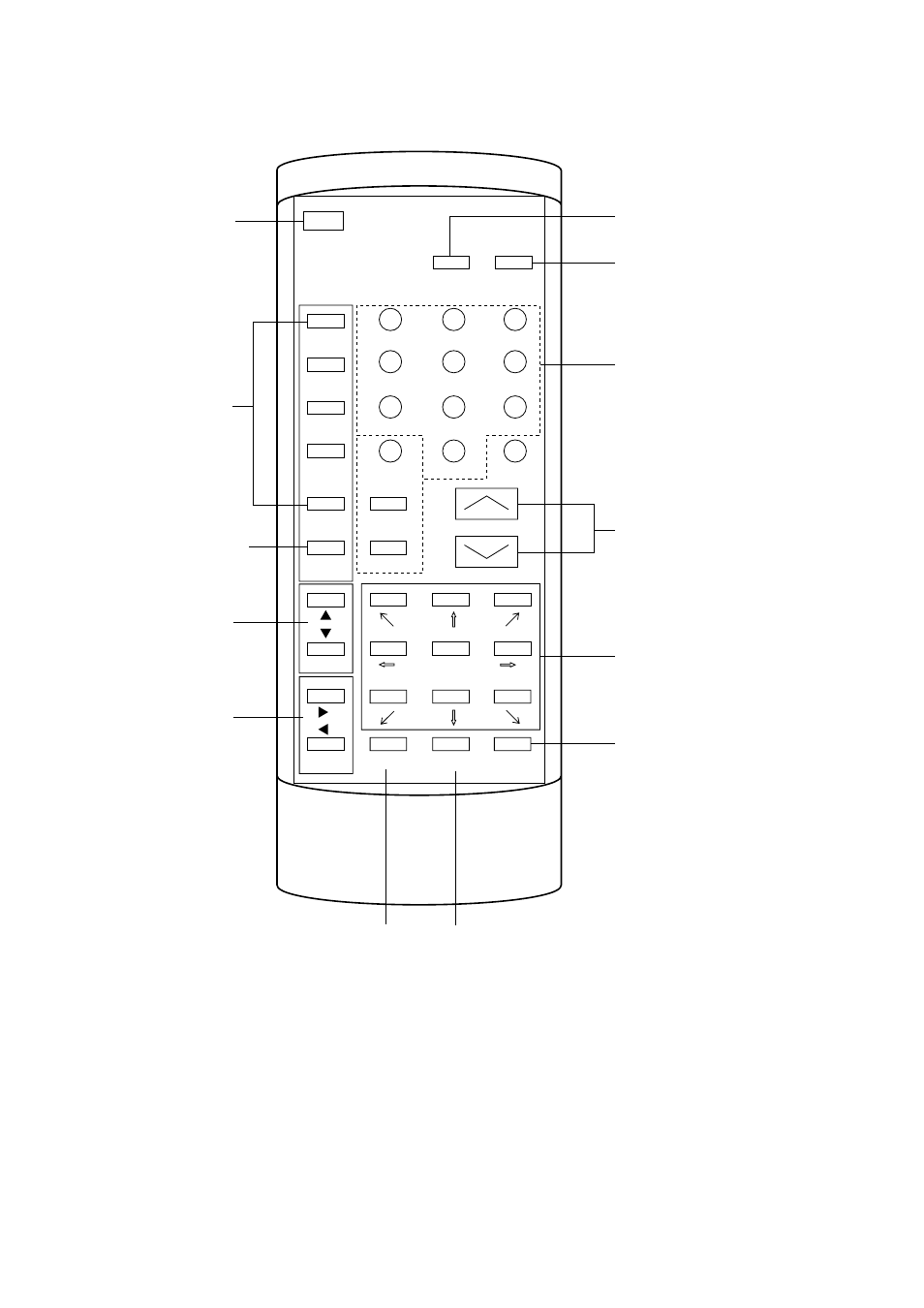
1. OPERATIONAL OVERVIEW
1-2
1.2 Remote
Controller
MOB
SAVE
ALARM
SW 1
SW 2
SW 3
SW 4
SW 5
SHOW
HIDE
BRILL
TONE
SNDR
PLOT
WPT
RTE
CENTER
ZOOM IN/OUT
MENU
ABC 1
JKL 4
STU 7
ENTER
DEF 2
MNO 5
VWX 8
_'#0
GHI 3
PQR 6
YZ 9
CLEAR
CANCEL
Adjust tone.
Adjust brilliance.
Shows/hides soft
key menu.
Soft keys
Enter, cancel, clear
alphanumeric data.
Inscribes MOB
mark.
Inscribes waypoints.
Displays alarm
menu.
Expand, shrink
chart.
Functions same
as cursor pad.
Displays the waypoint &
route menu.
Selects
plot
display.
Selects
sounder
display.
Note: The remote controller is
not waterproof. Keep it in its
vinyl case always.
See also other documents in the category Furuno GPS receiver:
- MARINE RADAR 1953C (100 pages)
- GP-1650D (2 pages)
- GP-1650WD (96 pages)
- GP-1650W (96 pages)
- NAVNET 1943C-BB (92 pages)
- GD-3300 (137 pages)
- DUAL GPS GP-150-DUAL (130 pages)
- GP-1650WF (113 pages)
- CH-300 (124 pages)
- NX-300 (65 pages)
- NX-300 (2 pages)
- GP-1850WDF (115 pages)
- GP-3500 (192 pages)
- GP-1850WD (44 pages)
- GP-1850W (98 pages)
- GP-1850WD (98 pages)
- GP-1850W (4 pages)
- GP-1850W (98 pages)
- INTERFACE UNIT IF-2500 (12 pages)
- GP-31 (2 pages)
- GP-33 (98 pages)
- GP-7000 (28 pages)
- GP-7000 (2 pages)
- GP37 (2 pages)
- GP-90 (36 pages)
- CI-35 (69 pages)
- GP-1850DF (63 pages)
- GP-1850F (110 pages)
- GP-30 (2 pages)
- FCV-30 (110 pages)
- BACK GP-80 (103 pages)
- LC-90 MARK-II (2 pages)
- GP-1650W (44 pages)
- DD-80 (119 pages)
- RP-250 (73 pages)
- GP-1650 (94 pages)
- GP-185F (4 pages)
- GP-1600F (97 pages)
- GP-1850D (94 pages)
- GP-7000F (132 pages)
- GP-7000F (52 pages)
- GP-36 (81 pages)
- GP-150-DUAL (123 pages)
- GP-80 (37 pages)
- 1650WDF (4 pages)
