Replacing the pick roller – FUJITSU fi-5110EOX2 User Manual
Page 23
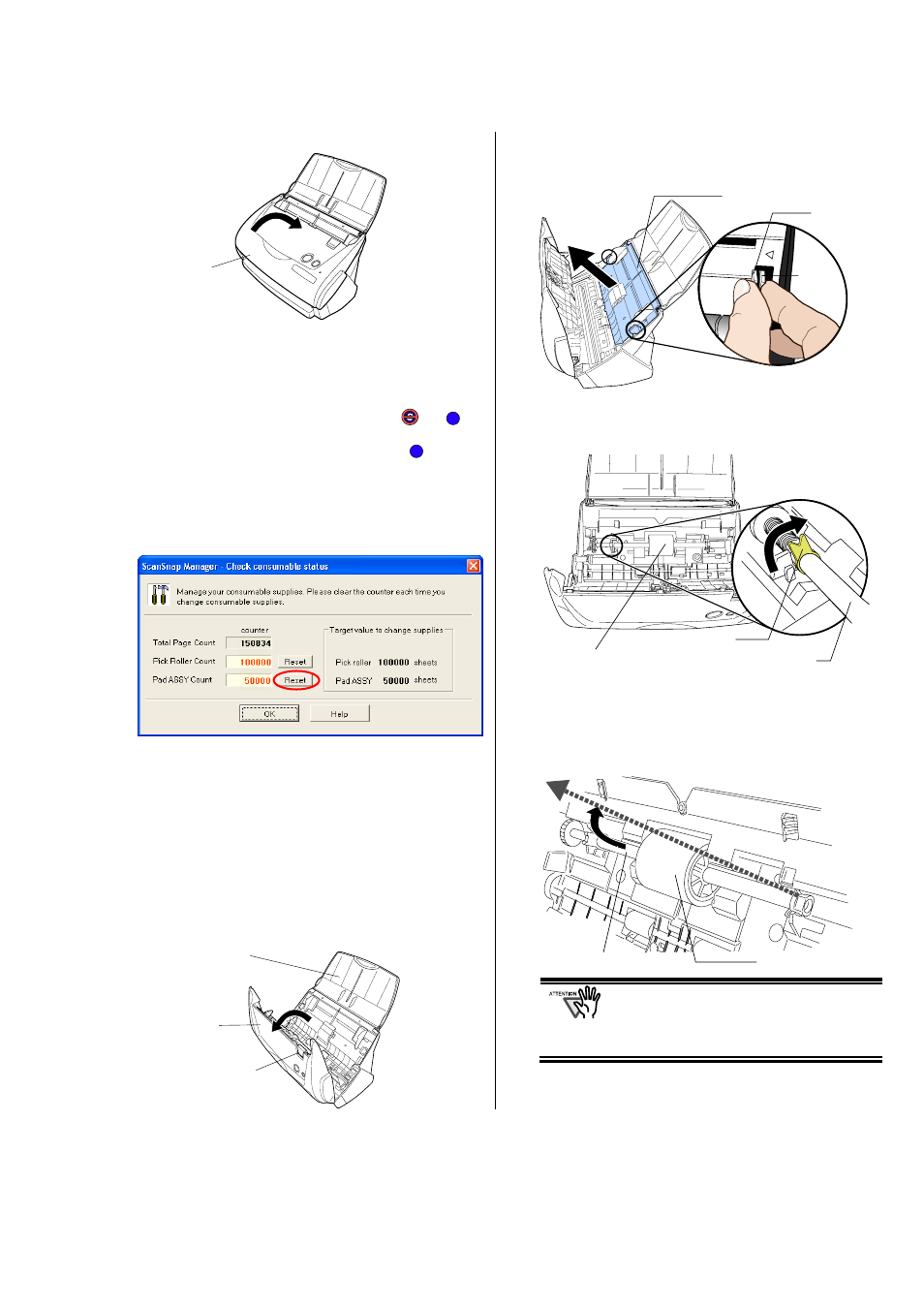
ScanSnap fi-5110EOX2 Getting Started | 19
5.
Close the ADF cover
Ö
You should hear the ADF cover click into position
when it returns to its original position.
6.
Turn on the scanner.
Ö
ScanSnap Manager icon changes from
to
.
7.
Right click the "ScanSnap Manager" icon
on the
task tray, and select [Check consumable supplies]
from the menu.
8.
In the “Check consumable status” window, click the
[Reset] button of Pad ASSY Count.
Ö The counter is reset to “0”.
6.3. Replacing the Pick Roller
Replace the Pick roller following the procedure below.
1.
Remove the document on the Paper chute cover.
2.
Open the ADF cover while pulling the Cover open
lever.
3.
Remove the Sheet guide.
Pinch the handle on the Sheet guide to remove it.
4.
Rotate the Pick roller bushing (Left) in the direction
of the arrow.
5.
Remove the Pick roller with its shaft.
Hold the left part of the shaft, and raise it to remove
the shaft from the scanner while pulling the shaft to
the left.
If the around the pick roller is dirty by paper
-powder, it may cause a scanning error.
Please remove the dirt using a dry cloth with
dollop of Cleaner F1.
* Don't use water, mild detergent or air-spray.
S
S
Pick roller
Pick roller shaft
ADF cover
Paper chute
cover
Cover open lever
Pick roller shaft
Pick roller bushing
Pick roller
Sheet guide
Claw
Handle
ADF cover
