FUJITSU ScanSnap Upgrade P2WW-1860-01EN Scanner User Manual
Page 38
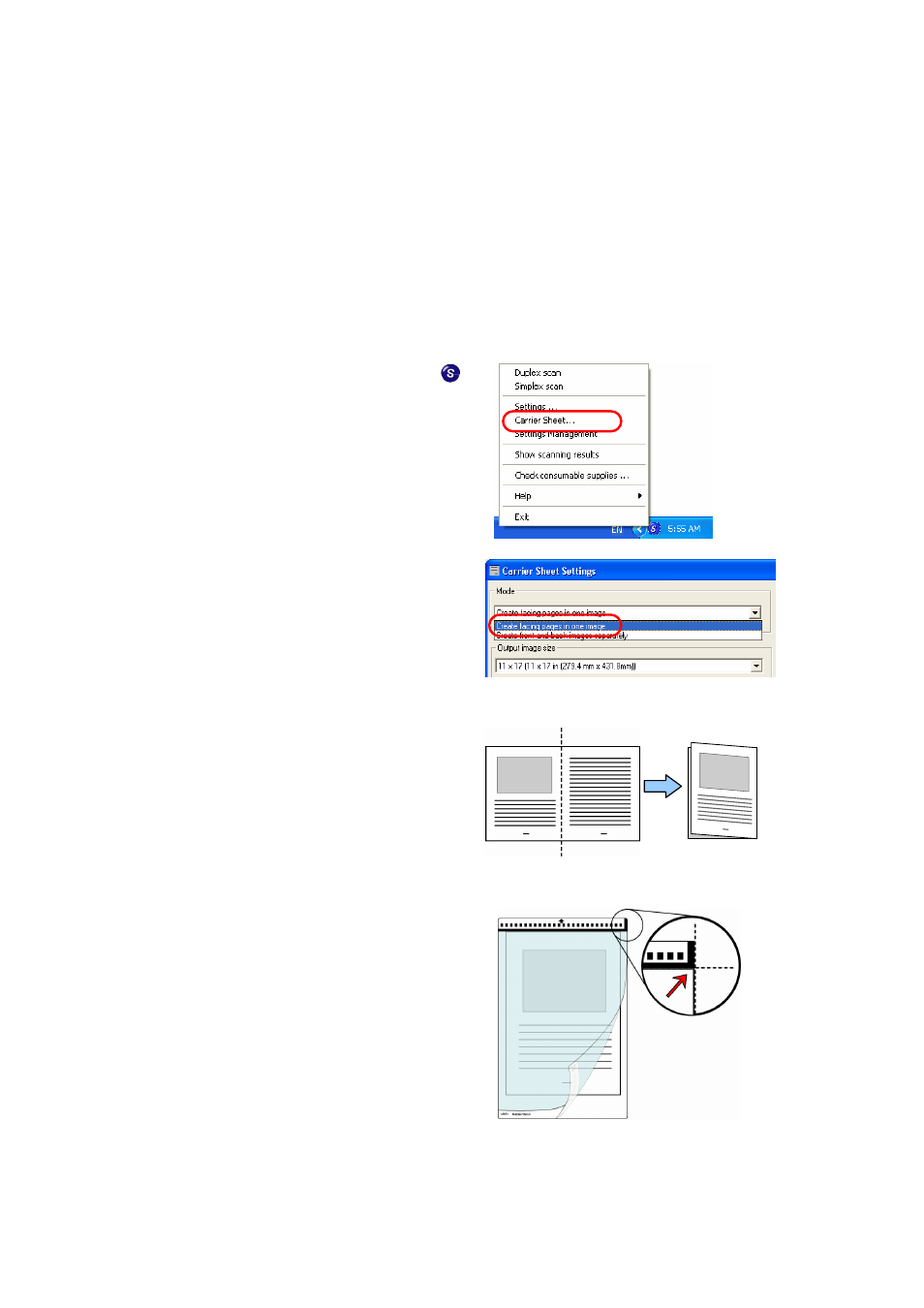
34
4.3.1. “Create facing pages in one image”
This mode is for scanning a document larger than A4 size, such as A3/B4/11 x 17.
When you fold a document in two and scan it in duplex, an image with the both side image joined together is
generated. (When you scan document smaller than A4 printed on both sides in this mode, you can also create a
two-page spread image.)
1. Right-click “ScanSnap Manager” icon
on the task bar, and select “Carrier
Sheet...”
2. On the “Carrier Sheet Settings” screen
select “Create facing pages in one
image” on [Mode] and click [OK].
3. Fold the document in half from the
center, with the page to be scanned
facing outwards.
Please fold it neatly so that the folded portion does
not appear puffed. If the folded portion is not folded
neatly, it may cause skewing.
4. Open the Carrier Sheet and place the
folded document inside.
Align the top of the document to the top of the
Carrier Sheet, and the folded portion to the top-right
corner closely.
