FUJITSU ScanSnap Upgrade P2WW-1860-01EN Scanner User Manual
Page 12
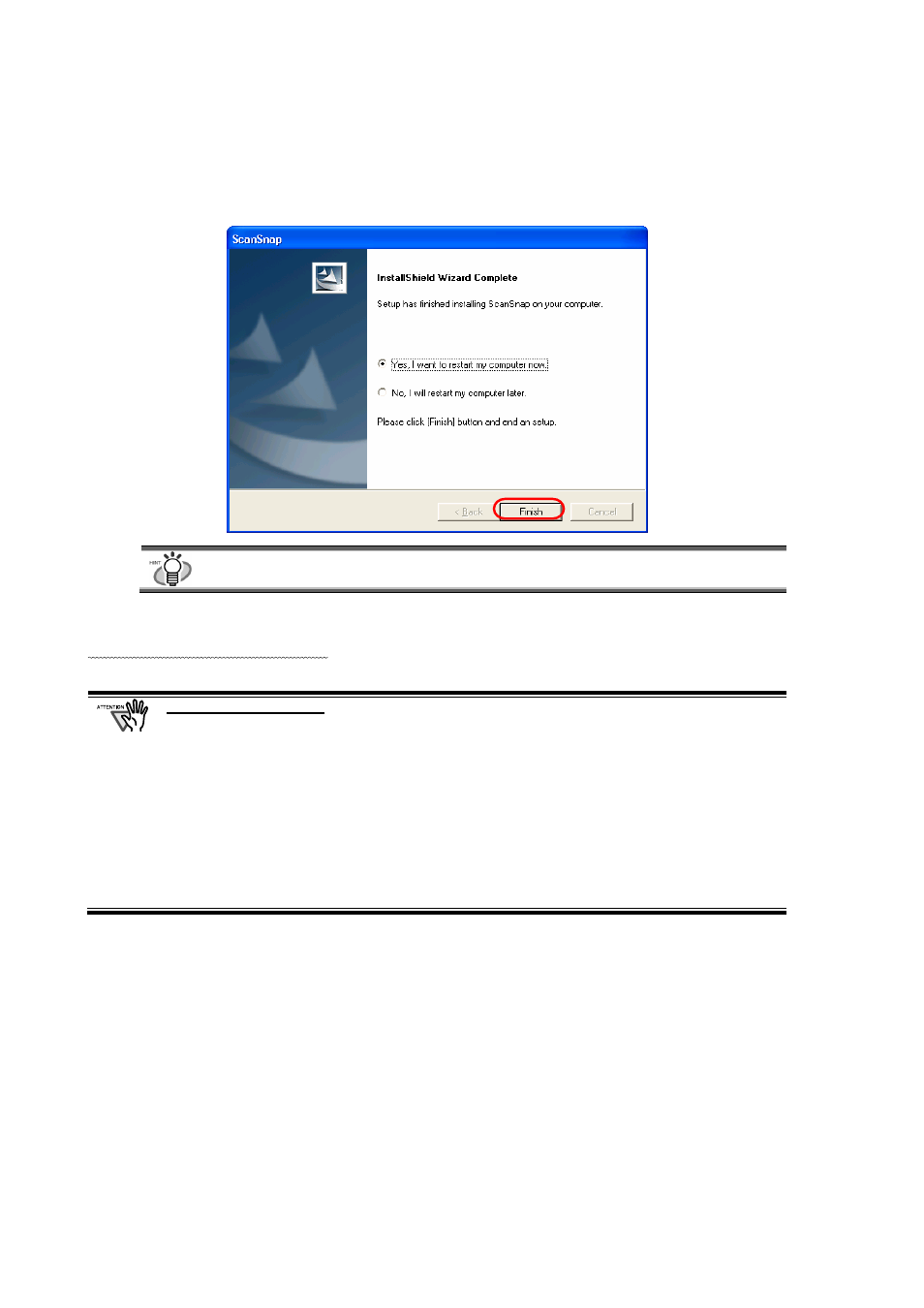
8
8. After the installation is finished, the “InstallShield Wizard Complete” screen
will be displayed. Then click the [Finish] button.
To complete the installation, you have to restart your PC.
The installation is completed.
Uninstalling the programs
● “ScanSnap Upgrade” is installed as a part of the functions of “ScanSnap Monitor” for
fi-4110EOX2 or “ScanSnap Manager” for fi-5110EOX. Therefore if you uninstall the ScanSnap
Monitor / ScanSnap Manager, the programs are also deleted together.
The programs added by “ScanSnap Upgrade” cannot be uninstalled independently. In order to
restore the state before the installation of “ScanSnap Upgrade”, uninstall “ScanSnap Monitor”
or “ScanSnap Manager” first and then reinstall the programs.
For uninstalling ScanSnap Monitor / ScanSnap Manager, select [Start] menu - [Control Panel] -
[Add or remove Programs]. Then select “ScanSnap Driver” or “ScanSnap Manager” from the
list and click the [Change/Remove] button.
● The bundled software can be uninstalled independently
Select [Control Panel] – “Scan and Save Settings” - [Add or remove Programs] from the [Start]
menu. Then select software to delete.
