FUJITSU ETERNUSmgr P2X0-0202-01EN User Manual
Page 47
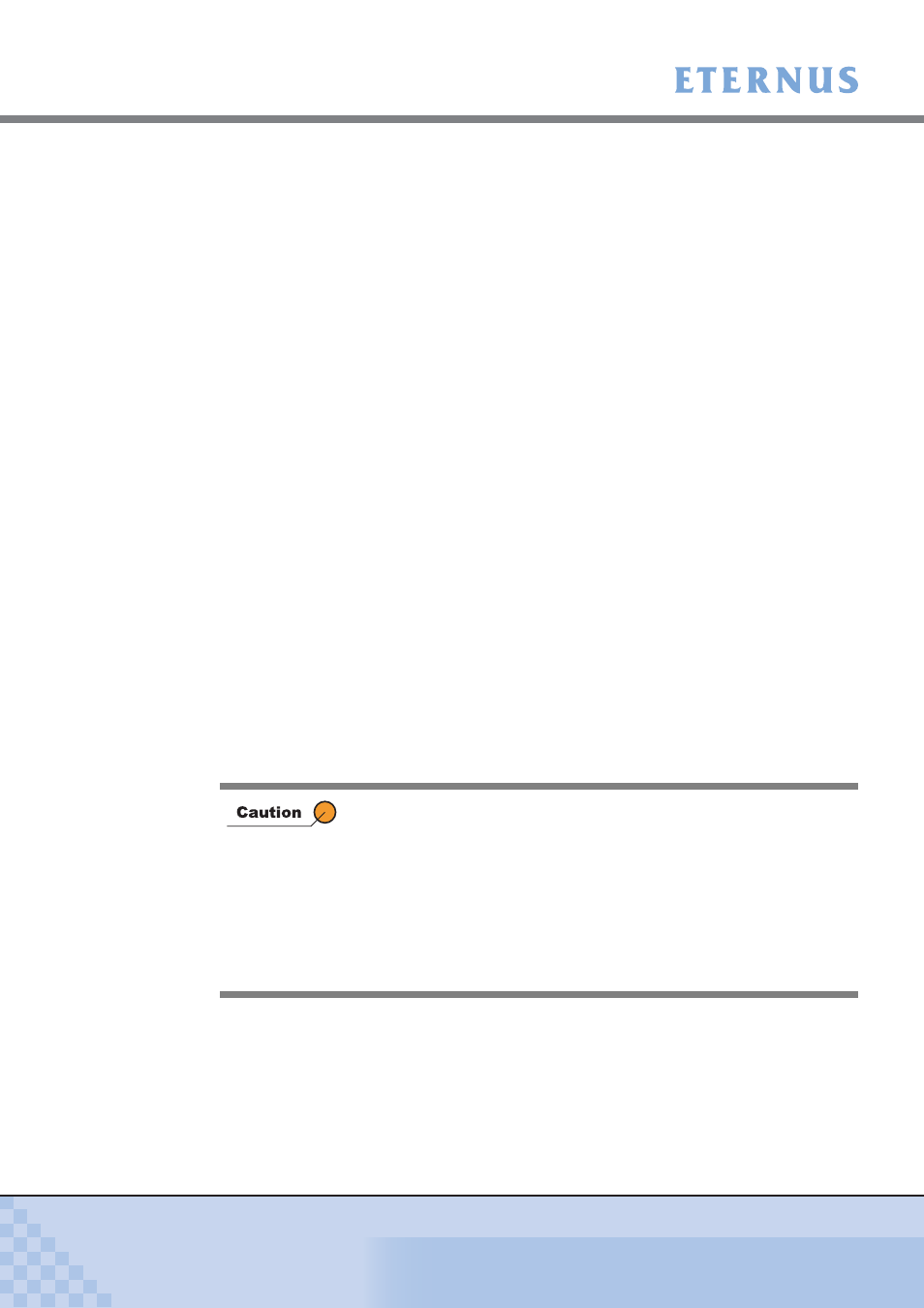
Chapter 4 Control Interfaces (Top Menu)
>
ETERNUS Disk storage systems ETERNUSmgr User Guide -Introduction-
47
Copyright 2009 FUJITSU LIMITED
P2X0-0202-04ENZ0
*Offline*
(Red).
Indicates that monitoring of the target device is not possible for one
of the following reasons: the ETERNUSmgr monitoring function is
not active (e.g. immediately after ETERNUSmgr installation), a
problem has occurred with the target device (e.g. power supply
shutdown, no response), a problem has occurred with the
communication link between the ETERNUSmgr server and the
target device (e.g. broken wiring, severe delays due to network
overload).
The target device status will also be set to "Offline" if the Target
Address (TARGET_ADDR/TARGET_PORT) specified in the setup
file is incorrect.
Check that the target device is operating normally, there is no
problem with the network connection, and that the setup file details
are correct.
This status will only be detected if a DETECT_OFFLINE=TRUE line
is present in the setup file. If this setting is not present, the machine
will not transition from "Normal" or "ATTENTION" to "Offline".
*ATTENTION*
(Red).
Indicates that one or more errors have been detected in the
machine.
Login to the machine and check the location of the fault.
*BUSY*
(Red).
For ETERNUS4000 models 80 and 100, and ETERNUS3000
Indicates that one of the controllers in the controller enclosure
cannot boot up and needs to be serviced.
For ETERNUS8000, ETERNUS4000 models 300, 400, 500, and
600, ETERNUS2000, and ETERNUS6000
Indicates that the target device cannot respond due to device
stop status, abnormality of the communication link between the
device and SVP, or device boot processing. Check that the
target device is operating normally, and that there is no problem
with the communication link between the device and SVP.
The statuses displayed on the top menu reflect the most recent
information available at the point of last reload of the top menu by the
Web browser. The actual current status of the target device may
therefore not be displayed until the top menu is reloaded. Always reload
the top menu to check the current target device status. Note that some
Web browsers may display a previously cached page even after the top
menu is reloaded. See the manual or online help for your Web browser
for details.
Note that, depending on the browser being used, "Reload" may be
expressed as "Refresh," etc.
