3 alarm history file settings, Alarm history file settings – FUJITSU ETERNUSmgr P2X0-0202-01EN User Manual
Page 24
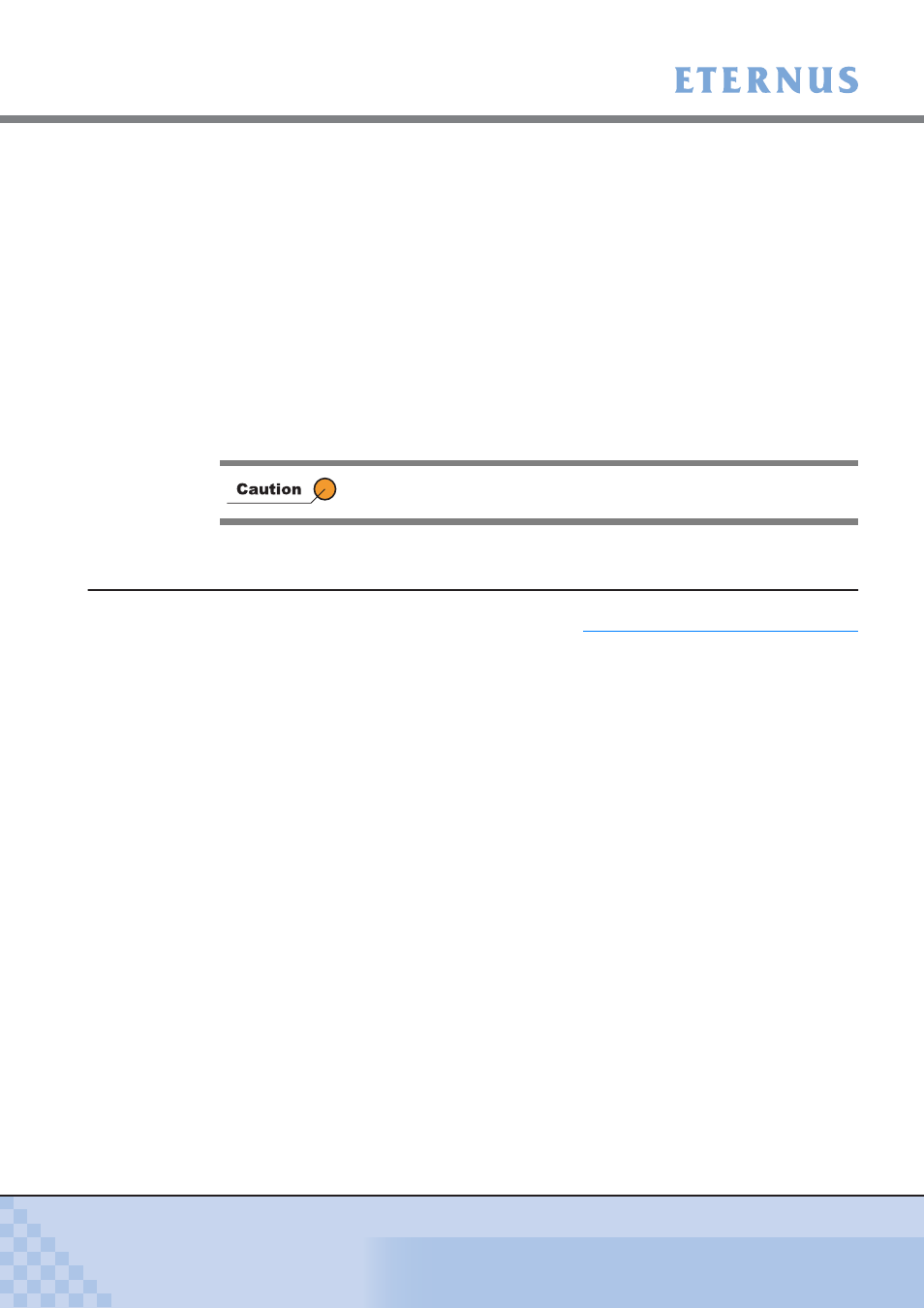
Chapter 2 Setup
>
2.3 Setting Items
ETERNUS Disk storage systems ETERNUSmgr User Guide -Introduction-
24
Copyright 2009 FUJITSU LIMITED
P2X0-0202-04ENZ0
■
Sender Mail Address
This parameter is used to change the address from which mail is sent when an error is detected
in the ETERNUS Disk storage system.
[Default value]
[Parameter]
MAIL_FROM (Up to 64 characters)
[Example]
To change the sender address to "[email protected]"
2.3.3
Alarm History File Settings
This section explains the alarm history file settings. See
"6.1 Alarm History Messages" (page 52)
for details of the alarm history files.
■
Alarm History File Directory
Each time an abnormality is detected in a machine, a copy of the alarm window that details the
occurrence of the abnormality is saved as an HTML file. The directory in which these Alarm His-
tory Files are saved must be specified as an absolute path.
This is a required parameter. ETERNUSmgr will not start if this parameter has not been set.
The default setting is the "html_1" directory under the "www" Top Menu directory specified during
installation (specifically "/opt/FJSVgrmgr/www/html_1/" for the Solaris OS, HP-UX, AIX, and
Linux versions, and "C:\Program Files\FUJITSU\ETERNUSmgr\www\html_1\" for the Windows®
version, if the normal installation defaults are accepted.). However, if this is likely to overload the
file system, consult with the server administrator and change it to a more suitable directory (e.g.
" / v a r / F J S V g r m g r / w w w / h t m l _ 1 / " f o r S o l a r i s O S , H P - U X , A I X , a n d L i n u x , o r
"D:\ETERNUSmgr\www\html_1\" for Windows®).
[Parameter]
HTML_ALARMFILE_PATH (up to 64 characters)
[Example]
•
Changing the Solaris OS, HP-UX, AIX, and Linux version settings to
"/var/FJSVgrmgr/www/html_1/"
HTML_ALARMFILE_PATH=/var/FJSVgrmgr/www/html_1/
This parameter is not described in the initial setup file. Add if necessary.
