FUJITSU fi-5110EOXM User Manual
Page 90
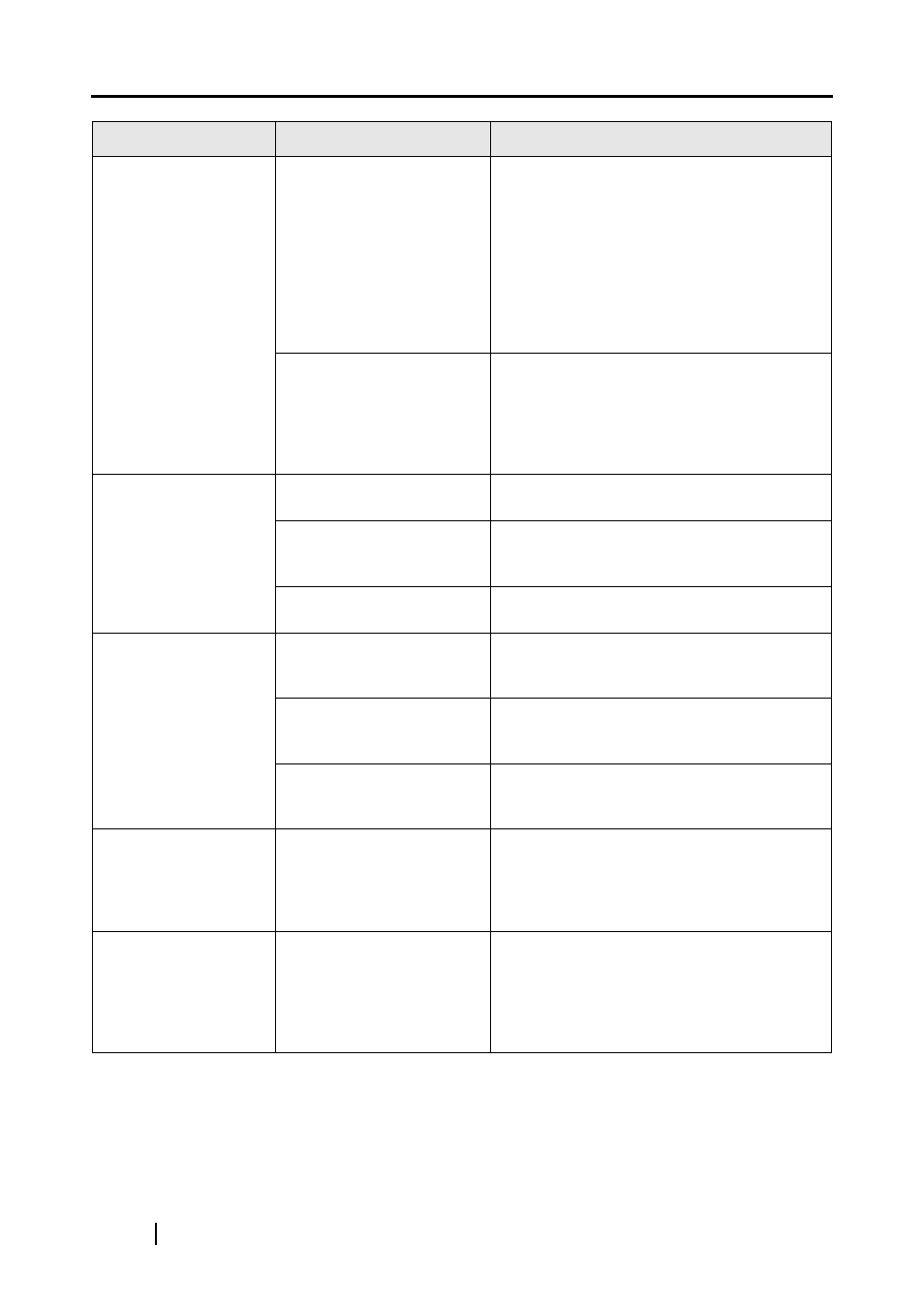
74
The scanning speed is
very slow.
Does your computer satisfy
the recommended system
requirements?
Confirm the system requirements in " Before
Installing ScanSnap" (page 6).
Scanning speed will be slower whenever the
recommended CPU and memory
requirements are not met.
If this is the case, at [Scanning] - [Option...] in
the "Scan and Save Settings" window, clear
the checkbox of the following to increase the
scanning speed.
•
Allow automatic image deskew
Is USB 1.1 being used?
Note: In the case USB 1.1, it
can be very slow when a
large amount of data is
transferred.
If your PC has an USB 2.0 port, connect the
scanner to this port. (If using a USB hub, it
must also support USB 2.0.) (*1)
Multi-feeds (*2) occur
frequently.
Is the Pad ASSY dirty?
Clean the pad following the instructions in "6.3
Cleaning the Inside of the Scanner" (page 80).
Is the Pad ASSY worn?
Replace the Pad ASSY following the
instructions in "7.2 Replacing the Pad ASSY"
(page 88).
Is the document stack
thicker than 0.2" (5mm)?
Reduce the number of sheets in the document
stack to no more than 0.2" (5mm) thick.
Paper is not fed (stops
midway).
Is the Pick roller dirty?
Clean the Pick roller following the instructions
in "6.3 Cleaning the Inside of the Scanner"
(page 80).
Is the Pick roller worn?
Replace the Pick roller following the
instructions in "7.3 Replacing the Pick Roller"
(page 92).
Are there any debris on the
document feed path?
Remove any debris from the document feed
path. (Refer to "5.1 Clearing Document Jams"
(page 70).
The file size of a
scanned black & white
image is the same as
that of a color
document.
Is the B&W document
scanned in the color mode?
Select "B&W" at [Color mode:] on the
[Scanning] tab in the "Scan and Save Set-
tings" window.
The backside of the
document appears in
the scanned image
when scanning a two-
sided document (noise
of the backside image).
Is the "Setting for text only
document." checkbox
cleared at [Option...] on the
[Scanning] tab in the "Scan
and Save Settings"
window?
Select the "Setting for text only document."
checkbox. (Available only in color mode).
Symptom
Check This Item
Remedy
