End of operation, 26 ■ end of operation – FUJITSU fi-5110EOXM User Manual
Page 42
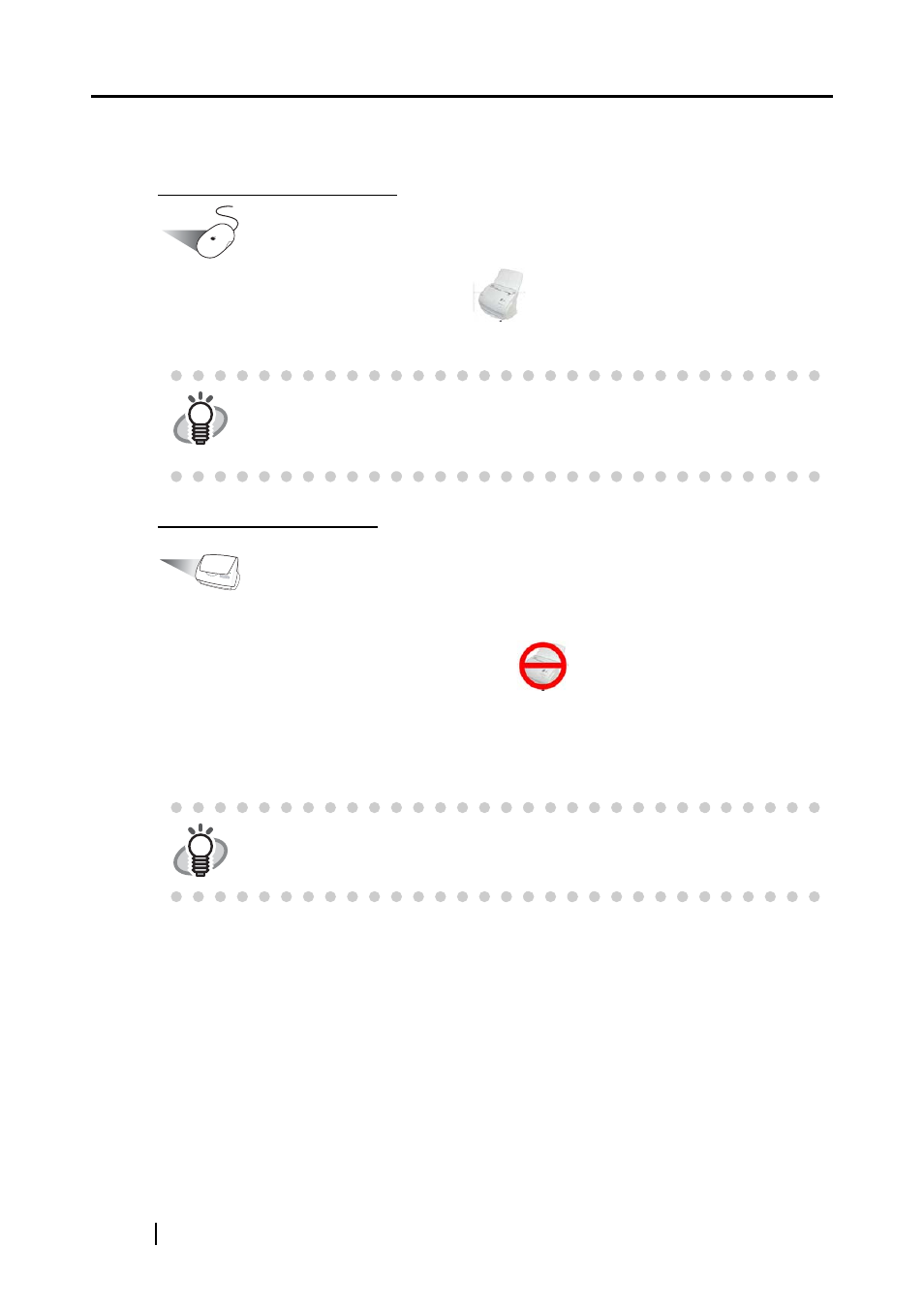
26
■ End of Operation
Exiting "ScanSnap Manager"
Operation
Click and hold the "ScanSnap Manager" icon
on the Dock menu, and select "Quit" from
the menu.
Disconnecting the scanner
Operation
1.
Close the paper chute cover to turn off the scanner.
⇒
The "ScanSnap Manager" icon changes to
. The power lamp goes out.
2.
Disconnect the USB cable from your computer.
3.
Disconnect the AC cable from the power outlet.
HINT
"ScanSnap Manager" is necessary for operating ScanSnap.
To start "ScanSnap Manager", from the Finder, select the installed destination
of ScanSnap (generally, "Applications" - "ScanSnap") - "ScanSnap Manager".
(*Generally, there is no need to exit "ScanSnap Manager".)
HINT
The power of the scanner is controlled by turning on/off the computer or
opening/closing the paper chute cover. In general you do not have to turn on/off
the scanner when it is connected to your computer.
- fi-5015C (26 pages)
- M3093GX\DG (7 pages)
- M3099EX (100 pages)
- S500M (24 pages)
- M3096GX (53 pages)
- M3093GX (50 pages)
- fi-4750L (95 pages)
- Image Scanner fi-5650C (161 pages)
- C150-E194-01EN (38 pages)
- fi-4120C2 (130 pages)
- fi-4010CU (2 pages)
- SCANSNAP P2WW-2301-01ENZ0 (90 pages)
- fi-5110C (137 pages)
- fi-4530C (132 pages)
- fi-4110CU (40 pages)
- FI-6140 (20 pages)
- fi-5120C (28 pages)
- M3091DC (51 pages)
- fi-5110EOX (135 pages)
- SCANPARTNER 620C (26 pages)
- fi-4750C (94 pages)
- fi-5220C (28 pages)
- fi-5530C (28 pages)
- SCANSNAP P2WW-2300-01ENZ0 (81 pages)
- SCANSNAP NETWORK SCANNER N1800 (23 pages)
- Network Scanner fi-6010N (21 pages)
- fi-4640S (61 pages)
- SCANSNAP S300M (38 pages)
- M3093DE (51 pages)
- fi-5750C (40 pages)
- Image Scanner fi-6230 (222 pages)
- fi-6230 (211 pages)
- C150-E187-01EN (94 pages)
- Mobile Color Scanner (65 pages)
- SCANPARTNER 600C (95 pages)
- IMAGE FI-5530C2 (179 pages)
- C150-E140-03EN (63 pages)
- fi-4220C2 (141 pages)
- CardMinder P2WW-2640-01ENZ0 (40 pages)
- M3097DG (70 pages)
- SCANSNAP! FI-4110EOX2 (97 pages)
- fi-60F (55 pages)
- ScanSnap Upgrade P2WW-1860-01EN Scanner (55 pages)
- fi-4340C (114 pages)
- fi-4120C (180 pages)
