93 troublesho oting – FUJITSU fi-4530C User Manual
Page 99
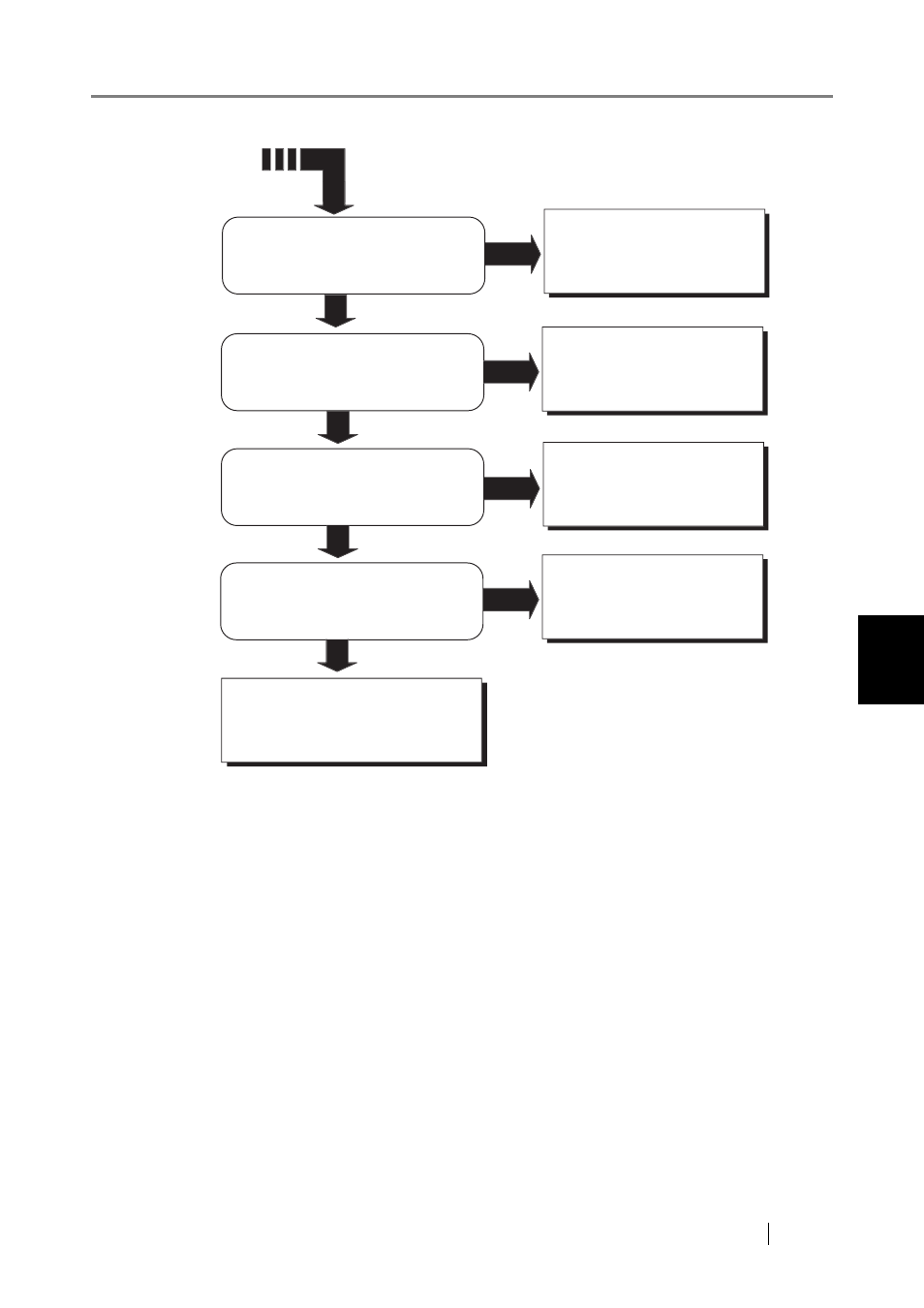
5.2 Remedying Common Troubles
fi-4530C Image Scanner Operator’s Guide
93
TROUBLESHO
OTING
5
*1) For details on the requirements, refer to "6.2 Document Quality" on page 103.
*2) For details on double-feeds, refer to "6.5 Double-feed Detection Conditions" on page
*3) For details on how to clean the Pad ASSY, refer to "3.2 Cleaning the ADF" on page 54.
*4) For details on how to replace the Pad ASSY, refer to "4.2 Replacing the Pad ASSY" on
*5) For details on how to clean the Ultra sonic sensor, refer to the "3.2 Cleaning the ADF"
YES
Clean the Pad ASSY.(*3)
Is the Pad ASSY dirty?
Is the Pad ASSY worn out?
YES
Replace the Pad ASSY.(*4)
NO
Is the Pad ASSY attached
correctly?
NO
Attach the Pad ASSY
correctly.(*4)
YES
NO
Contact the manufacturer's
authorized service center.
Continued from the previous page
Is the document stack 10mm (A4)/
5mm (A3) or less?
NO
Reduce the number of
sheets in the stack.
YES
- fi-5015C (26 pages)
- M3093GX\DG (7 pages)
- M3099EX (100 pages)
- S500M (24 pages)
- M3096GX (53 pages)
- M3093GX (50 pages)
- fi-4750L (95 pages)
- Image Scanner fi-5650C (161 pages)
- C150-E194-01EN (38 pages)
- fi-4120C2 (130 pages)
- fi-4010CU (2 pages)
- SCANSNAP P2WW-2301-01ENZ0 (90 pages)
- fi-5110C (137 pages)
- fi-4110CU (40 pages)
- FI-6140 (20 pages)
- fi-5120C (28 pages)
- M3091DC (51 pages)
- fi-5110EOX (135 pages)
- SCANPARTNER 620C (26 pages)
- fi-4750C (94 pages)
- fi-5220C (28 pages)
- fi-5530C (28 pages)
- SCANSNAP P2WW-2300-01ENZ0 (81 pages)
- SCANSNAP NETWORK SCANNER N1800 (23 pages)
- Network Scanner fi-6010N (21 pages)
- fi-4640S (61 pages)
- SCANSNAP S300M (38 pages)
- M3093DE (51 pages)
- fi-5750C (40 pages)
- Image Scanner fi-6230 (222 pages)
- fi-6230 (211 pages)
- C150-E187-01EN (94 pages)
- Mobile Color Scanner (65 pages)
- SCANPARTNER 600C (95 pages)
- IMAGE FI-5530C2 (179 pages)
- C150-E140-03EN (63 pages)
- fi-4220C2 (141 pages)
- CardMinder P2WW-2640-01ENZ0 (40 pages)
- M3097DG (70 pages)
- SCANSNAP! FI-4110EOX2 (97 pages)
- fi-60F (55 pages)
- ScanSnap Upgrade P2WW-1860-01EN Scanner (55 pages)
- fi-4340C (114 pages)
- fi-4120C (180 pages)
