Figure 6-16: date and time – Freedom9 IP 800 User Manual
Page 64
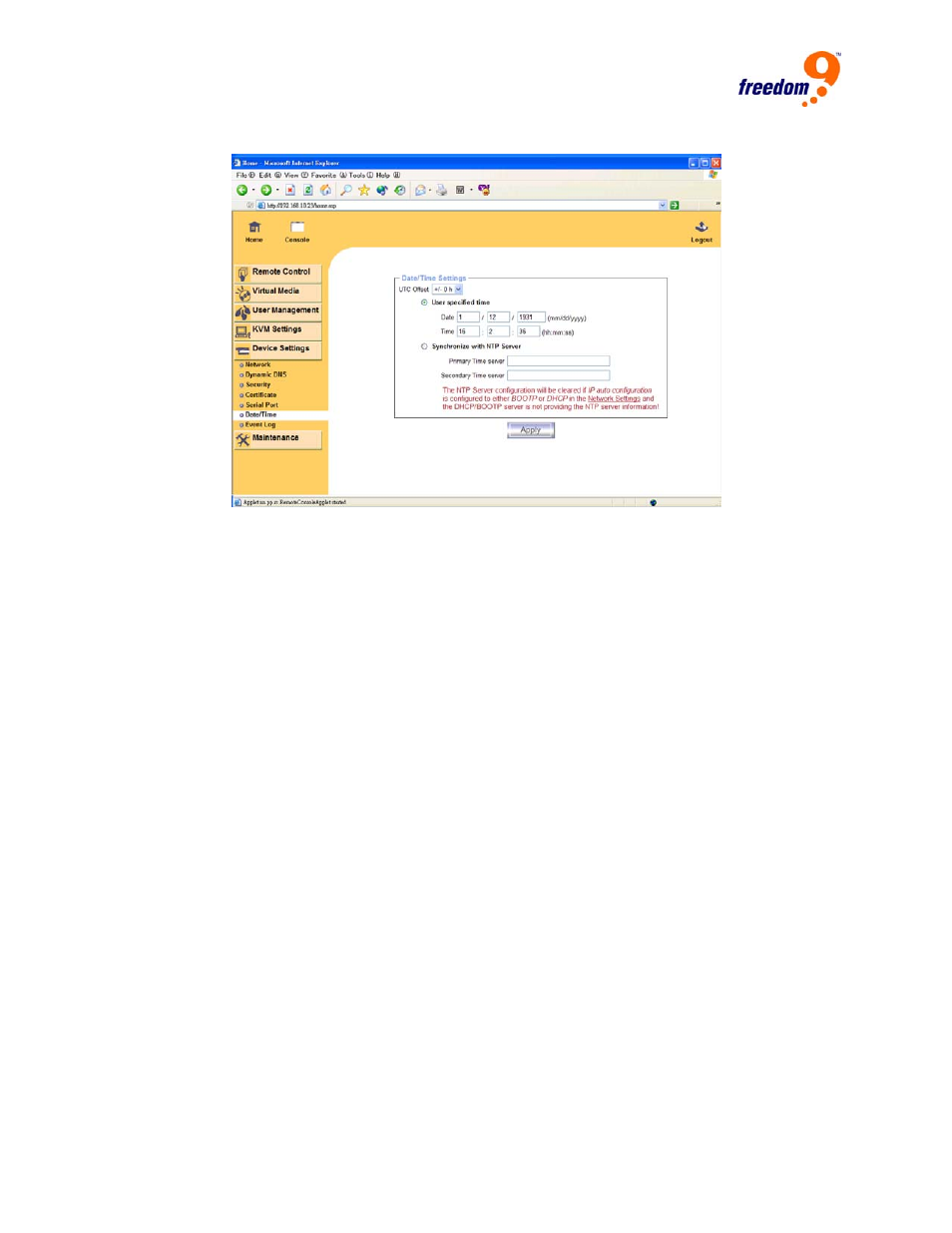
freeView IP 800 User’s Manual
62
6.4.6
Date And Time
Figure 6-16: Date and Time
This page allows the user to set the internal real-time clock of the freeView IP 800 switch can be
set up (Figure 6-16). The time can be set manually or using an NTP (Network Time Protocol)
server. If an NTP server is not used, the internal clock will need to be reset if the unit loses power
for several minutes. The alternative is to use an NTP server, which set up the internal clock
automatically to the current UTC (Coordinated Universal Time, also known as GMT) time.
Because the NTP server time is always UTC, the UTC offset must be correct in order for the
device to have the correct time.
Note: The device does not adjust for daylight savings time automatically, so the UTC offset will
have to be adjusted manually for daylight savings time.
