7 on screen display operation, Creen, Isplay – Freedom9 IP 800 User Manual
Page 33: Peration
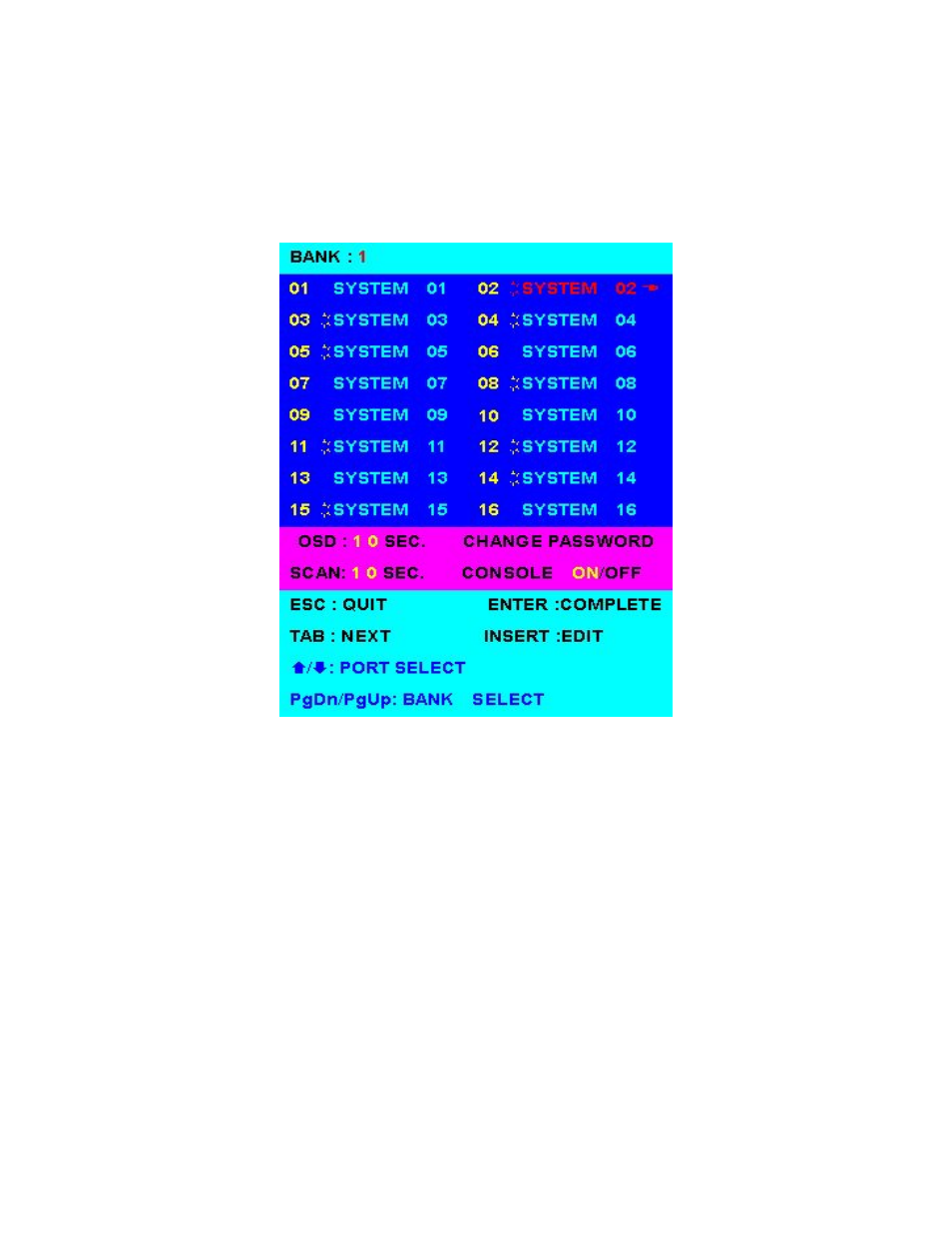
freeView IP 800 User’s Manual
5.7 On Screen Display Operation
The On Screen Display (OSD) menu can be opened by pressing the hot key combination
(
monitor.
• The first section displays the active bank number.
• The second section displays the list of systems. A sun symbol ☼ indicates that a computer is
connected to that port and powered on.
• You will find the system number list from 01 to 08 (freeView IP 800). You can customize the
PC names, up to a maximum of 10 characters. The factory default names are from “SYSTEM
01”, “SYSTEM 02”, etc.
• Use the up arrow key “y“ or down arrow key “z“ to select the port. After you have selected
the port, you can press the
“INS” key to edit the PC name. After you are finished, press the
information.
• Use the
• Use the
31
