3 connecting twisted pair cable / sfp+ module, Connecting twisted pair cable / sfp+ module, Connecting twisted pair cable – FUJITSU XG2600 User Manual
Page 46
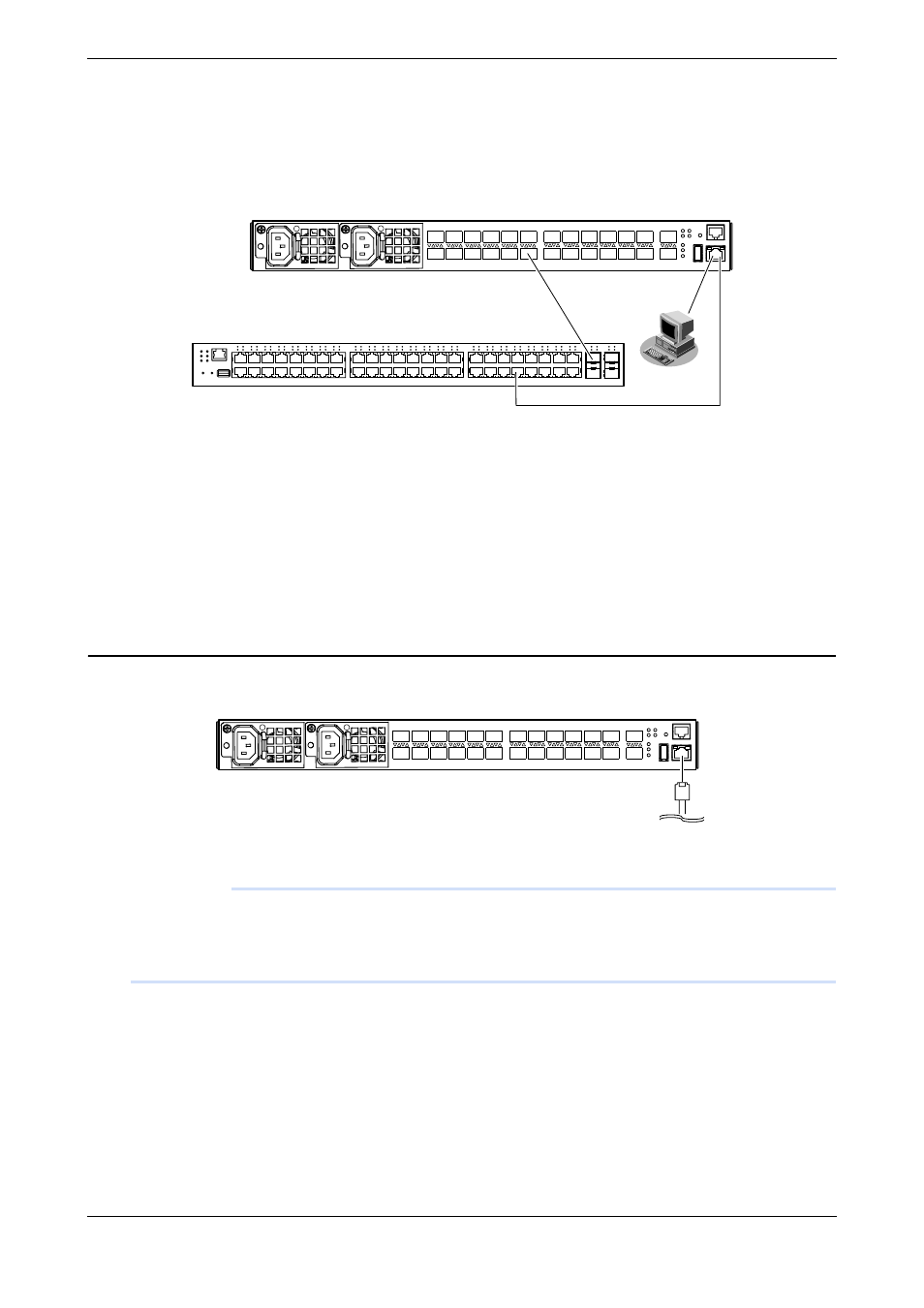
XG2600 Hardware Guide
Chapter 2 Installation
Connecting the Equipment
46
2.3.3
Connecting Twisted Pair Cable / SFP+ Module
Below is how to connect twisted pair cable and SFP+ module.
Use the crossover cable when connecting with routers and terminals. Use the straight cable in case of cascading
connection with other switching HUBs with transmission mode at fixed setting other than auto negotiation.
Management port of the switch is set auto negotiation enable by default.
(However, SFP+ slots only support 10Gbps full duplex mode fixed setting.)
Ports automatically apply to the maximum speed that plugged equipment supports by the auto negotiation function.
•
100BASE-TX port
: Up to maximum 100Mbps full duplex mode
The Management Port is MDI fixed. If you connect the device that have MDI
fixed port to the Management Port, please use the Crossover Cable.
Connecting Twisted Pair Cable
Insert twisted pair cable to 10/100BASE-TX port until it clicks.
Precautions
• Usable twisted pair cables are unshielded twisted pair cable (UTP) over category 5E and shielded twisted pair cable
(STP).
• Discharge twisted pair cable before connecting as twisted pair cable may be charged static electricity. Refer "2.3.1
Discharging Twisted Pair Cable" (pg.44) for discharging method.
straight cable
crossover cable
optical cable
Twisted Pair Cable
