Led details – FUJITSU XG2600 User Manual
Page 23
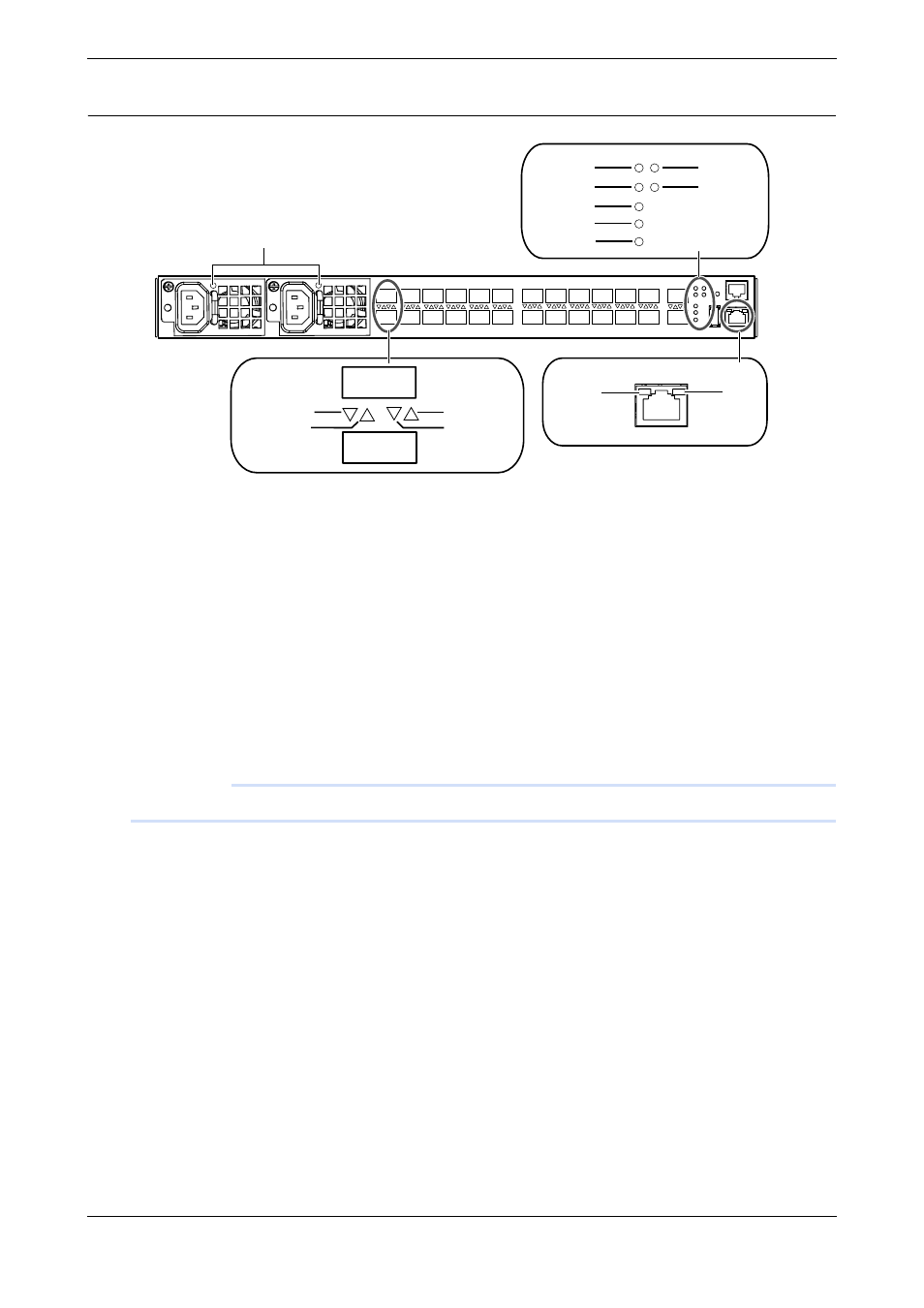
XG2600 Hardware Guide
Chapter 1 Getting Started
Items in the Package, Descriptions and Functions
23
LED Details
•
POWER LED
Lights to indicate the status of PSU.
•
SFP+ LINK/ACT LED
Lights to indicate the establishment of the link and status of the signal transmission.
•
SFP+ LED
Lights to indicate the status of optical detection of the SFP+ slot.
•
READY LED
Indicates the operational state of the switch.
•
CHECK LED
Lights in orange when there is a problem. In this case, consult with responsible
engineers.
•
PSU1 LED
Lights to indicate the status of the PSU1.
•
PSU2 LED
Lights to indicate the status of the PSU2.
•
FAN LED
Lights to indicate the status of the Fan.
•
FLASH LED
Lights to indicate the status of read/write of the external USB memory or internal.
Precautions
Do not shut down or reboot when FLASH LED is blinking in green. That may cause to destroy configuration files.
•
ERROR LED
There’s a problem with USB memory or SFP+ modules, or mount/access error.
•
LINK/ACT LED
Lights to indicate the status of the link, signal transmission, transmission speed.
•
FDX LED
Lights to indicate the status of transmission mode for the management port.
LINK/
ACT
FDX
Port1
Port2
Port1 SFP+
Port2 SFP+
Port2 SFP+
LINK/ACT
Port1 SFP+
LINK/ACT
READY
CHECK
PSU1
FLASH
ERROR
PSU2
FAN
POWER
