FUJITSU PG-LND101 User Manual
Page 71
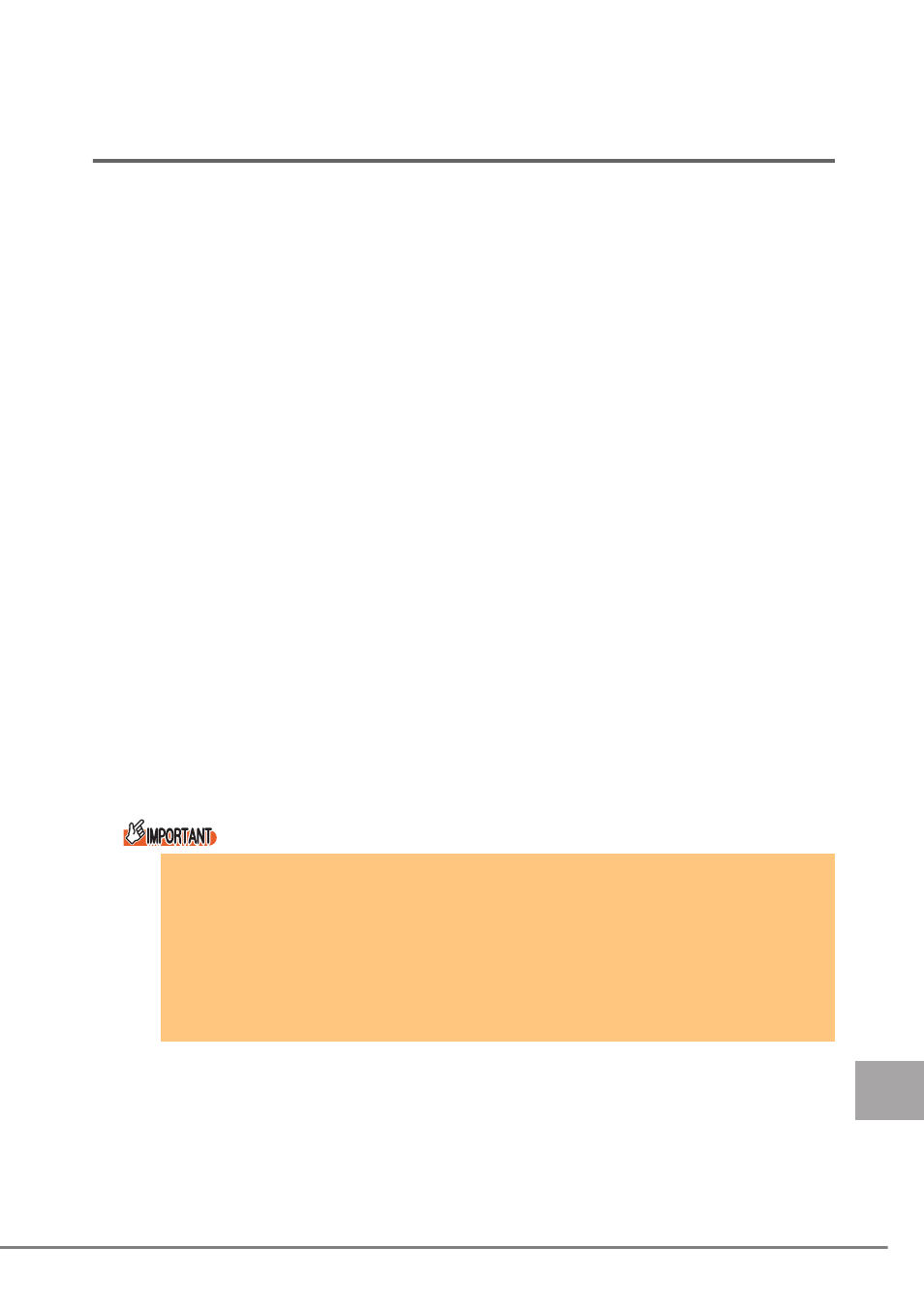
5 Teaming(AFT/ALB/SFT)
71
E
5.5
Detecting an Error in 1Gbit/s Ethernet I/O
Modules Composing a Team and Replacing
a Defective Card
Follow the steps below to replace a 1Gbit/s Ethernet I/O Module composing a team.
1
Replace a 1Gbit/s Ethernet I/O Module in the server blade.
2
Start the server blade.
3
Log on with administrator privileges.
4
Exit all running applications.
5
Click [Start] → [Settings] → [Control Panel] → [Intel®PROSet
Wired], and start Intel
®
PROSet.
6
Select the newly installed LAN adapter, and right click.
7
Select [Remove from Team].
A confirmation message may appear. Click [OK] to continue processing.
8
Select the LAN adapter removed from the team and moved out of
the team, and right click.
9
Select [Add to team], and incorporate the replaced LAN adapter in
the team again.
10
Click [OK] and exit Intel
®
PROSet.
11
Restart the system.
`
When a 1Gbit/s Ethernet I/O Module composing a team is replaced, if the card before
replacement is set to the primary level, the MAC address that was assigned to the
card before replacement is inherited by the replaced card. Therefore, if the replaced
card is used in the same segment, the MAC address will be duplicated. To replace
the Ethernet controller used in the team, you need to re-set the LAN driver in the
steps as above.
`
If you install the replacement 1Gbit/s Ethernet I/O Module in a different daughter card
slot from that of the previous card, you need to delete and reinstall the driver.
