System installation – Harman-Kardon HA160-0004-A User Manual
Page 25
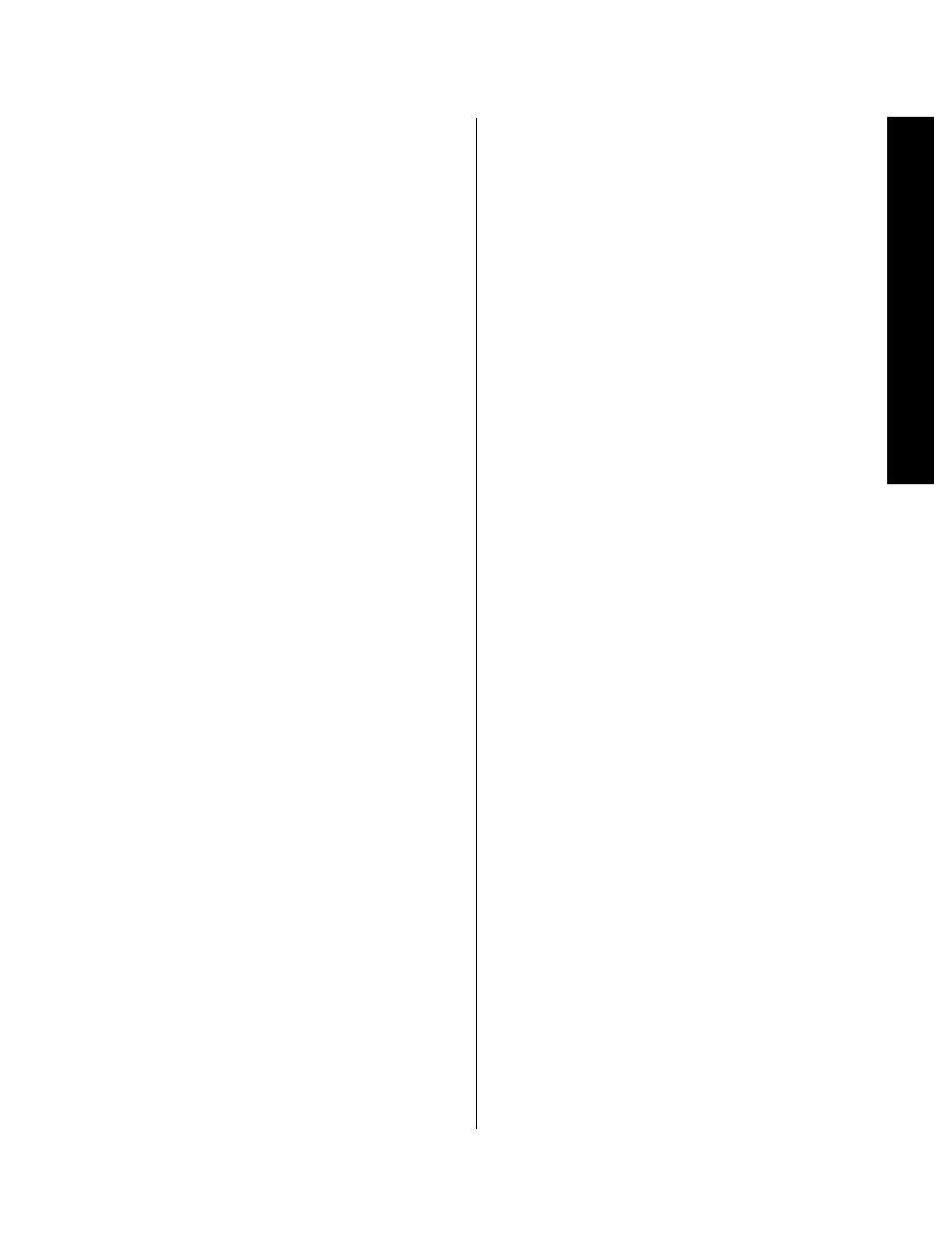
System Installation
21
Signature 2.0
NOTE: The 2.0’s input switching system will convert
S-Video inputs for display on a standard composite video
monitor, but it will NOT convert composite video signals
to the S-Video format. If your system uses a mix of both
standard and S-Video it is easiest to make connections
only to the standard video input of a monitor, although
that will remove the signal quality benefits of an “S”
connection. If both types of connections are made, it is
necessary to switch your video display from composite to
“S” so that the monitor’s input matches the output of the
device chosen by the 2.0.
Record Outputs
Connect the audio
Record Outputs
£ to the Record/
In jacks of an audio or video recorder. You may connect
the 2.0 to two different recorders, (e.g., an audio cassette
deck or Mini Disc and a VCR), but the same signal will
be fed to both recorders.
Connect the
Composite Video
and
S-Video Record
Outputs
› ⁄ to the Record/In jacks on a VCR or other
video recording device.
System Accessory Connections
If the IR sensors on some of the other pieces of equipment
in your system are blocked by cabinet doors or other
obstructions, the IR signals received by the 2.0 may be fed
to compatible devices by connecting the
IR Output
• to
the IR Input of other devices.
When the 2.0’s internal
Remote Sensor Window
!
is blocked, connect an external sensor to the
IR Input
¶,
or connect that jack to the IR output of another com-
patible device that the remote can “see.”
You may also connect both the
IR Input
¶ and the
IR
Output
•
to other devices so that the IR signal path is
daisy-chained.
If the 2.0 will be used in a system with an optional
Signature Series or Harman Kardon amplifier with a
turn-on trigger, or other compatible products, connect
the trigger connection cable by plugging one end into the
Trigger Output
ª, and the other end into the Trigger
Input of the amplifier or accessory device.
IMPORTANT NOTE: When using the trigger with
a device other than a Harman Kardon Signature Series
product it is important to make certain that the trigger
voltages and connection polarities are compatible. Consult
your dealer or Harman Kardon for more information about
specialized connections with the 2.0’s trigger output.
Mismatched trigger connections may cause damage to
equipment that is not covered by factory warranties.
When all of these connections are made only one more
important connection needs to be made: plug the
AC
Power Cord
‚
into a non-switched AC output, but
do not turn the 2.0 on quite yet. You are almost ready
to enjoy the Signature Series 2.0.
