Connecting the batteries – HP R1500 User Manual
Page 15
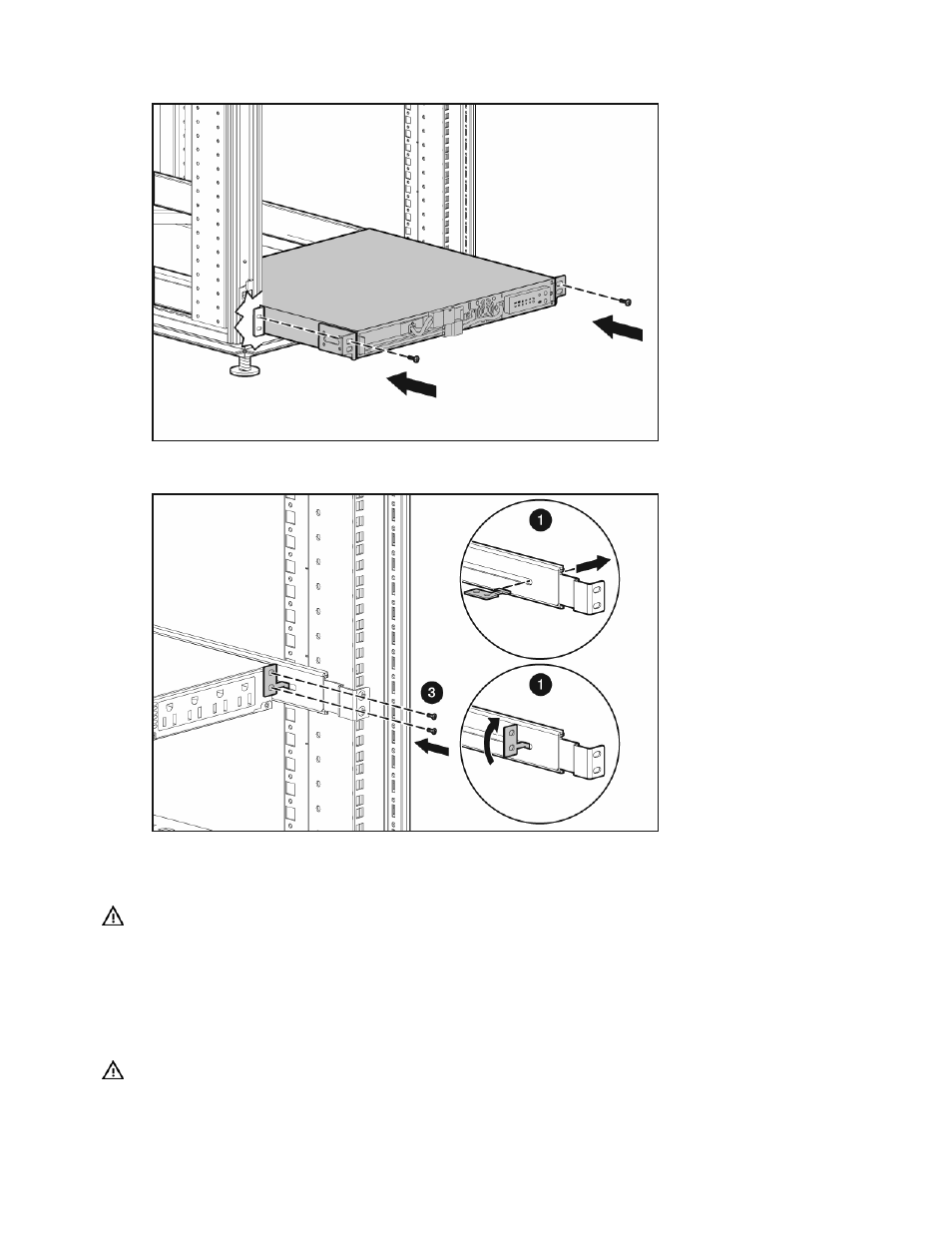
Installation 15
2.
Attach the chassis to the rack using the supplied screws.
3.
(optional) Insert the rear stabilization brackets into the mounting rails and then attach the brackets to
the UPS.
Connecting the batteries
WARNING: The unit contains sealed lead-acid battery modules. To prevent fire or
chemical burns:
•
Do not attempt to recharge batteries after removal from the unit.
•
Do not disassemble, crush, or puncture the batteries.
•
Do not short the external contacts of the batteries.
•
Do not immerse the batteries in water.
•
Do not expose to temperatures higher than 40°C (104°F).
WARNING: To prevent personal injury from hazardous energy:
See also other documents in the category HP Tools:
- LSGX203M (39 pages)
- 288048 (30 pages)
- A3312AZ (149 pages)
- R5500 (61 pages)
- PROCURVE 2610 (112 pages)
- COMBI 2180206H (36 pages)
- A1354A (120 pages)
- Power Management System (32 pages)
- Power Management (27 pages)
- C4788x (37 pages)
- 6621A (115 pages)
- 6631B (75 pages)
- Anab EQ Series (131 pages)
- T2200 (55 pages)
- T1500 (48 pages)
- Aikido Stereo 9-Pin PCB (13 pages)
- GRACO OR PRO TI1681A (70 pages)
- GMAX 5900 (28 pages)
- Teco MA7200 Plus (12 pages)
- R2200 (61 pages)
- 4445-95 (5 pages)
- 32A (7 pages)
- AUTOMATIC XT SPAY GUNS 311051D (38 pages)
- X09 (54 pages)
- R12000 XR (69 pages)
- Paslode 403606-10 (15 pages)
- Extech 380976 (20 pages)
- XLWW (10 pages)
- T2200 XR (51 pages)
- SCSI (48 pages)
- 39-1572 (10 pages)
- 2995 (20 pages)
- Insight Control (60 pages)
- Insight Control (64 pages)
- Software HP Matrix Operating Environment (65 pages)
- Insight Control (24 pages)
- Insight Control (79 pages)
- Insight Control (85 pages)
- Insight Control (43 pages)
- Insight Control (78 pages)
- Insight Control (81 pages)
- Insight Control (16 pages)
- Insight Control (75 pages)
- Insight Control (18 pages)
