Battery-backed cache module, Battery-backed cache module -10 – HP StorageWorks Modular Smart Array 500 System User Manual
Page 18
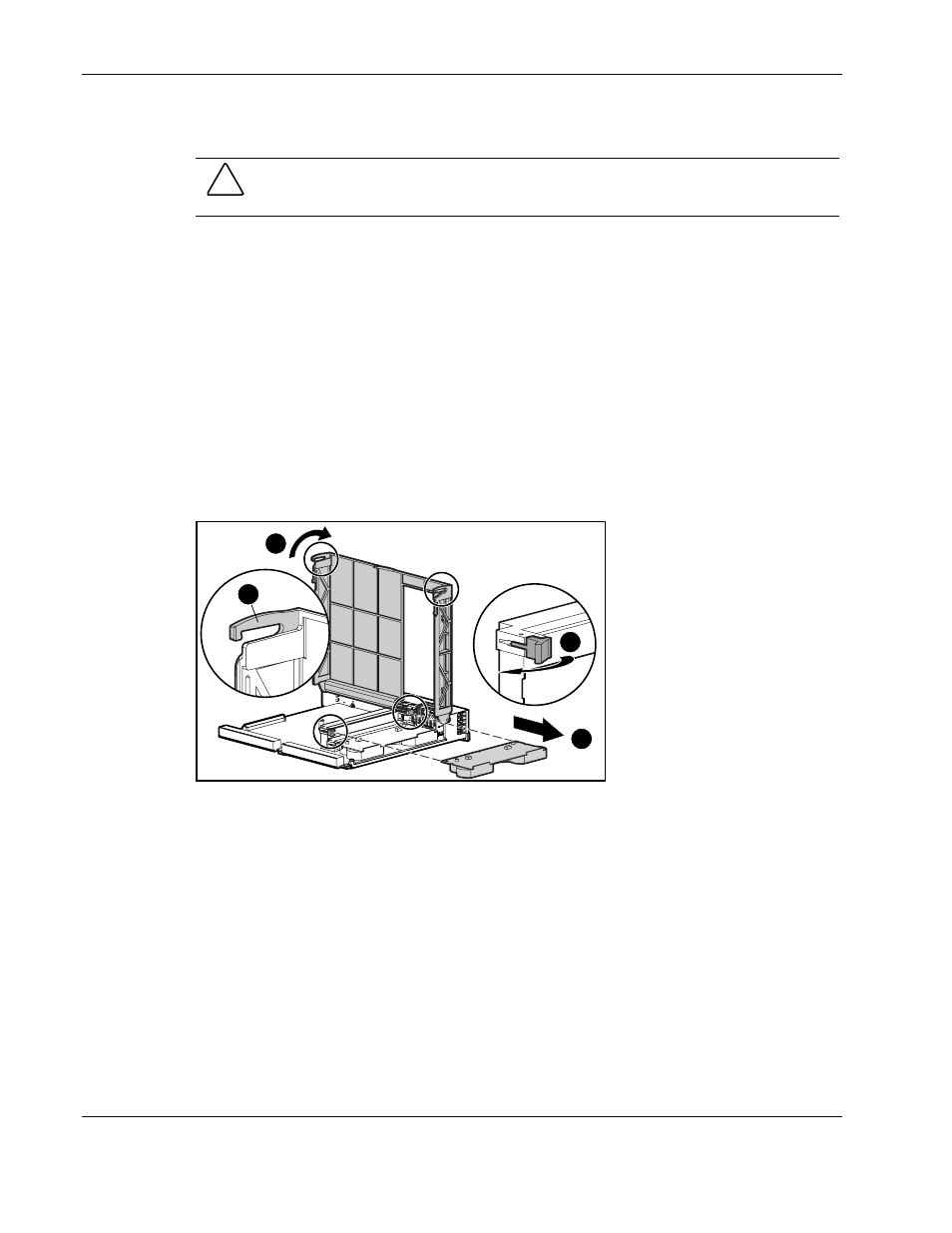
Removal and Replacement Procedures
2-10
HP StorageWorks Modular Smart Array 500 System Maintenance and Service Guide
HP CONFIDENTIAL Codename: Aurora Part Number: 251850-004 Last Saved On: 9/19/03 10:57 AM
Battery-Backed Cache Module
CAUTION: To prevent data loss or equipment damage, follow the instructions in this
procedure.
To remove the component:
1. Determine if the controller configuration supports hot-plug cache replacement:
— If the system is equipped with a single controller, power down the system before
performing step 2. Refer to “System Power Down” in this chapter.
— If the system has redundant controllers and the replacement cache is a different
capacity than the failed cache, power down the system before performing step 2.
— If the system has redundant controllers and the replacement cache is the same
capacity as the failed cache, proceed with step 2.
2. Remove the controller. Refer to “HP StorageWorks Modular Smart Array 500
Controller” in this chapter.
3. Remove the cache module.
4
2
3
1
4. Repeat steps 2 and 3 if the system has redundant controllers and the replacement cache is
a different capacity than the failed cache.
To replace the cache module:
1. Install the module in the slot.
2. Close the slot latches.
3. Close the controller.
