20 replacement of parts – Glow-worm Xtramax User Manual
Page 41
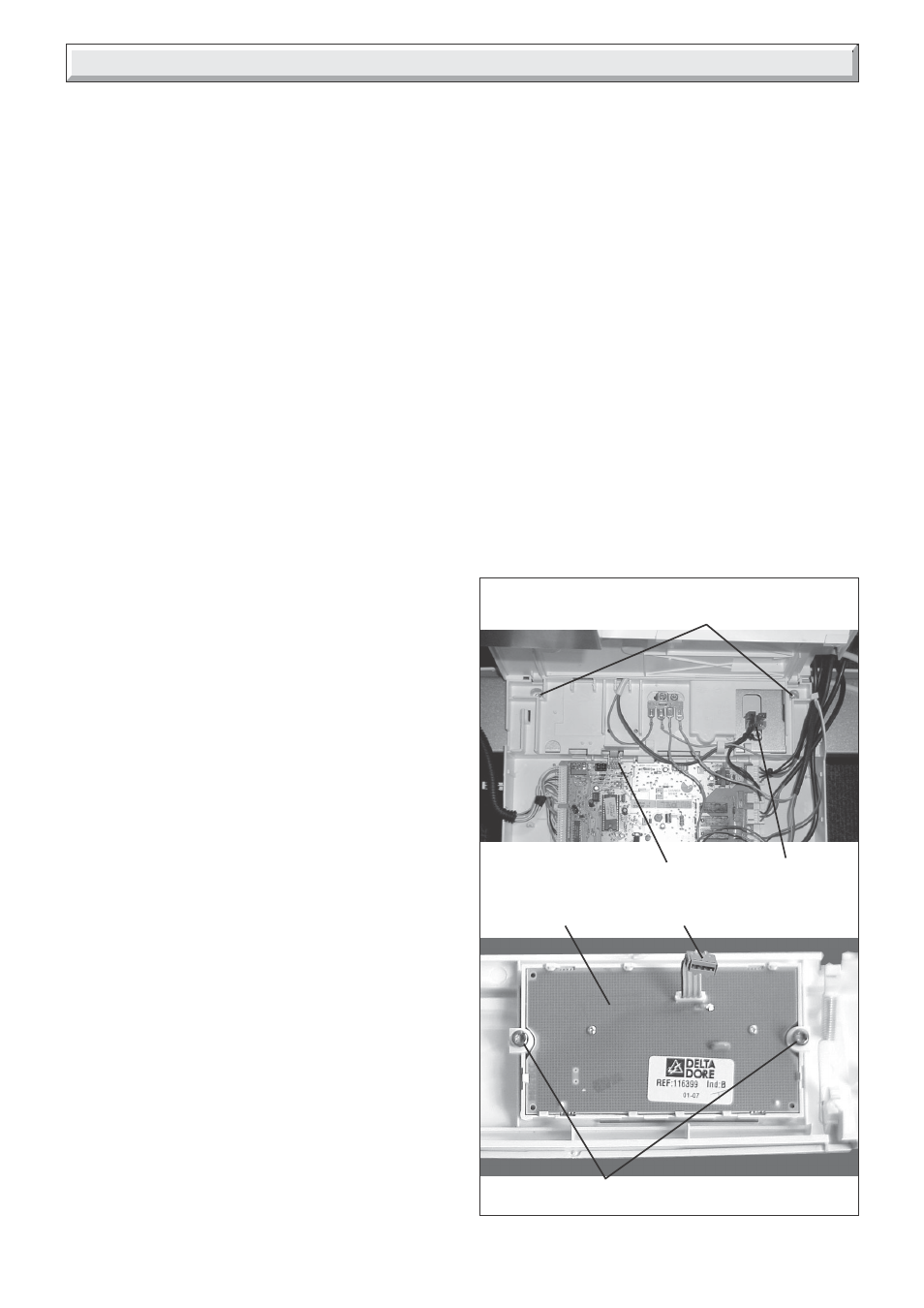
41
4000116705-2
Diagram 20.14
USER
INTERFACE
BOARD
ASSEMBLY
ELECTRICAL
CONNECTION
CONTROL PANEL FASCIA
SECURING SCREWS
SECURING SCREWS
J16
20.24 Burner injectors, refer to diagram 20.13.
Before starting refer to the front of Section 20 Important
information.
• Remove the front panel, refer to Section 17.3.
• Remove sealed chamber cover, refer to Section 17.4.
• Lower the control panel, refer to Section 17.5.
• Remove combustion chamber cover, refer to Section 17.7.
• Remove burner, refer to Section 17.8.
• Remove the ignition spark assembly.
• Position the burner on a flat surface and remove side pieces
by removing the screws and unhooking the sides.
• Remove the two securing rods.
• Remove the appropriate securing bar and burner blade to
access the injector
Note: Make sure that injector size, marked on each injector, is
the same as that given in ‘Section 1 Technical Data’ for the
type of gas being used.
• Assemble the burner taking care to engage all parts correctly.
• Refit burner into boiler.
20.25 Ignition electrode
Before starting refer to the front of Section 20 Important
information.
• Remove the front panel, refer to Section 17.3.
• Remove sealed chamber cover, refer to Section 17.4.
• Lower the control panel, refer to Section 17.5.
• Remove combustion chamber cover, refer to Section 17.7.
• Remove burner, refer to Section 17.8.
• Undo and remove screw securing electrode onto burner.
• Fit replacement electrode.
• Refit burner into boiler.
20.26 Flame sense electrode
Before starting refer to the front of Section 20 Important
information.
• Remove the front panel, refer to Section 17.3.
• Remove sealed chamber cover, refer to Section 17.4.
• Lower the control panel, refer to Section 17.5.
• Remove combustion chamber cover, refer to Section 17.7.
• Remove burner, refer to Section 17.8.
• Undo and remove screw securing electrode onto burner.
• Fit replacement electrode.
• Refit burner into boiler.
20.27 User interface board assembly, refer to
diagram 20.14.
Before starting refer to the front of Section 20 Important
information.
• Remove the front panel, refer to Section 17.3.
• Lower the control panel, refer to Section 17.5.
• Gain access to rear of control panel.
20 Replacement of Parts
11768
9528
• Unclip side clips and hinge up control panel cover, see
diagram 13.2.
• Carefully pull off electrical connection from the user interface
board to PCB at (J16).
• Remove the two securing screws to release the control panel
fascia.
• Remove the two user interface board assembly securing
screws to remove the user interface board assembly.
• Fit replacement user interface board assembly.
20.28 Mains power switch, refer to diagram
20.14.
Before starting refer to the front of Section 20 Important
information.
• Remove the front panel, refer to Section 17.3.
• Lower the control panel, refer to Section 17.5.
• Gain access to rear of control panel.
• Unclip side clips and hinge up control panel cover, see
diagram 13.2.
• Remove the mains power switch.
• Carefully pull off electrical connections from the mains power
switch.
• Fit replacement mains power switch.
MAINS
POWER
SWITCH
