13 commissioning – Glow-worm Xtramax User Manual
Page 25
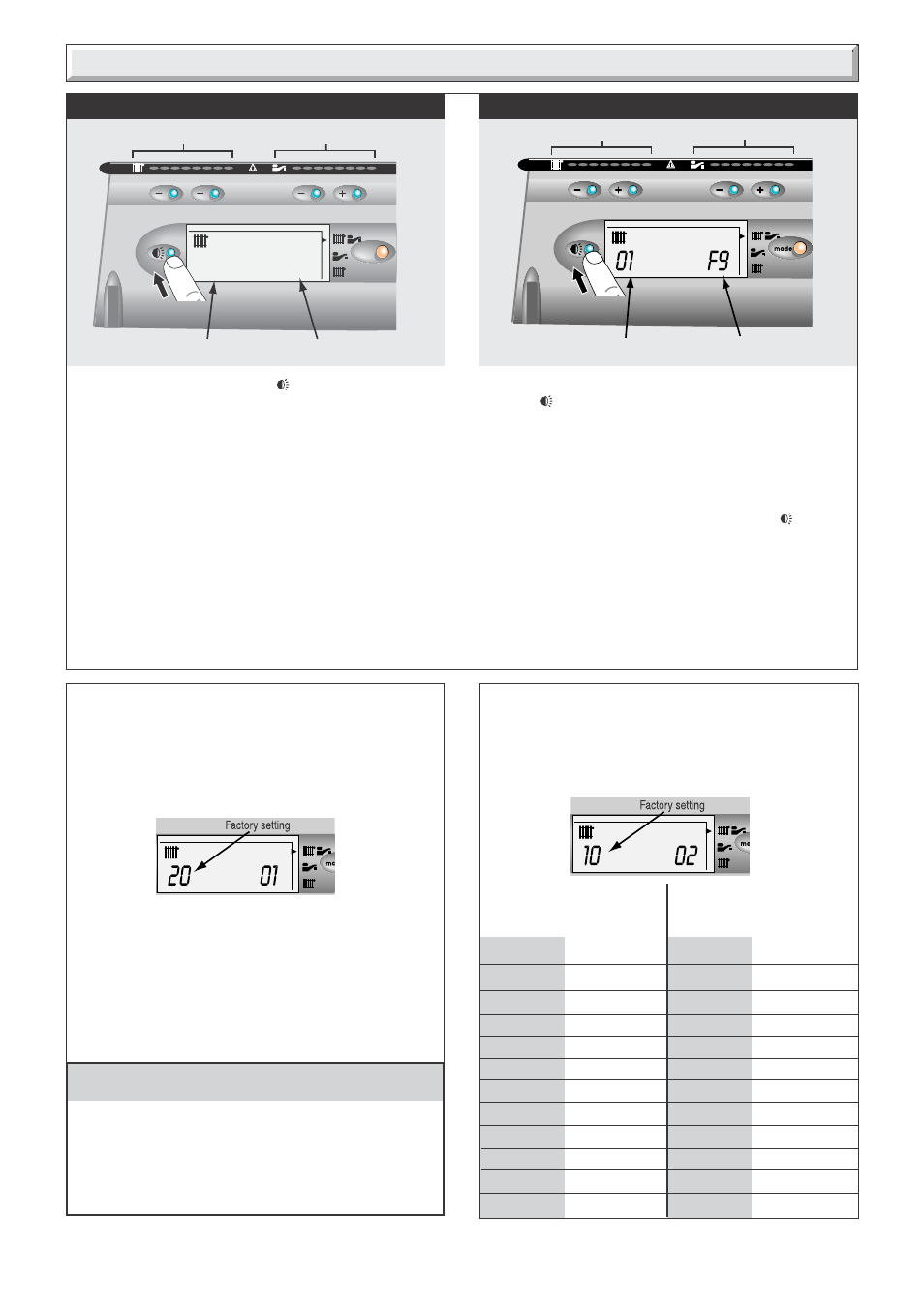
25
4000116705-2
13 Commissioning
• Press the display light button and keep pressed for 5 seconds and this will give you access to both the operating
parameters or fault history modes. Each press of the display light button accesses each function in turn.
20
01
5 secs
mode
HEATING
DHW
FUNCTIONS CODE
PARAMETERS
HEATING
DHW
FUNCTIONS CODE
FAULT CODE
11842
11841
Setting the heating output parameter
01
The maximum heating output of the boiler is adjustable
between the maximum and minimum values given in the
Technical Data section.
• Use the heating + and - button to set the desired heating
output in kW.
Setting the flue parameters
02
This adjustment is made to ensure the boiler operates at
maximum efficiency with longer flue lengths.
• Select a parameter between 0 and 10 according to the
table and diagram below :-
11844
For kW conversion refer to table:
kW.......Btu/hr
kW.......Btu/hr
kW.......Btu/hr
10........34,120
12........40,940
14........47,770
16........54,590
18........61,420
20........68,240
22........75,060
24........81,890
26........88,710
28........95,540
Note : Adjustment of the heating output does not affect the
hot water output.
11843
setting
flue length
setting
flue length
0
0,3m
0
0,5m
1
0,6m
1
1m
2
1m
2
2m
3
1,2m
3
3m
4
1,5m
4
4,5m
5
2m
5
6m
6
2,2m
6
7m
7
2,5m
7
8m
8
3m
8
9m
9
3,2m
9
10m
10
3,5m
10
11,5m
Horizontal concentric
flue system (C12)
Vertical concentric
flue system (C32)
OPERATING PARAMETERS MODE
FAULT HISTORY MODE
Operating Parameters
The heating + and - buttons allow you to select which
particular parameter to adjust.
The domestic hot water + and - buttons scroll through the
functions as follows:
01 - Heating output settings
02 - Fan settings
T - Maximum heating temperature settings
P - Pump settings
E - External sensor settings
C1 - Service use only
C2 - Service use only
C3 to 18 - Service use only
Fault History
The domestic hot water + and- buttons scroll through the last
10 faults recorded and are numbered F9 to F0.
Note : The display will revert back to normal if no changes are
made after 1 minute or if the display light button is again
pressed for more than 5 seconds.
