Blf list setup – AltiGen MAXCS 7.0 AltiConsole User Manual
Page 40
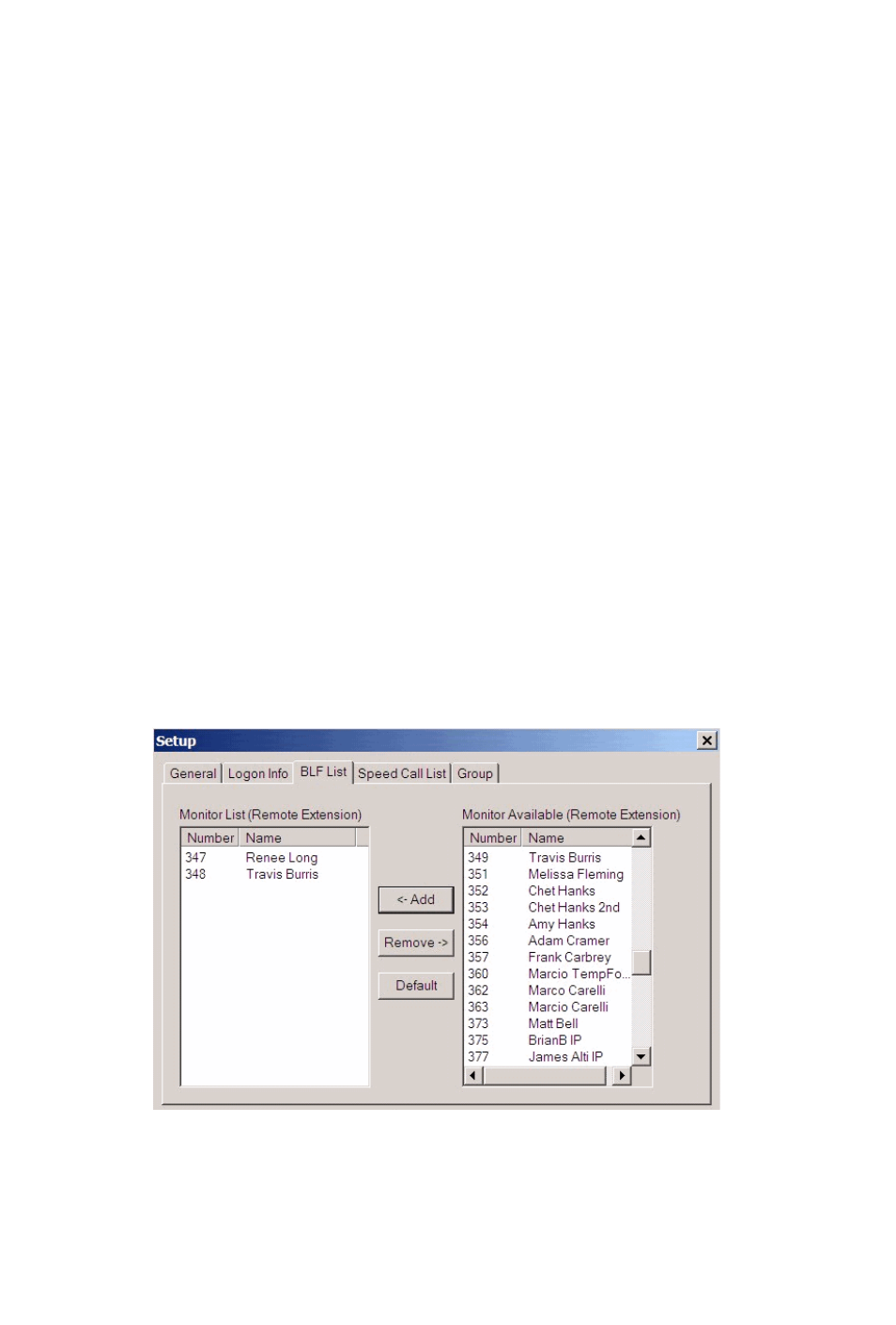
36 AltiConsole Manual
Queued calls for the groups in the Monitor List will appear in your
AltiConsole main window; queued calls for the groups in the Available for
Monitoring list will not appear in your AltiConsole main window, even
though you are a member of that group.
To remove group call queues from the monitor list:
In the Monitor list, highlight the group number whose queue you don’t
want to monitor and click Remove (or Remove All for all workgroups).
The group number is moved back to the Available for Monitoring list.
To have AltiConsole alert you when a call comes into a group queue:
• Check this option at the bottom of the Group tab. Only calls coming
into the groups in the Monitor List will cause AltiConsole to alert you,
via a screen pop and a beep. Requires configuration of screen popup or
Audio beep on the General tab.
BLF List Setup
If you are an Operator or member of an Operator workgroup, you have
access to the BLF List tab where you can choose remote extensions to
monitor.
To choose a remote extension to monitor, select it in the Monitor
Available list and click the Add button. The extension number is moved to
the Monitor List.
