6 afd out sdi 1, 7 afd out sdi 2, 6 afd out sdi 1 5.7 afd out sdi 2 – AJA FS1 Version 2.2.0.47 User Manual
Page 60
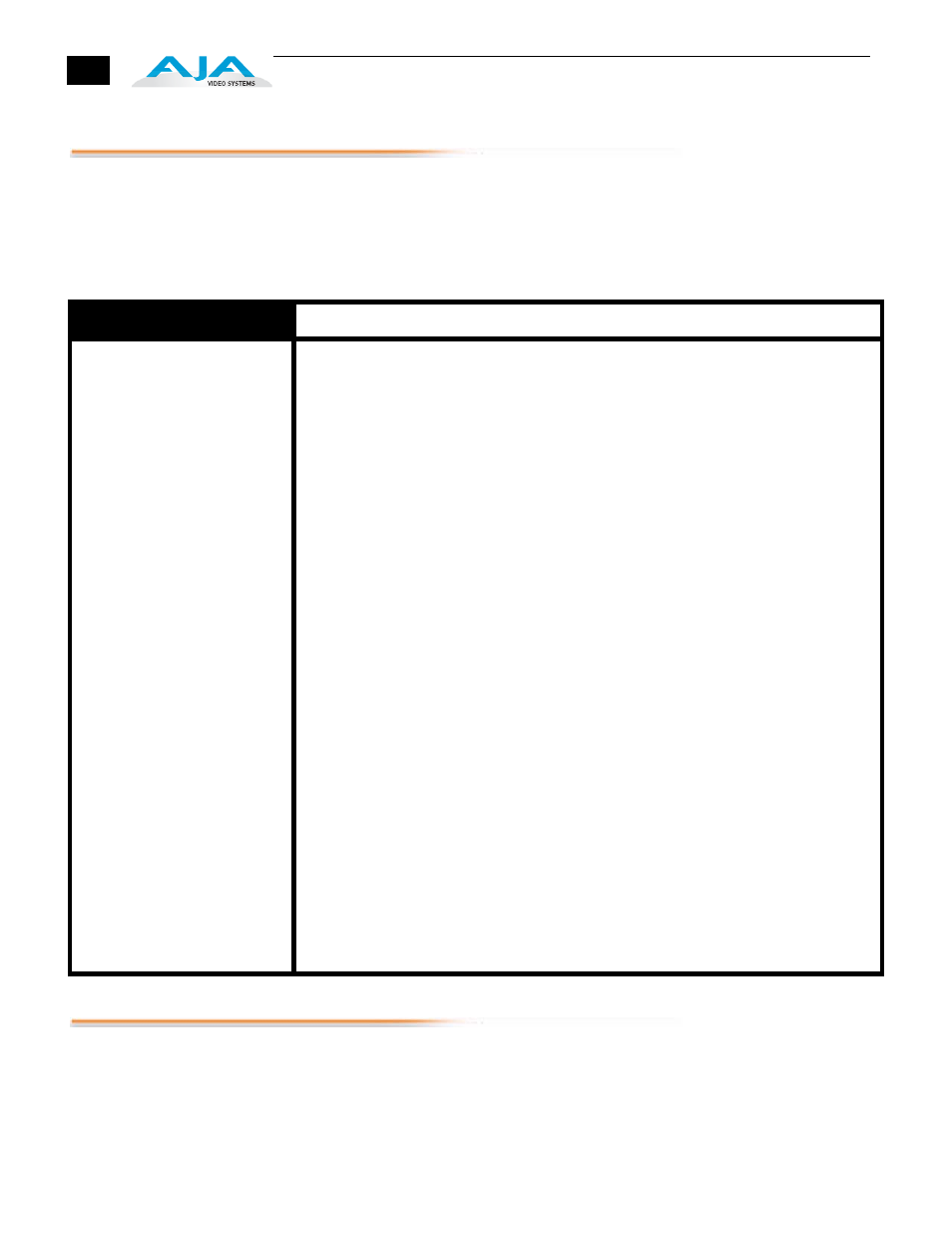
50
5.6 AFD Out SDI 1
This parameter menu determines whether the FS1 inserts a SMPTE 2016 Active
Format Descriptor (AFD) packet into the SDI 1 output video. The inserted AFD
code does not affect FS1 up/down/cross conversion, but it may affect downstream
video processing if the signal is downconverted.
Note:
AFD codes are only inserted into HD video outputs.
5.7 AFD Out SDI 2
This parameter menu determines whether the FS1 inserts a SMPTE 2016 Active
Format Descriptor (AFD) packet into the SDI 2 output video. The inserted AFD
code does not affect FS1 up/down/cross conversion, but it may affect downstream
video processing if the signal is downconverted.
Parameter selections are the same as for parameter 5.6 (AFD Out SDI 1).
5.6 AFD Out SDI1
Description of Choices
Parameter Adjustments:
OFF
(Default)
Auto
>16:9
Full Frame
Pillarbox
Letterbox
14:9
4:3 Alt 14:9
16:9 Alt 14:9
16:9 Alt 4:3
The FS1 does not insert an AFD code into the output. If the video input has an AFD
code and the FS1 is not up/down/cross-converting it, the input AFD code will be
passed through to the output.
If the FS1 is not upconverting or downconverting the input video, the input AFD
code is passed through. If there is no AFD code on the input video, a “Full Frame”
(8) code is inserted. If the FS1 is upconverting, the appropriate AFD code will be
chosen based on the upconvert mode.
The FS1 always inserts a “Box > 16:9 (center)” AFD code (4), which indicates that
the HD image has an aspect ratio greater than 16:9 as a vertically centered
letterbox within the 16:9 frame.
The FS1 always inserts a “Full Frame” AFD code (8), which indicates that the HD
image is full frame, with an aspect ratio that is 16:9.
The FS1 always inserts a “4:3 (center)” AFD code (9), which indicates that the HD
image has a 4:3 aspect ratio as a horizontally center pillarbox image within the
16:9 frame.
The FS1 always inserts a “16:9 (with complete 16:9 image protected)” AFD code
(10), which indicates that the HD image is full frame, with a 16:9 aspect ratio and
all image areas are protected.
The FS1 always inserts a “14:9 (center)” AFD code (11), which indicates that the
HD image has a 14:9 aspect ratio as a horizontally centered pillarbox within the
16:9 frame.
The FS1 always inserts a “4:3 (with alternate 14:9 center)” AFD code (13), which
indicates that the HD image has a 4:3 aspect ratio and with an alternative 14:9
centered pillarbox image within the 16:9 frame.
The FS1 always inserts a “16:9 (with alternative 14:9 center” AFD
code (14), which indicates that the HD image has a 16:9 aspect ratio with an
alternative 14:9 center within the 16:9 frame.
The FS1 always inserts a “16:9 (with alternative 4:3 center)” AFD code (15), which
indicates that the HD image has a 16:9 aspect ratio with an alternative 4:3 center
within the 16:9 frame.
