2 downconvert mode – AJA FS1 Version 2.2.0.47 User Manual
Page 56
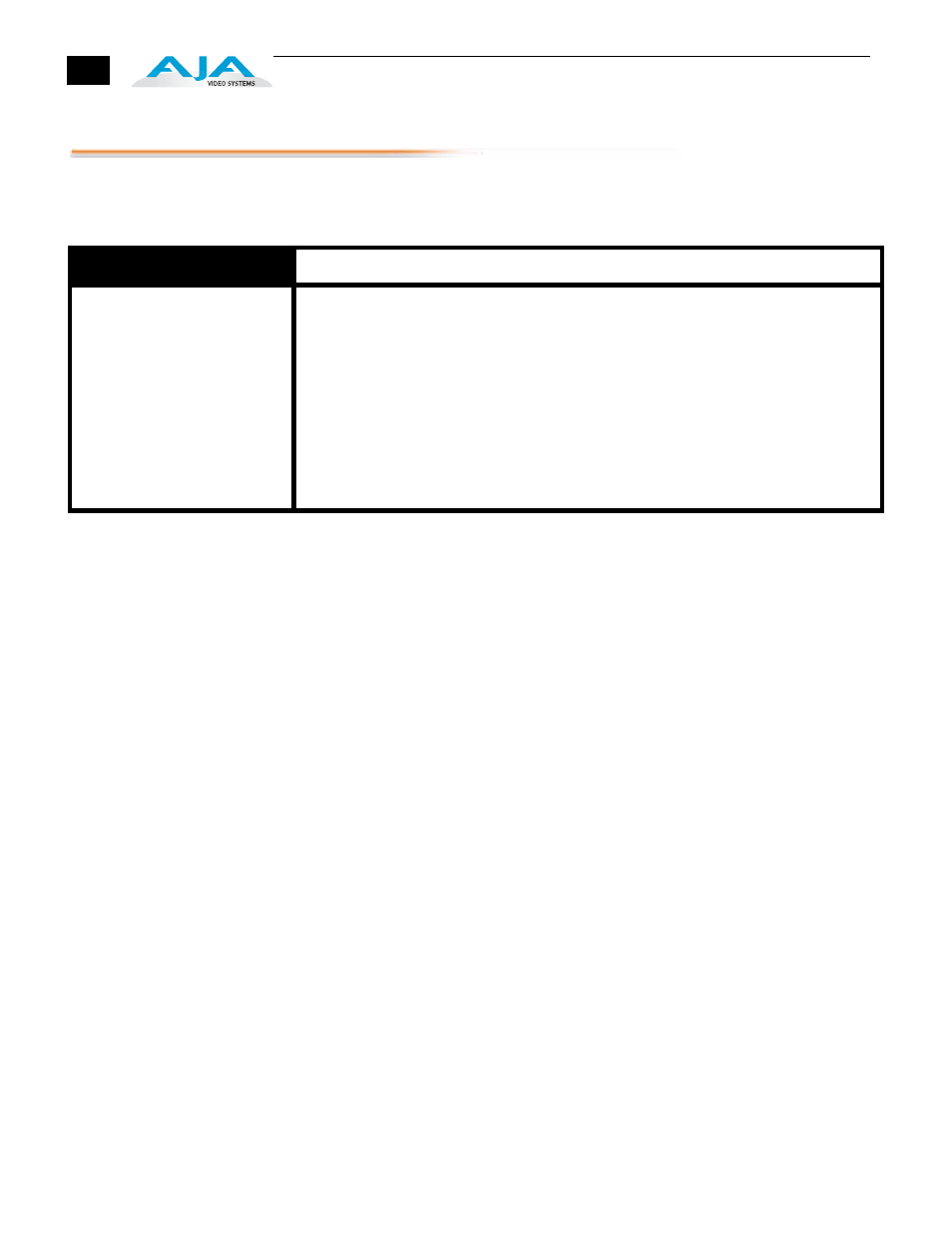
46
5.2 Downconvert Mode
This parameter selects the type of downconversion performed on the incoming
selected HD source input. See the following Downconvert Illustration for
downconversion examples.
Note:
Active Format Description (AFD) codes are carried in the vertical ancillary
(VANC) portion of HD SDI video signals, specified in SMPTE 2016 as
follows: “AFD information is intended to guide DTV receivers and/or intermediate
professional video equipment regarding the display of video of one aspect ratio on a
display of another aspect ratio.”
In the FS1 downconverter, the AFD code on the video input can be used to
guide the downconverter in choosing which mode to use to best display the
important content of the input 16:9 HD video on the 4:3 SD output. For
example, if the input AFD code is 10 (Full Frame), it means that the input video
has important picture information throughout the full 16:9 frame, so the
downconverter should use Letterbox mode to be sure none of the content is
cropped off. An AFD code of 9 (Pillarbox) says that the input video only has
content within the center 4:3 area of the picture (usually because it originally
came from an upconverted SD signal) so the downconverter Crop mode would
be the best choice. There are 16 possible HD AFD codes, of which 8 are in
common use. The FS1 does not process or use SD AFD codes.
FS1 AFD processing (passing, removing, and re-inserting) occurs based on the
setting of parameters 5.2, 5.5, 5.6 and 5.7.
5.2 Downconvert Mode
Description of Choices
Parameter Adjustments:
Letterbox
(Default)
Crop
Anamorphic
14:9
Auto AFD
Image is reduced with black top and bottom added to image area, with the aspect
ratio preserved.
Image is cropped to fit new screen size.
HD image is converted to full-screen SD with a 16x9 aspect ratio (anamorphic).
Image is reduced slightly with aspect ratio preserved. Black is added top and
bottom, and the left and right sides are cropped.
Automatically selects the best downconvert mode based on the input video's Active
Format Description (AFD) code. If the input video is not carrying an AFD VANC
code, the downconverter defaults to the mode specified in parameter menu
5.5
Downconvert AFD Default.
