Apple Keynote 3 User Manual
Page 25
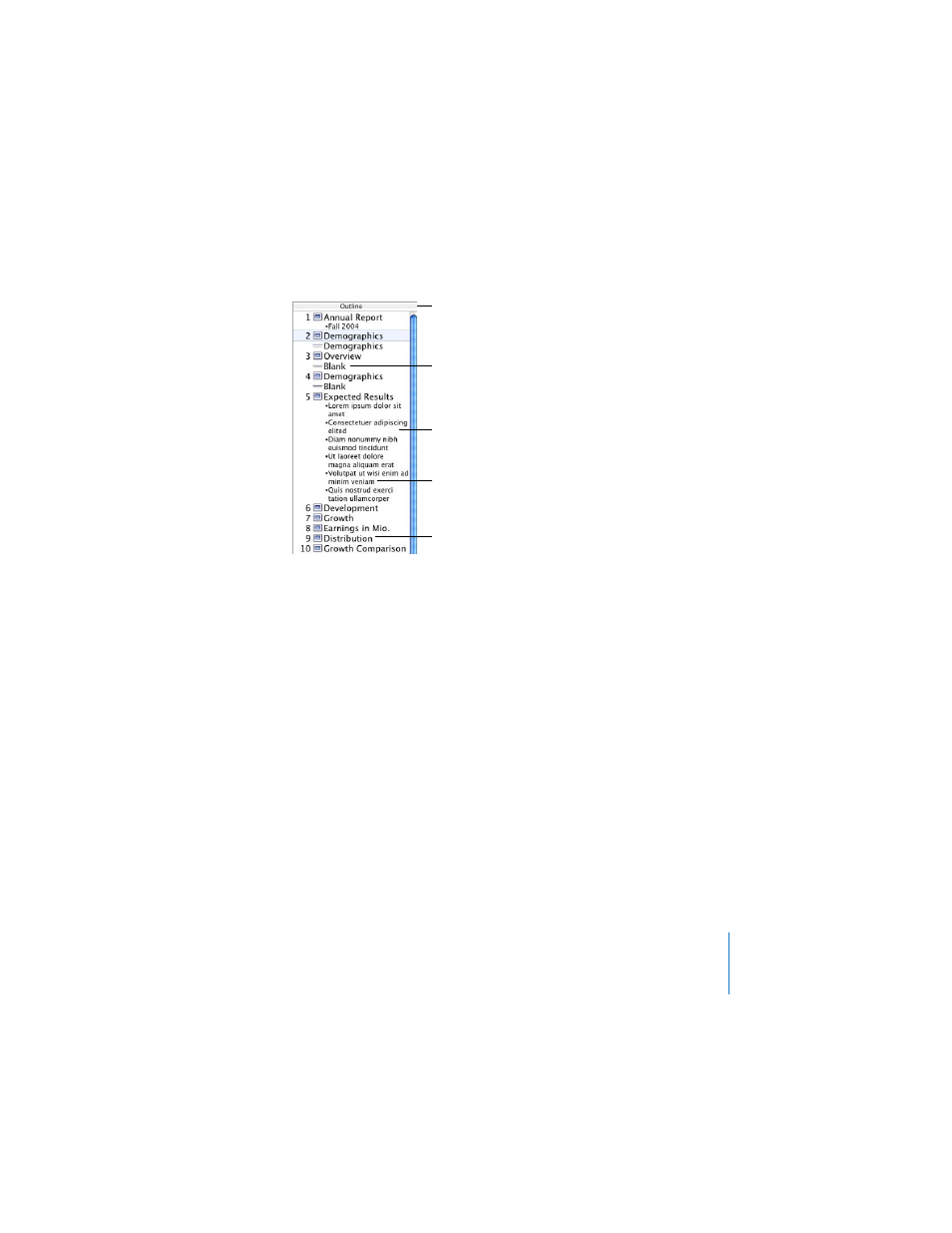
Chapter 1
Overview of Keynote
25
To show outline view:
m
Click View in the toolbar and choose Outline (or choose View > Outline).
To change the font used in outline view:
1
Choose Keynote > Preferences and click General.
2
Choose a font and size from the Outline View Font pop-up menus.
To select a bullet and its text in outline view:
m
Click the bullet.
To select a bullet (or bullets) and its subordinate bullets:
m
Click between a bullet and its text, and then drag down.
To move a bullet to a lower outline level on the same slide:
m
Click anywhere in the text and press Tab, or drag the bullet to the right, until a blue
triangle appears.
You can also select (highlight) any number of bullets and press Tab.
As in navigator view, you can skip
slides so that they don’t appear
when you play your slideshow.
Double-click a slide icon
to hide its bulleted text
in the slide organizer.
Drag bullets left or right
to move them to a higher
or lower outline level.
Drag bullets to another slide
or drag them to create a
new slide.
In outline view, you see the
text in titles and bullet points.
You can add or edit text
directly in outline view.
