What’s new in keynote 3 – Apple Keynote 3 User Manual
Page 15
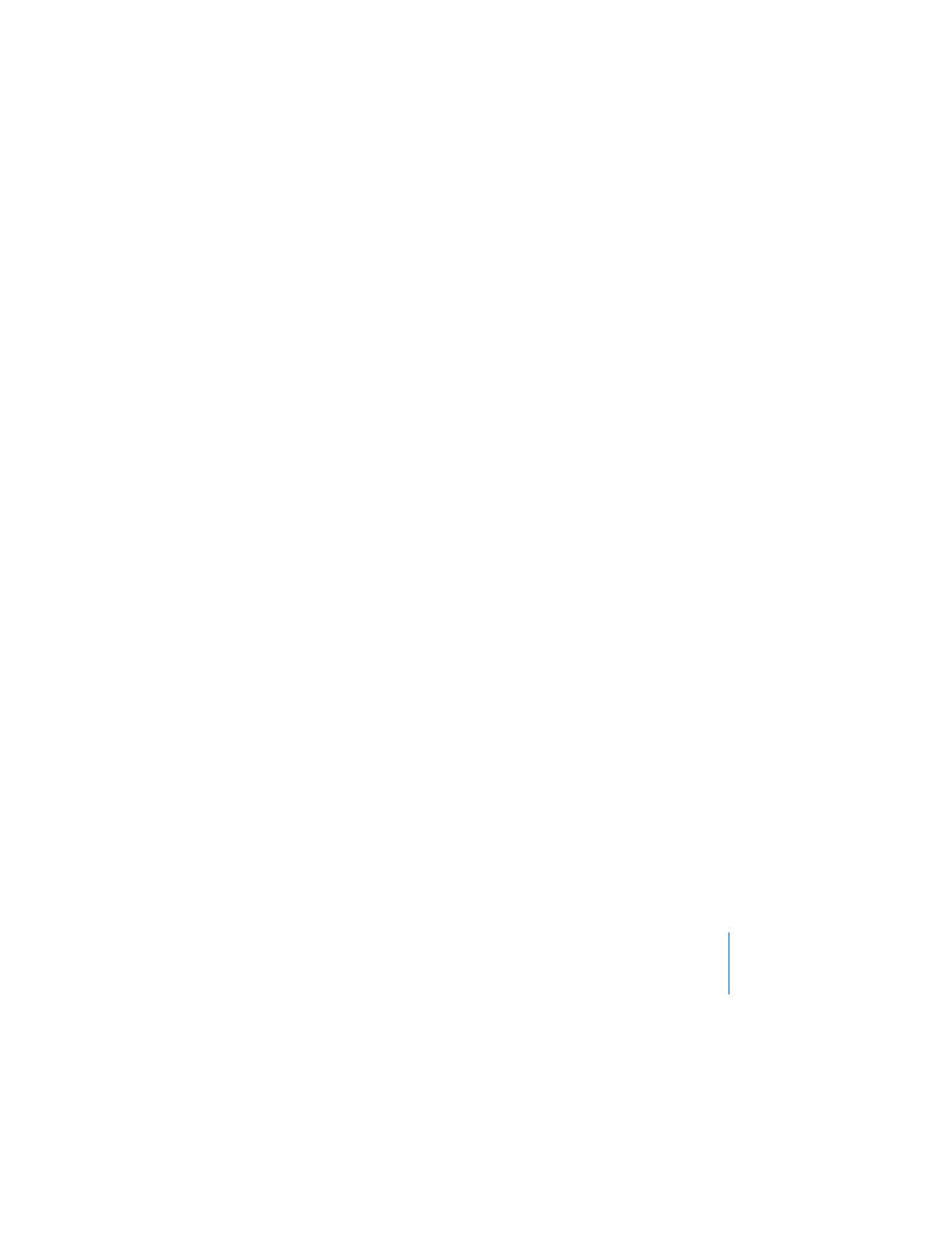
Preface
Welcome to Keynote
15
What’s New in Keynote 3
Keynote 3 provides new features that help you create attractive, compelling
slideshows.
Â
New themes
Use Apple-designed themes for presentations, storyboards, and self-running
presentations. Apply new HD themes with 16 x 9 aspect and pixel dimensions of
1920 x 1080.
Â
3D-rendered charts with animations
Show off results in realistic and beautiful 3D charts, apply multiple different light
styles for different reflections, and create beautifully 3D-rendered bar, line, and area
charts of 2D data. View charts in wood grain, metal, and other textures. Use the 3D
Rotation Angle wheel for complete control of chart viewing angle.
Â
Cinematic animations with interleaved builds
Captivate the audience with cinematic slide transitions, interleaved graphic builds,
and text animations. Create a cinematic experience with new, animated slide
transitions. Draw attention to tables, charts, images, and text with new build
effects: blinds, swoosh, and speedy. Interleave builds of bulleted text, tables, and
even charts in any sequence and by groups of items, such as bullets or bullet
groups, table rows or columns or cells, images, and more.
Â
iPhoto-like image adjusting
Obtain the perfect visuals by fine-tuning image appearance. Adjust brightness,
contrast, exposure, saturation, hue, sharpness, and light cutoff levels separately on
any image right within Keynote. View immediate changes to image settings and
easily revert to your original.
Â
New shapes and Bézier drawing with smooth curves
Add shapes like polygons or stars, or draw custom shapes with curves, right within
Keynote. Draw completely custom shapes with smooth paths using Bézier curves,
and fine-tune Bézier shapes by changing curve angles or even by adding new curve
points. Add predrawn shapes such as stars and editable polygons.
