Dmxdart operation, Oscilloscope sync, Dmx 512 monitor – Pathway DMX Dart Users Manual User Manual
Page 32
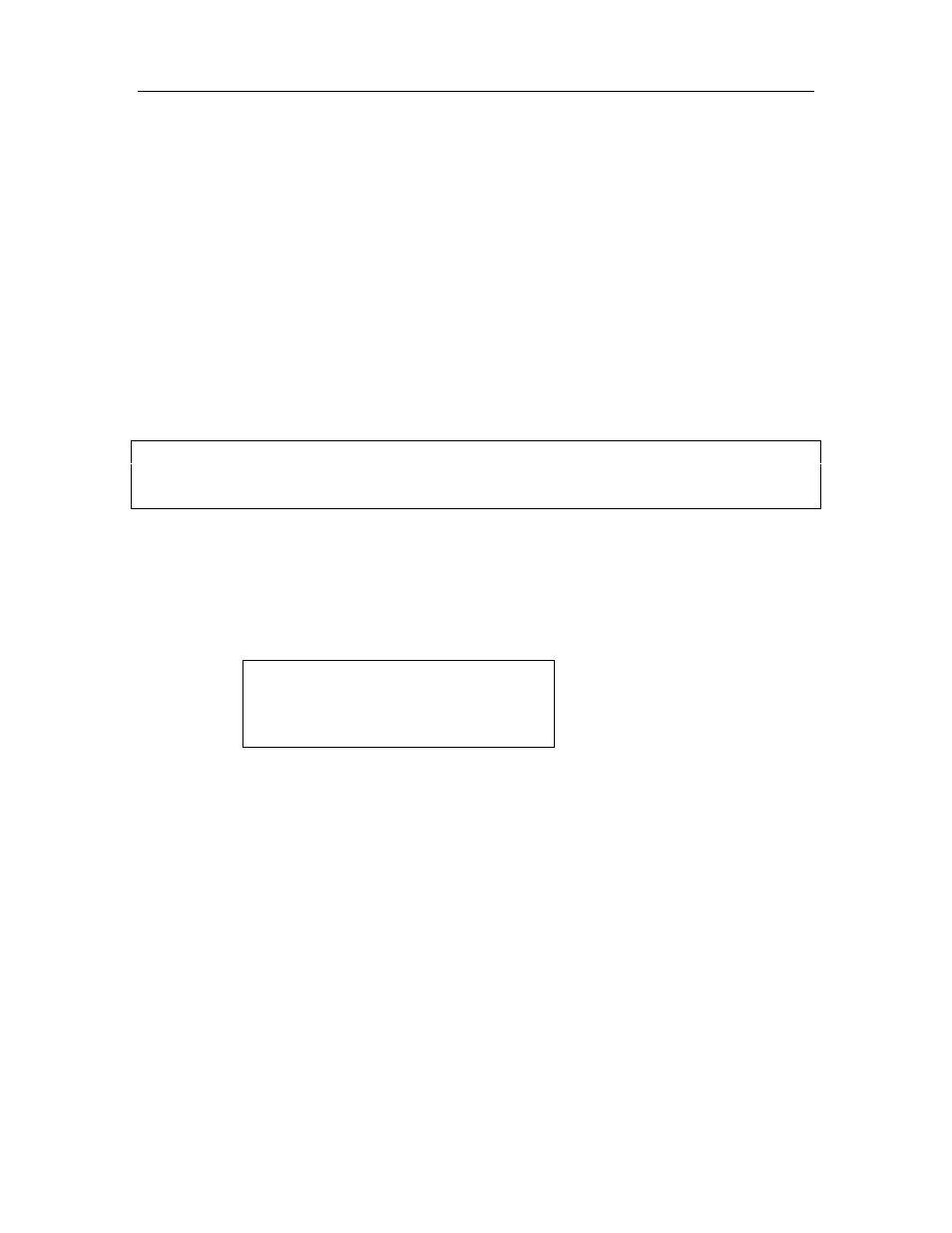
DMXDart Operation
32
Oscilloscope Sync
The DMXDart provides oscilloscope users with a handy tool that will help
synchronize an oscilloscope’s display with characteristics of the incoming DMX
data stream. The Rx Sync test transmits a high-speed pulse from the 1/8” TRS
jack on the top panel of the DMXDart. Using this feature requires an adapter
cable (not included) to connect to the trigger input or alternate channel of an
oscilloscope. The pin-out is as follows:
Tip = Ground
Ring= Sync
Sleeve=Power supply input
The sync pulse is a 1uS wide 4V peak pulse that is output whenever the given
signal parameter is present.
Note:
An oscilloscope faster than 16MHz is required for an accurate look at the DMX
signal.
To sync a scope to the incoming signal, connect the scope’s trigger input and
ground to the scope sync adapter. Connect the scope’s primary probe to the
RX+ or – (pin 1 or 2 on the DMX input) and the reference to the shield of the
incoming cable. Enter the RX sync test function by selecting 6 – Rx Sync Test
Mode from the Receive DMX512 submenu:
Rx Sync Test Mode
Rx Sync Test Mode
Disabled
Disabled
Sync:
Sync:
Off
Off
^
^
Use the Ý and Þ keys to choose the portion of the signal to synchronize to. The
available characteristics are:
•
Break,
•
Start Code
•
Any frame of data (1 to 512)
The sync port provides technicians with a means to obtain a quick and easy look
at the electrical characteristics of the incoming signal.
DMX 512 Monitor
A
T THE TIME OF THIS MANUAL
’
S PUBLICATION
,
THIS FEATURE IS STILL UNDER DEVELOPMENT
. DMX
M
ONITOR WILL PROVIDE A REAL
-
TIME DISPLAY OF
512
DIMMER LEVELS
,
AND
DMX
SIGNAL
CHARACTERISTICS VIA SERIAL CONNECTION TO A
PC
RUNNING
E
RICOM
P
OWERTERM
™ 32
SOFTWARE
.
