Dmxdart operation – Pathway DMX Dart Users Manual User Manual
Page 23
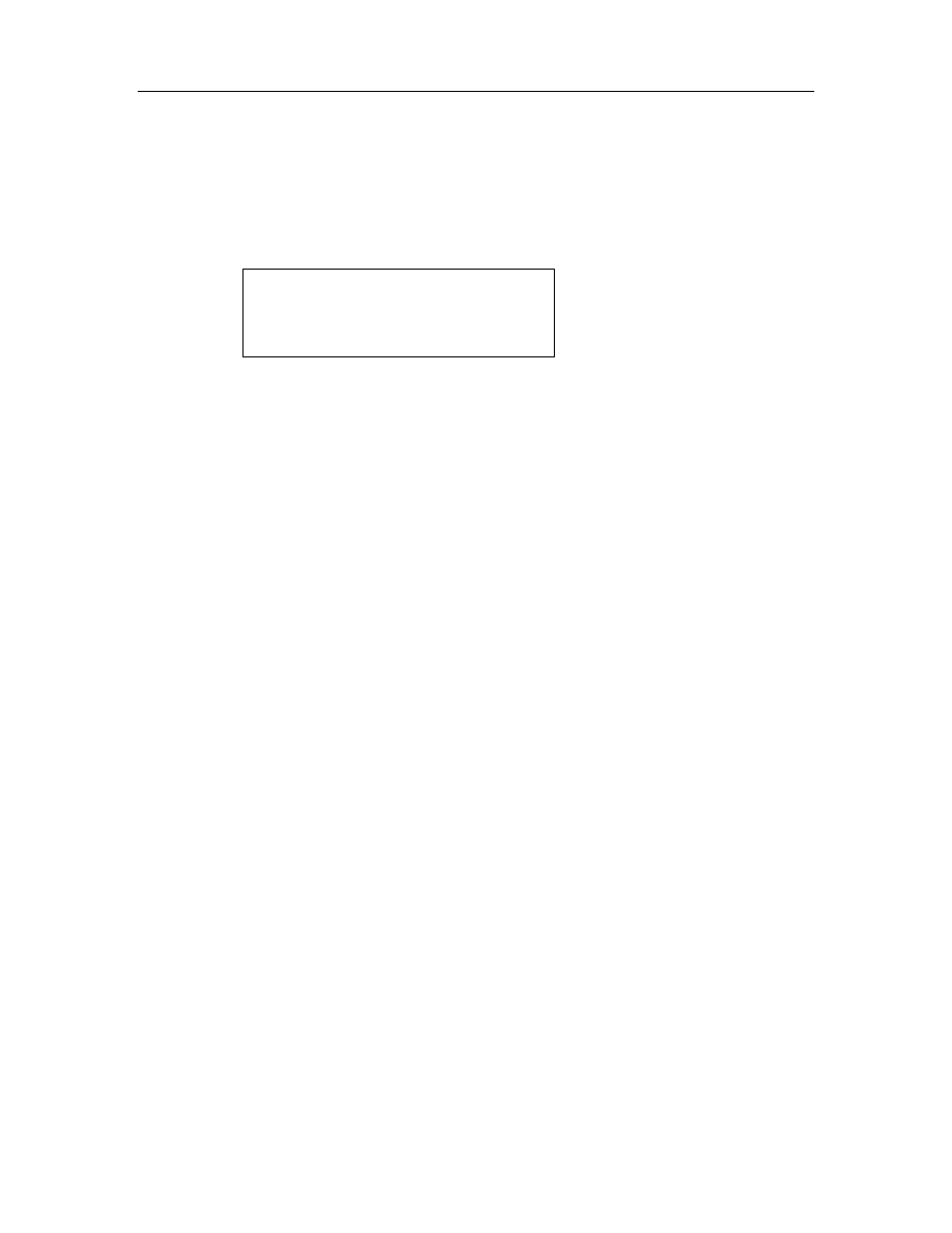
DMXDart Operation
23
Pan / Tilt Shortcut
The Pan / Tilt Shortcut gives instant visibility and control of the three most
commonly used moving light attributes; pan, tilt and intensity. This display can
be accessed by simply pressing the @ key from the moving light control display.
When Pan / Tilt mode is active, a P/T will appear in the upper left corner.
P/T
P/T
Grp
Grp
PanH PanL TiltH
PanH PanL TiltH
TiltL
TiltL
000
000 000 000
000 000
000
000
^
^
C
C
This shortcut menu gives instant access to the optional Encoder Panel for pan
and tilt. In P/T Mode the Bump key flashes the fixture to full while the key is
depressed.
Another use of the Pan / Tilt Shortcut is to change the fixture being controlled in
“single” mode. While the P/T display is active, pressing NEXT and PREV steps
the live fixture number, speeding up the programming process.
To exit the pan/tilt shortcut, press @ again.
Bringing Fixtures “Home”
To speed up programming of moving lights, the fixture library contains a set of
default parameter values that put the fixture into a “home” position. Home is
typically 50/50 pan and tilt, no color, no pattern, 50% focus, iris and shutter open,
intensity at 0%, and all control parameters at “safe”. This gives a “clean slate” to
begin setting up looks.
The DMXDart will home either a single fixture or a group, depending on which
mode you were last in. From Moving Light Tx, select 6 – Home. DMXDart will
display a reminder if the home function is going to be performed on the entire
group of fixtures. Press OK to accept.
