LumaSense Technologies INNOVA 1316A-3 User Manual
Page 28
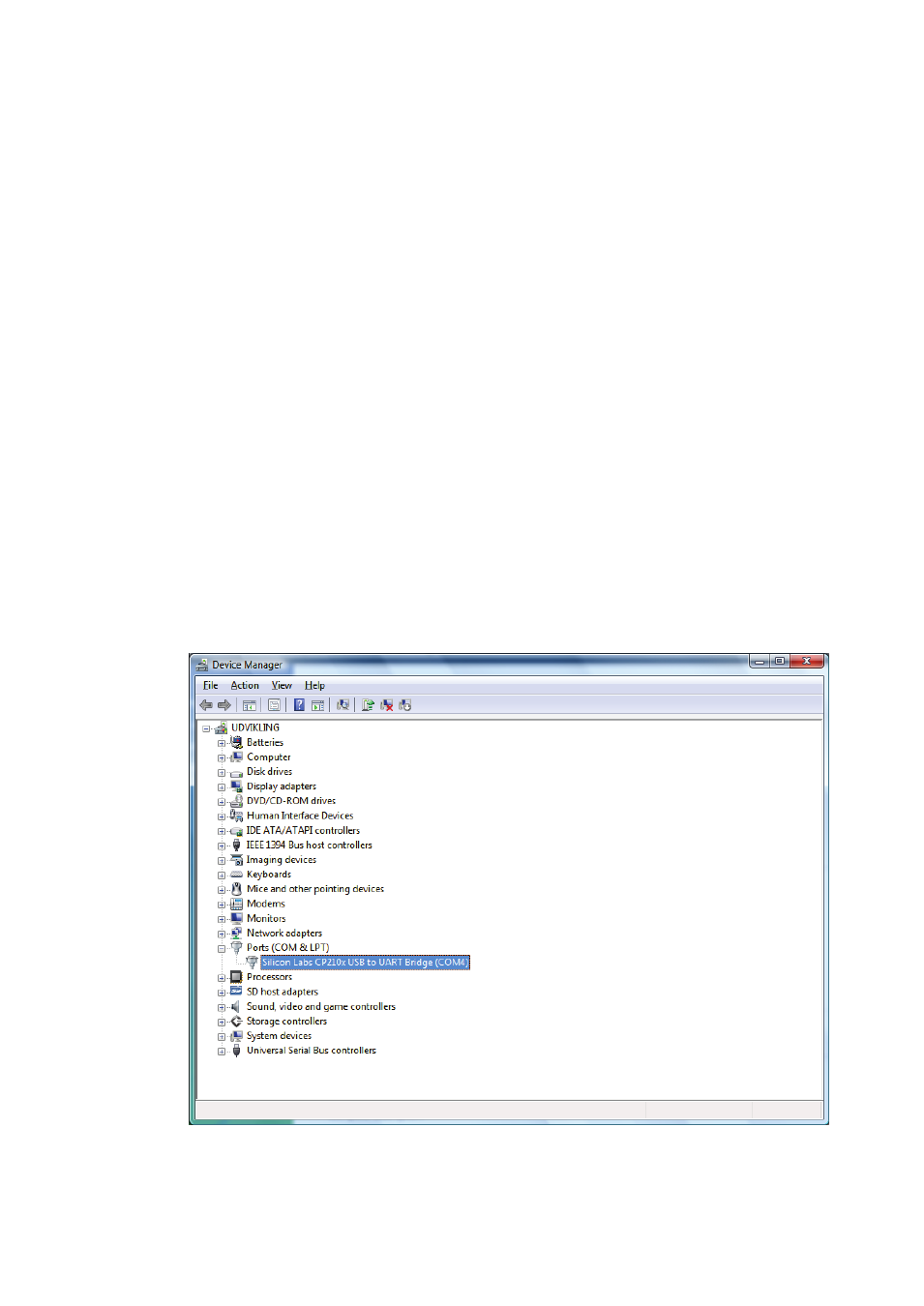
Chapter 2
_________________________________________________________________________________________
_____________________________________________________________________________
BE6024-12
1316A-3 Multi Gas Monitor
LumaSense Technologies A/S
Instruction Manual
Page 28 of 96
The 1316A-3 monitor also has a standard USB socket on its rear
panel. This is the digital interface used to communicate with the
1316A-3 monitor. This must be connected to a free USB port on your
computer using a USB cable. Please make sure that the USB driver is
installed before connecting the 1316A-3 with the PC. The USB cable
is hot pluggable, meaning that it can be connected while the PC and
the 1316A-3 monitor is on.
When making the connection to the computer, note down which COM
port you have used – you will require this information to set up the
communication parameters. You may choose to use the ports COM1
to COM4. If you are unsure, refer to information about your
computer to identify the port name. When using an USB connection
between the 1316A-3 and the PC the USB connection will appear as a
USB virtual COM port (Silicon Labs CP210x USB to UART Bridge),
which can be checked in the “Device Manager”-view on the PC, see
figure 2.4.
The (USB) virtual COM port must be between COM1-COM4 in order
for the BZ6014 to communicate with the 1316A-3 monitor. If it is
COM5 or higher it must be assigned to a COM port in the range
COM1-COM4, by changing the properties of the virtual COM port
using the “Device Manager”.
Figure 2.4 : Windows “Device Manager” showing the virtual COM port
for the USB connection.
