2 installing the bz6014 software on the pc – LumaSense Technologies INNOVA 1316A-3 User Manual
Page 20
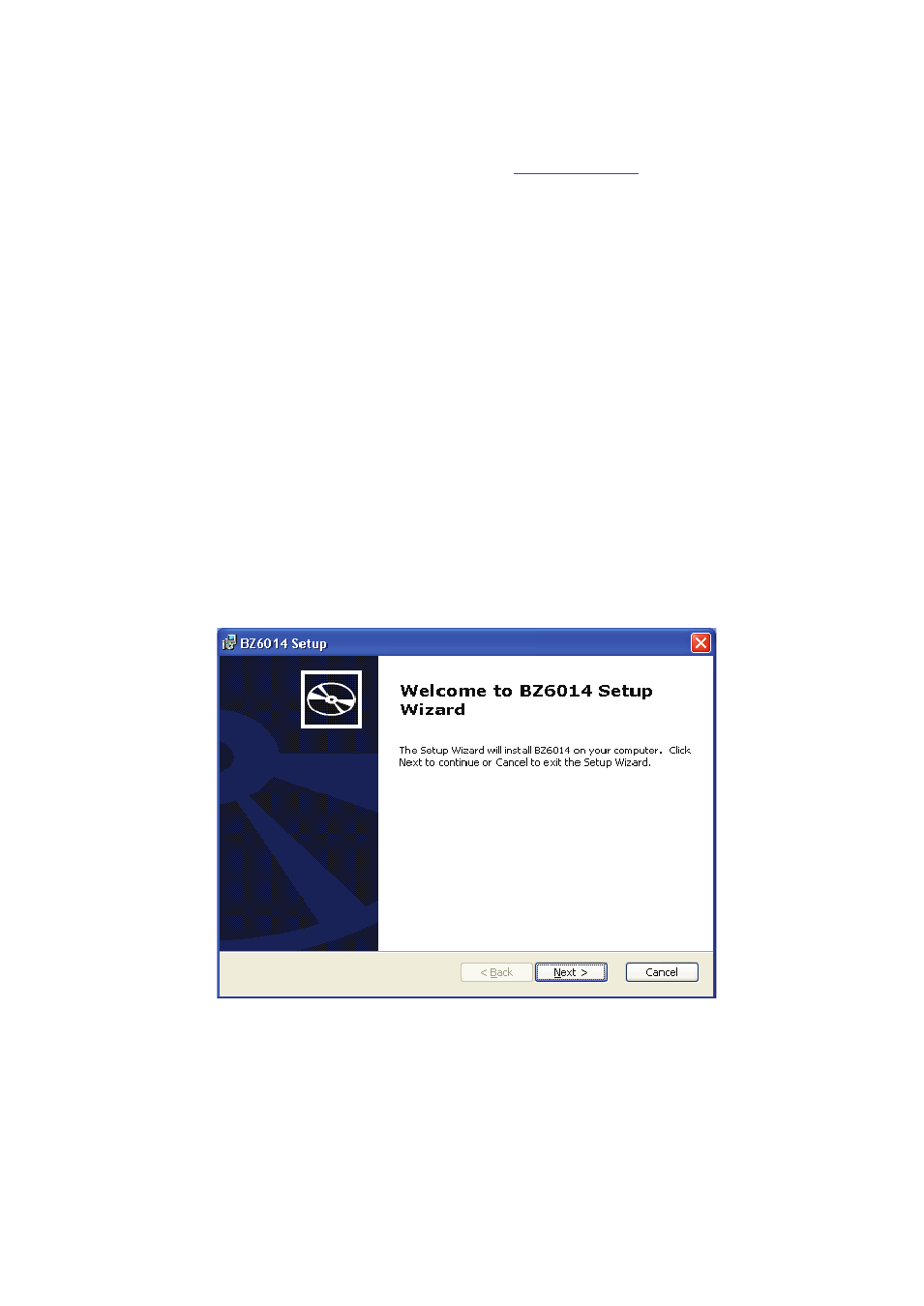
Chapter 2
_________________________________________________________________________________________
_____________________________________________________________________________
BE6024-12
1316A-3 Multi Gas Monitor
LumaSense Technologies A/S
Instruction Manual
Page 20 of 96
2.2.2 Installing the BZ6014 Software on the PC
Before the software can be installed and started, the PC must fulfil
the necessary requirements (see
). It is recommended
that the person who installs the BZ6014 application is familiar with
installing programs i.e. your system administrator.
1. Switch on the computer and its peripherals.
2. Login as Administrator and make a new User Account in the
Control Panel with the user name ‘BZ6014’. Create this BZ6014
user with Administrator rights.
3. Logout and login as the new user named BZ6014.
4. Insert the BZ6014 Application software CD-ROM disk into the
CD-ROM drive and wait for the auto-start of the BZ6014
installation package. In case that auto-start is disabled for your
CD drive, you will manually need to start the BZ6014
installation package found on the software CD-ROM disk.
5. After a while the welcoming window appears. Select ‘Next’ to
continue installation.
6. In the next window it’s possible to change the directory on the
hard disk where the BZ6014 program will be installed.
Normally this should not be changed. Select ‘Next’ to continue
installation.
