3 installing the usb driver for the 1316a-3 – LumaSense Technologies INNOVA 1316A-3 User Manual
Page 23
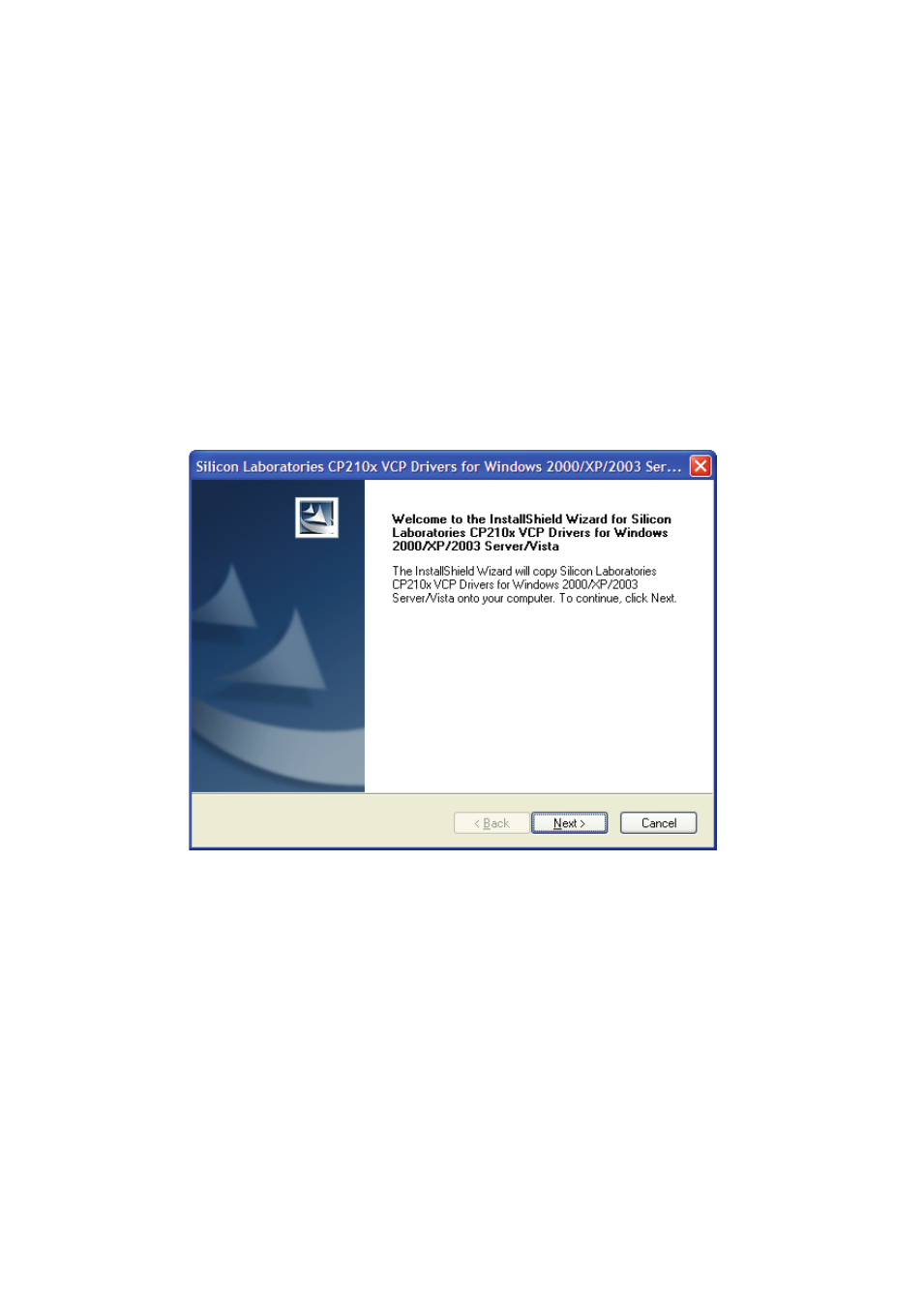
Chapter 2
_________________________________________________________________________________________
_____________________________________________________________________________
BE6024-12
1316A-3 Multi Gas Monitor
LumaSense Technologies A/S
Instruction Manual
Page 23 of 96
2.2.3 Installing the USB driver for the 1316A-3
Before connecting the 1316A-3 monitor the USB driver for the
1316A-3 USB interface must be installed.
1. Insert the “USB driver for Multi Gas Monitor – INNOVA 1316A-
3” CD-ROM disk into the CD-ROM drive and wait for the auto-
start of the USB driver. In case that auto-start is disabled for
your CD drive, you will manually need to start the executable
driver file named “CP210x_VCP_Win2K_XP_S2K3.exe” found
on the software CD-ROM disk.
2. After a while the welcoming window appears. Select ‘Next’ to
continue installation.
- IN 510-N (38 pages)
- M67S (52 pages)
- IGA 740-LO (28 pages)
- IGA 740 (27 pages)
- IN 3000 (4 pages)
- ISR 320 (46 pages)
- IGA 320/23-LO (44 pages)
- IGA 320 (34 pages)
- IGA 310 (21 pages)
- IS 50/067-LO plus (36 pages)
- IS 6-TV Advanced (25 pages)
- IN 6/78-L (38 pages)
- ISR 6 Advanced (50 pages)
- IGA 6/23 Advanced (46 pages)
- IGA 6 Advanced (44 pages)
- IGA 8 pro (32 pages)
- IS 12-Al (38 pages)
- IGA 12 (40 pages)
- M8100PM-EXP (78 pages)
- MCS640 Manual (26 pages)
- MCS640 Quick Start Guide (4 pages)
- MC320 Manual (32 pages)
- SpyGlass Lens ViewPort (1 page)
- MIKRON M7815 (6 pages)
- MIKRON M7816 (6 pages)
- BoilerSpection-IM Manual (43 pages)
- BoilerSpection-IM Quick Start Guide (4 pages)
- BoilerSpection-HD (90 pages)
- M390S (32 pages)
- MIKRON M345X12 (18 pages)
- M390 (35 pages)
- M330 (45 pages)
- M335 (19 pages)
- M360 (21 pages)
- M305 (19 pages)
- M300 (19 pages)
- M310 (35 pages)
- M340 (30 pages)
- INNOVA 1316A-1 (98 pages)
- INNOVA 1316A-2 (97 pages)
- INNOVA 1303 (60 pages)
- INNOVA 1412i (202 pages)
- INNOVA 1309 (42 pages)
- INNOVA 1314i (199 pages)
