Figure 7-7: penmount monitor icon, Figure 7-8: penmount monitor popup menu, Figure 7-9: configuration screen – IEI Integration SRM_121_150 v3.00 User Manual
Page 78
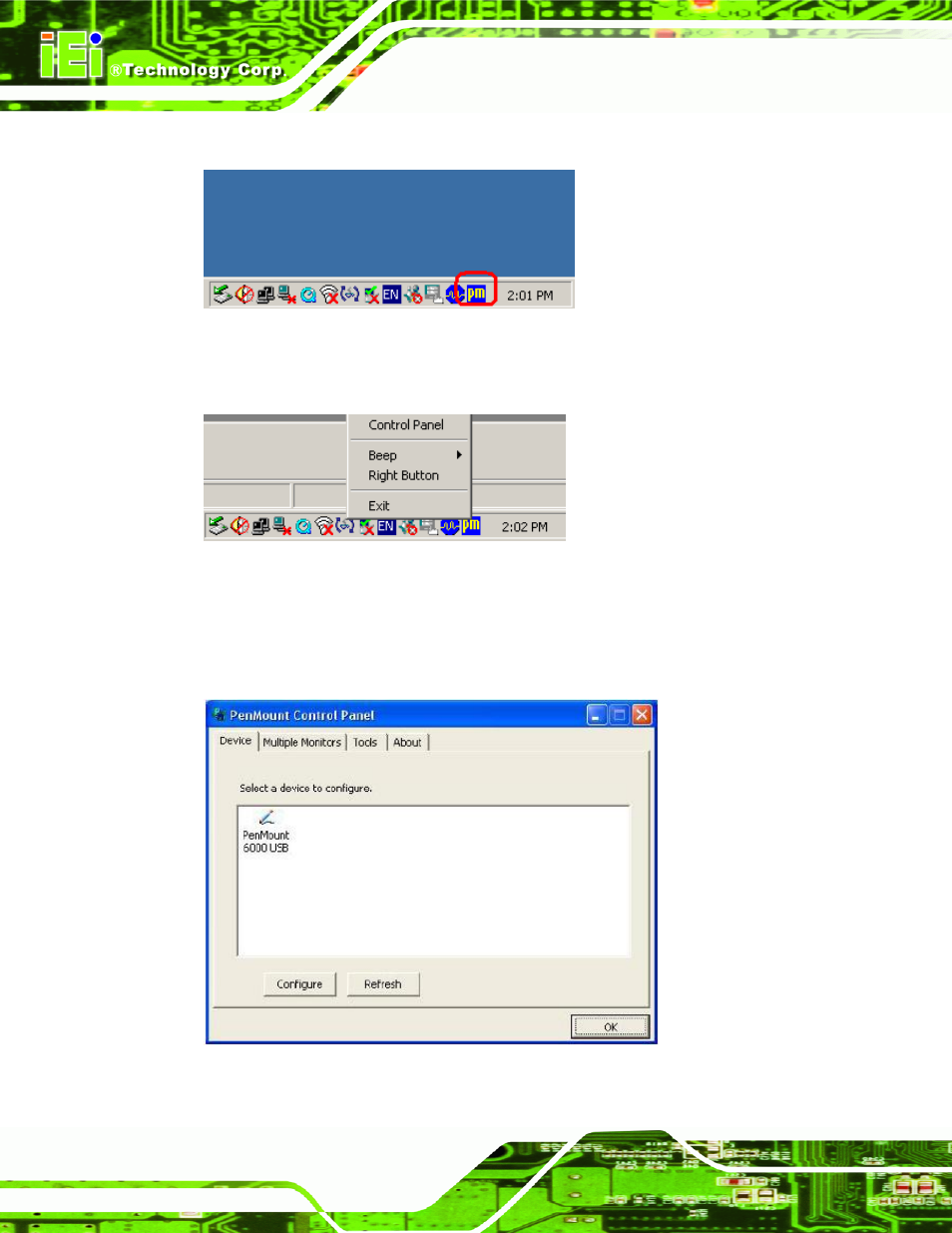
SRM Series/SRM-KIT Series Monitor
Page 68
Step 3:
Locate the PenMount Monitor icon in the bottom left corner of the screen.
Figure 7-7: PenMount Monitor Icon
Step 4:
Click the icon. A pop up menu appears. See Figure 7-8.
Figure 7-8: PenMount Monitor Popup Menu
Step 5:
Click Control Panel in the pop up menu shown in Figure 7-8.
Step 6:
The configuration screen in Figure 7-9 appears.
Figure 7-9: Configuration Screen
