2 using the osd, 1 main display features, Sing the – IEI Integration SRM_121_150 v3.00 User Manual
Page 66: Figure 6-2: main display features
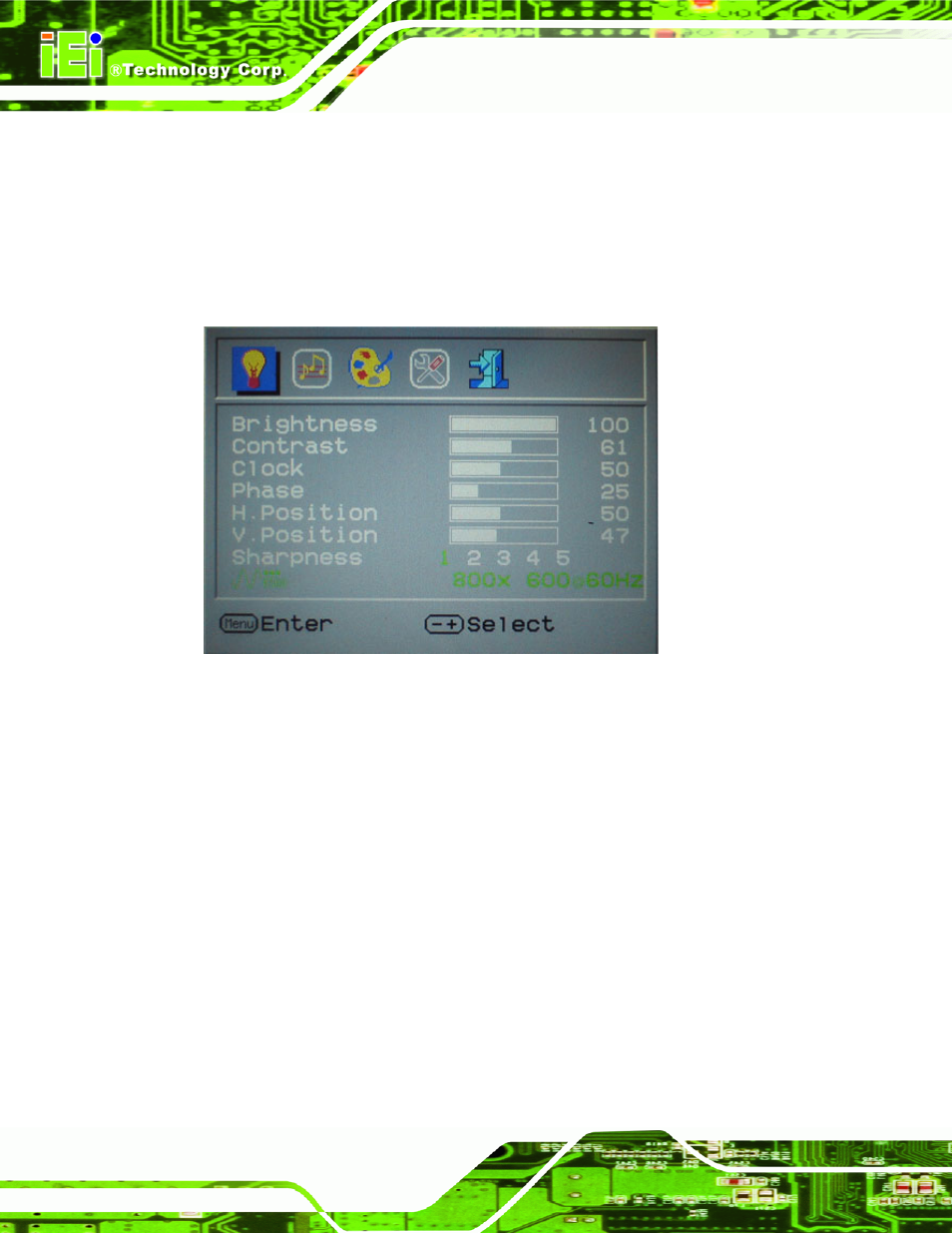
SRM Series/SRM-KIT Series Monitor
Page 56
6.2 Using the OSD
OSD menu options are described below.
6.2.1 Main Display Features
Main display features are shown in Figure 6-2.
Figure 6-2: Main Display Features
Brightness
The brightness option adjusts the brightness of screen. This function
adjusts the offset value of ADC. Setting this value too high or too low
will affect the quality of image. When the auto- dimming function is
turned on, the brightness control is not effective.
Contrast
This function adjusts the gain value of ADC. Adjusting this value too
high or too low will worsen the quality of image.
Clock
Adjusts the width of the display screen.
Phase
Adjusts the input signal.
H. Position
Adjusts the horizontal position of the display screen.
V. Position
Adjusts the vertical position of the display screen
Sharpness
Adjust the sharpness of the display
