Figure 7-10: calibration initiation screen, Figure 7-11: calibration screen – IEI Integration LCD-KIT Series v3.00 User Manual
Page 50
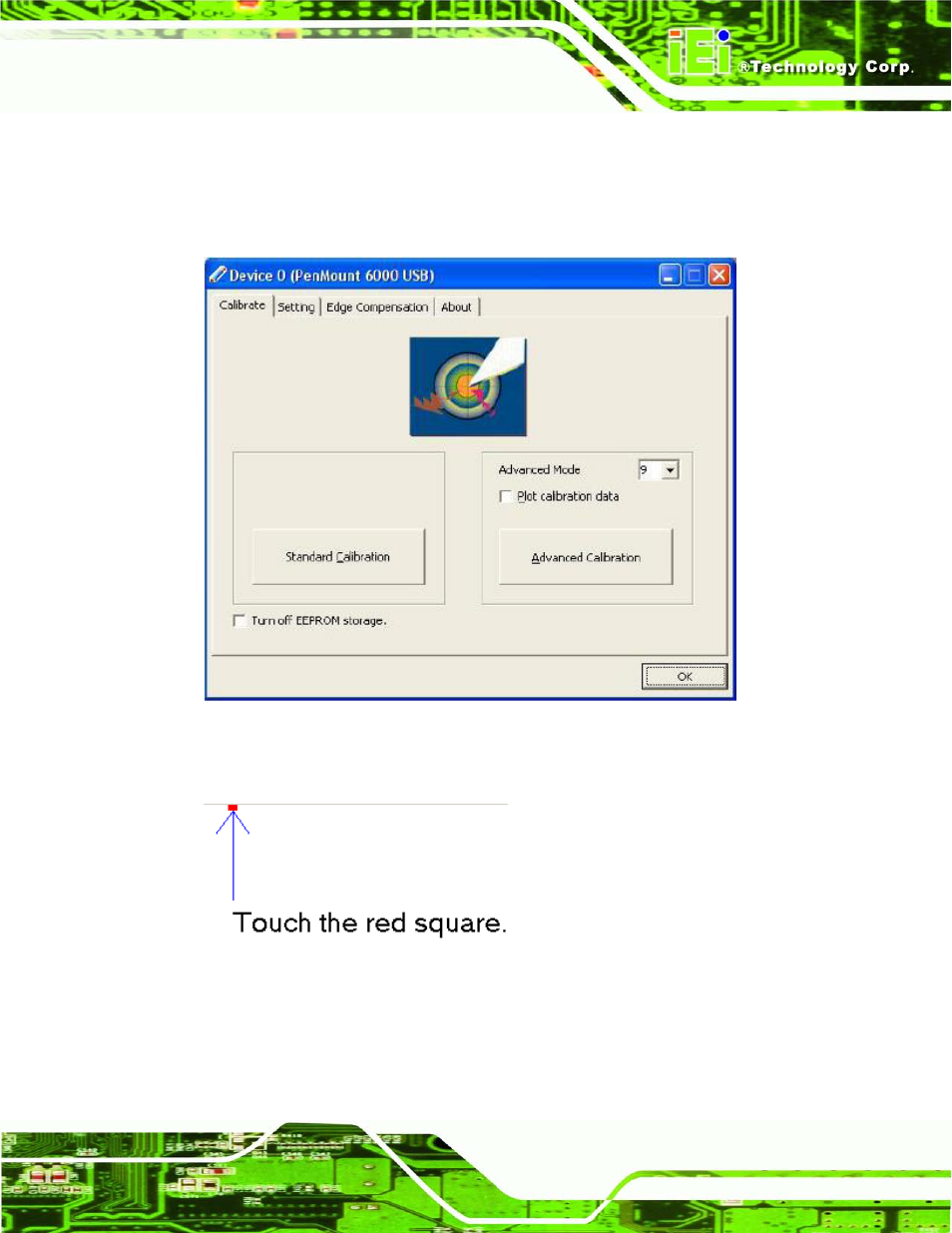
LCD-KIT
P a g e 41
S te p 7:
Double click the PenMount 6000 icon as shown in Figure 7-9.
S te p 8:
The calibration initiation screen in Figure 7-10 appears.
S te p 9:
Select the Standard Calibration button as shown in Figure 7-10.
Figure 7-10: Calibration Initiation Screen
S te p 10:
The calibration screen in is shown. See Figure 7-11.
Figure 7-11: Calibration Screen
S te p 11:
Follow the instructions. The user is asked touch the screen at five specified
points after which the screen is calibrated.
S te p 0:
