Performing a check-out item count, Performing a check-out item count 63 – IntelliTrack Check In/Out User Manual
Page 73
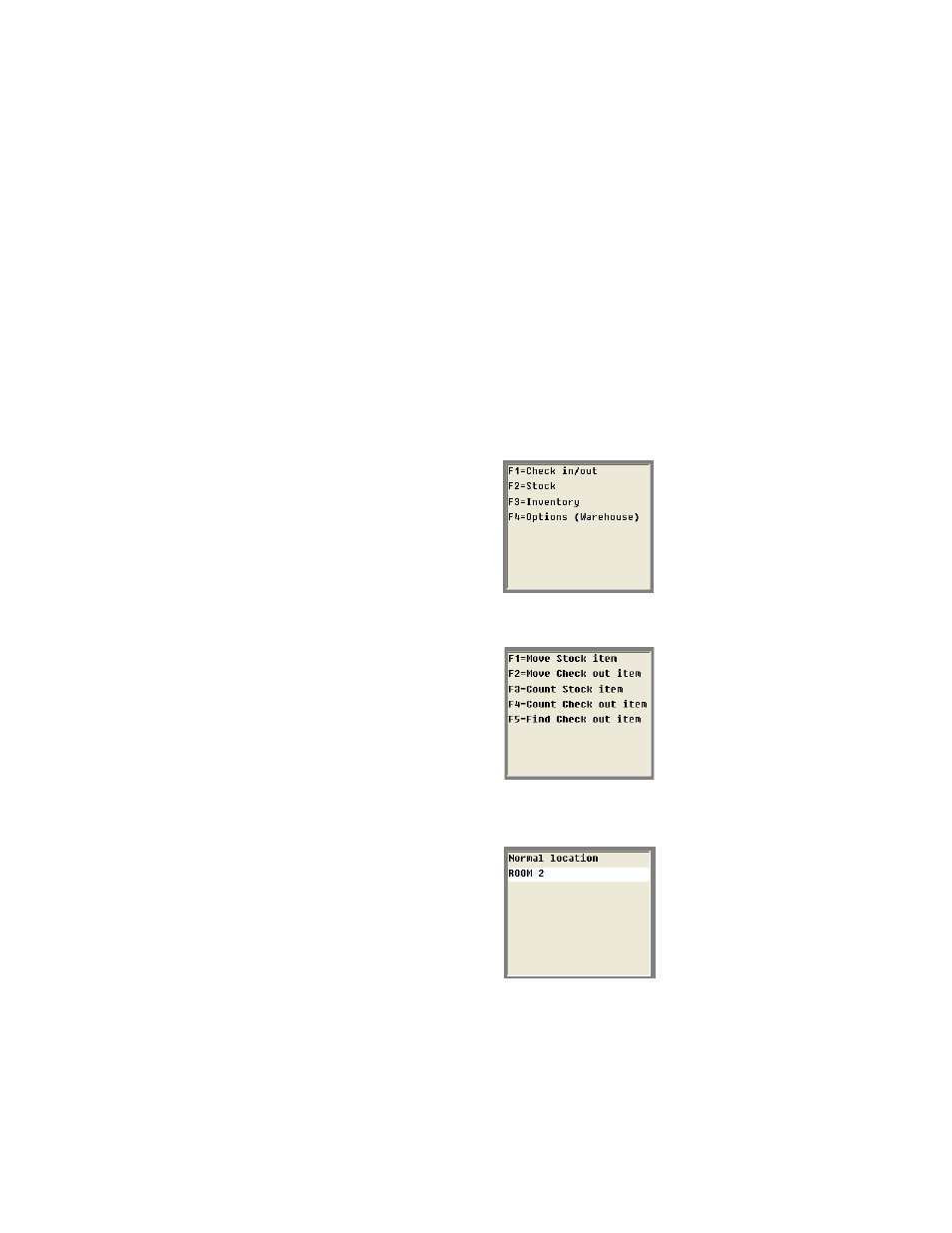
Chapter 7
Managing Inventory
63
press the <Enter> to continue with the inventory counting screen
sequence.
If you want to continue counting inventory, but at a different location,
enter the desired location in the Location field.
If you are finished with your physical inventory count, press the <Esc>
key to return to the Inventory menu. Press the <Esc> key again to
return to the Main menu.
Performing a
Check-out
Item Count
To perform a check-out item count at the default site selected in the
Options screen, please refer to the steps that follow.
1.
From the Main menu, select <F3> Inventory.
The Inventory menu appears.
2.
From the Inventory menu, select <F4> Count check out item. The fol-
lowing screen appears.
