Configuring the emulation parameters, Configuring the emulation parameters 20 – IntelliTrack Check In/Out User Manual
Page 30
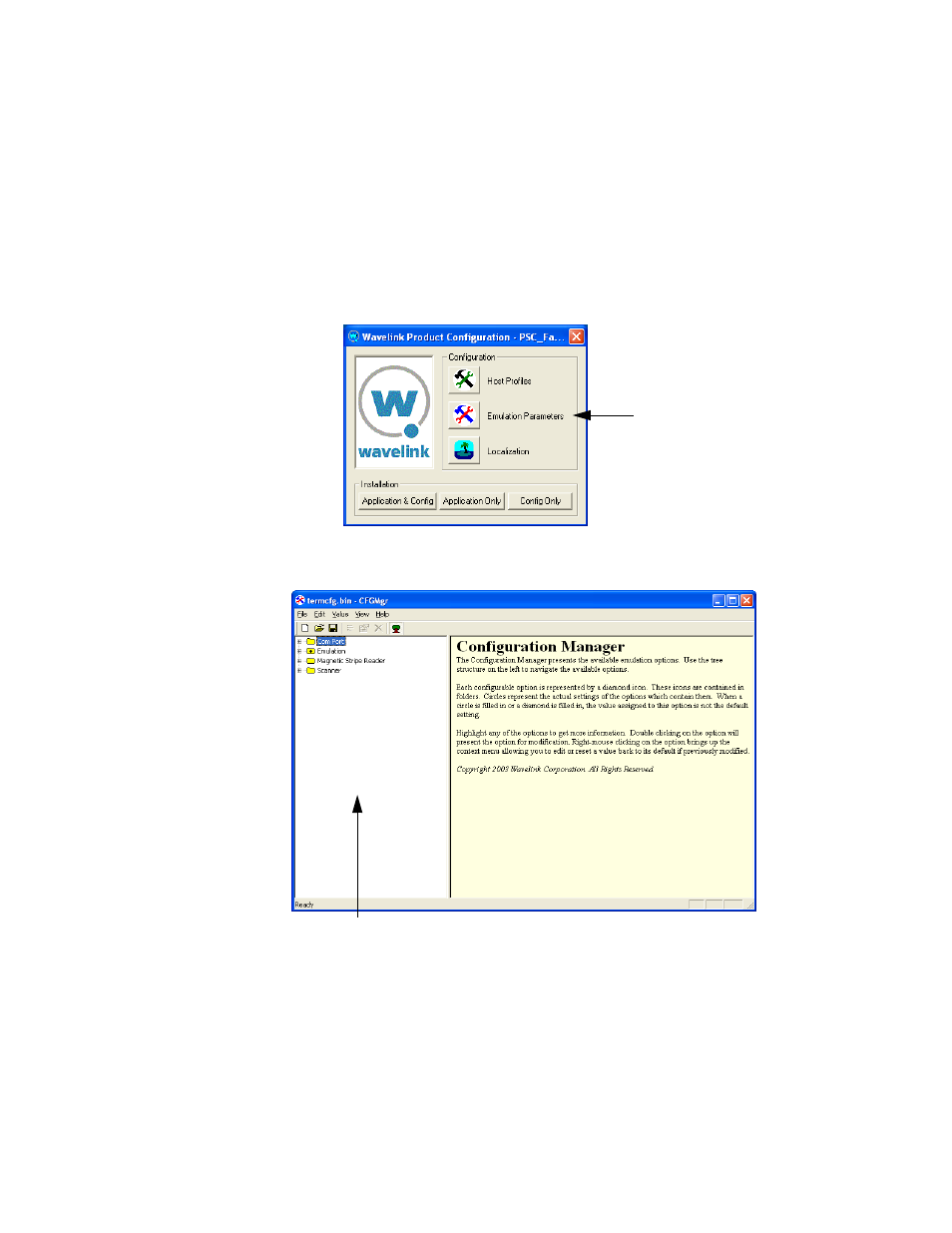
I
NTELLI
T
RACK
C
HECK
I
N
O
UT
RF
V
7.0
User Manual
20
Configuring
the Emulation
Parameters
The Emulation Parameters are reached from the Wavelink Product Config-
uration Screen.
From the Wavelink Product Configuration screen, click the Emulation
Parameters button:
The termcfg.bin-CFGMgr screen appears:
Emulation
Parameters
Button
The left pane of the screen contains a navigation tree.
Left Pane
