IntelliTrack Check In/Out User Manual
Page 59
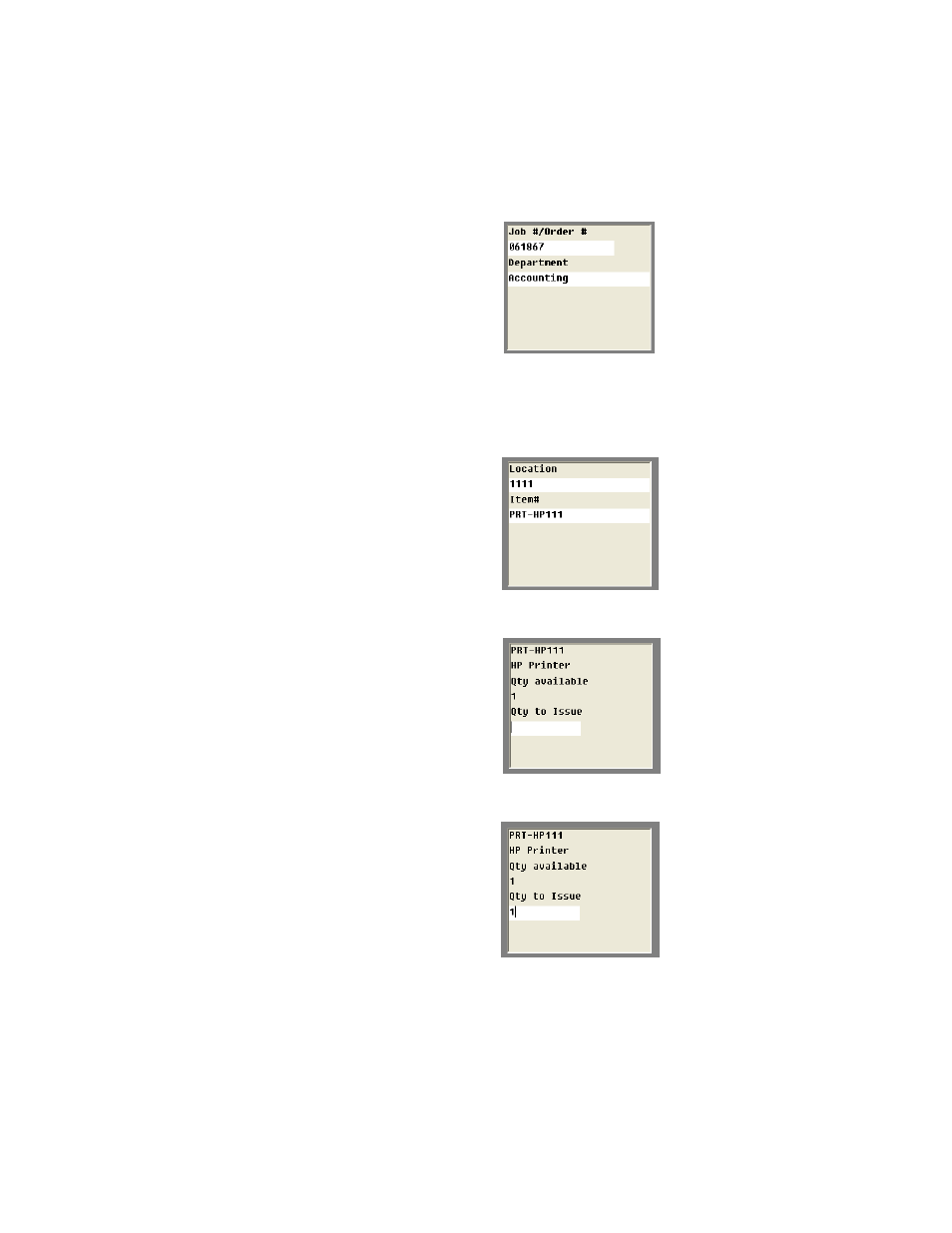
Chapter 6
Issue and Receipts
49
4.
Press <Enter> to continue. The following screen appears; enter the
location from which you are issuing stock in the Location field and
enter the item number of the item that you are issuing from stock in the
Item # field.
5.
Press the <Enter> key to continue. The following screen appears.
6.
Enter the quantity to issue in the Qty to Issue field.
7.
Press the <Enter> key to continue. The confirmation screen appears.
