Overview, Check in-out rf server settings, Radio frequency components – IntelliTrack Check In/Out User Manual
Page 12: Overview check in-out rf server settings, Rf server rf server configuration database, Overview 2, Check in-out rf server settings 2, Radio frequency components 2
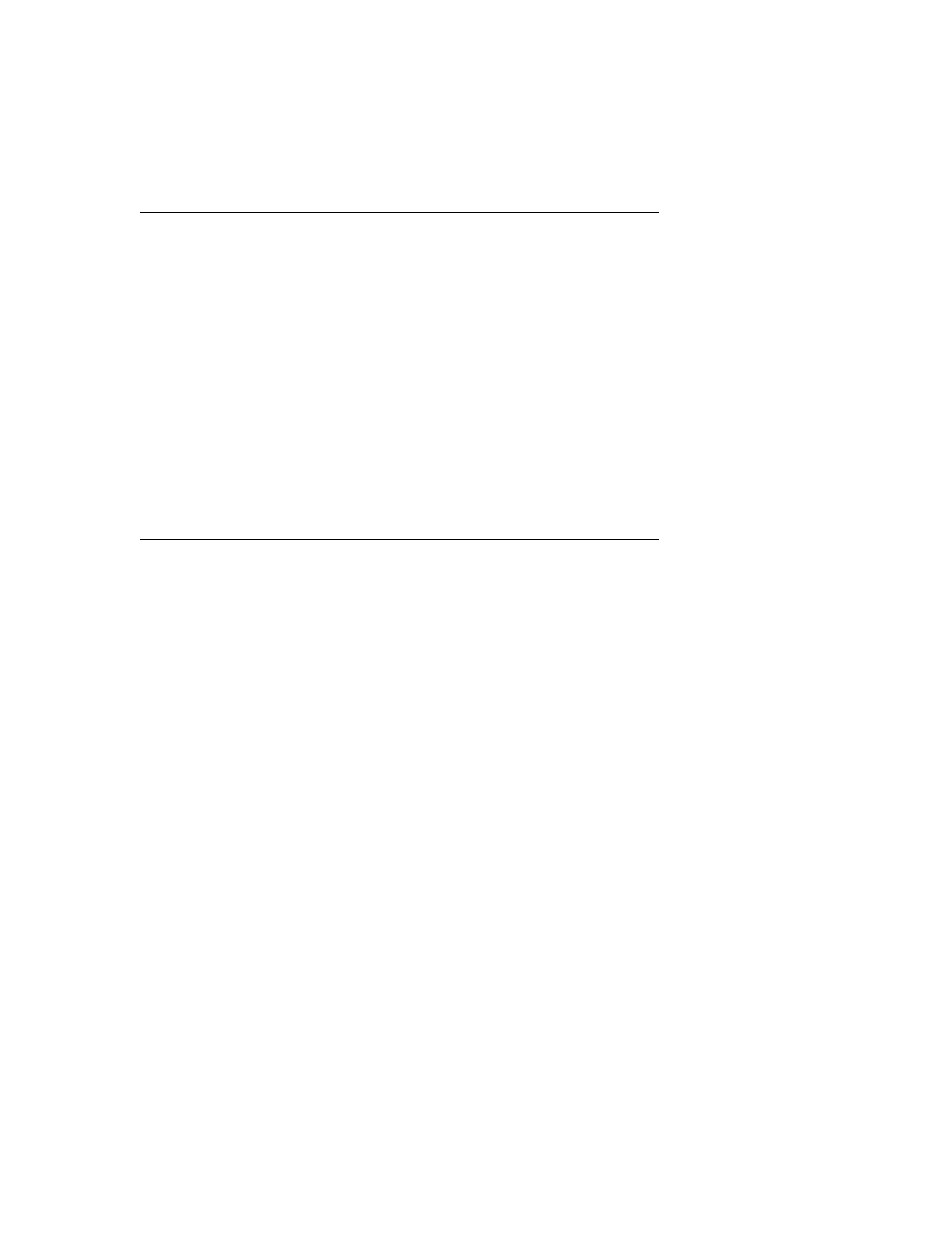
I
NTELLI
T
RACK
C
HECK
I
N
O
UT
RF
V
7.0
User Manual
2
Overview
IntelliTrack Check In-Out RF uses radio frequency (RF) technology to col-
lect inventory information on a handheld device and transfer that informa-
tion to the workstation application. The program inside the handheld
device transmits information via RF technology to the Check In-Out RF
Server application that resides in the PC. The Check In-Out RF Server
application is installed as a component of your DMS software. It is
licensed and activated at the License Manager, which is installed on your
computer network during the DMS software installation. It is licensed for
concurrent users; thus allowing the amount of users licensed to run RF ter-
minals at the same time. For more information about installation and regis-
tration, please refer to your Quick Start Guide.
Check In-Out RF Server Settings
IntelliTrack Check In-Out RF is a real-time radio inventory management
system, combining real-time RF data collection with an RF terminal, inte-
grated bar code scanning and SQL database management technologies.
Radio
Frequency
Components
A number of components comprise Check In-Out RF. They are discussed
below.
RF Server
The RF Server contains all the application code that makes up the Check
In-Out RF application. This Win32 application communicates with the RF
clients via TCP-IP and is the core of the Check In-Out RF application.
RF Server Configuration Database
The RF Server Configuration Database is a SQL database that stores all the
language translations, user preferences, and portable data collection termi-
nal configurations for the server application.
