Adaptec ANA-5940 User Manual
Page 92
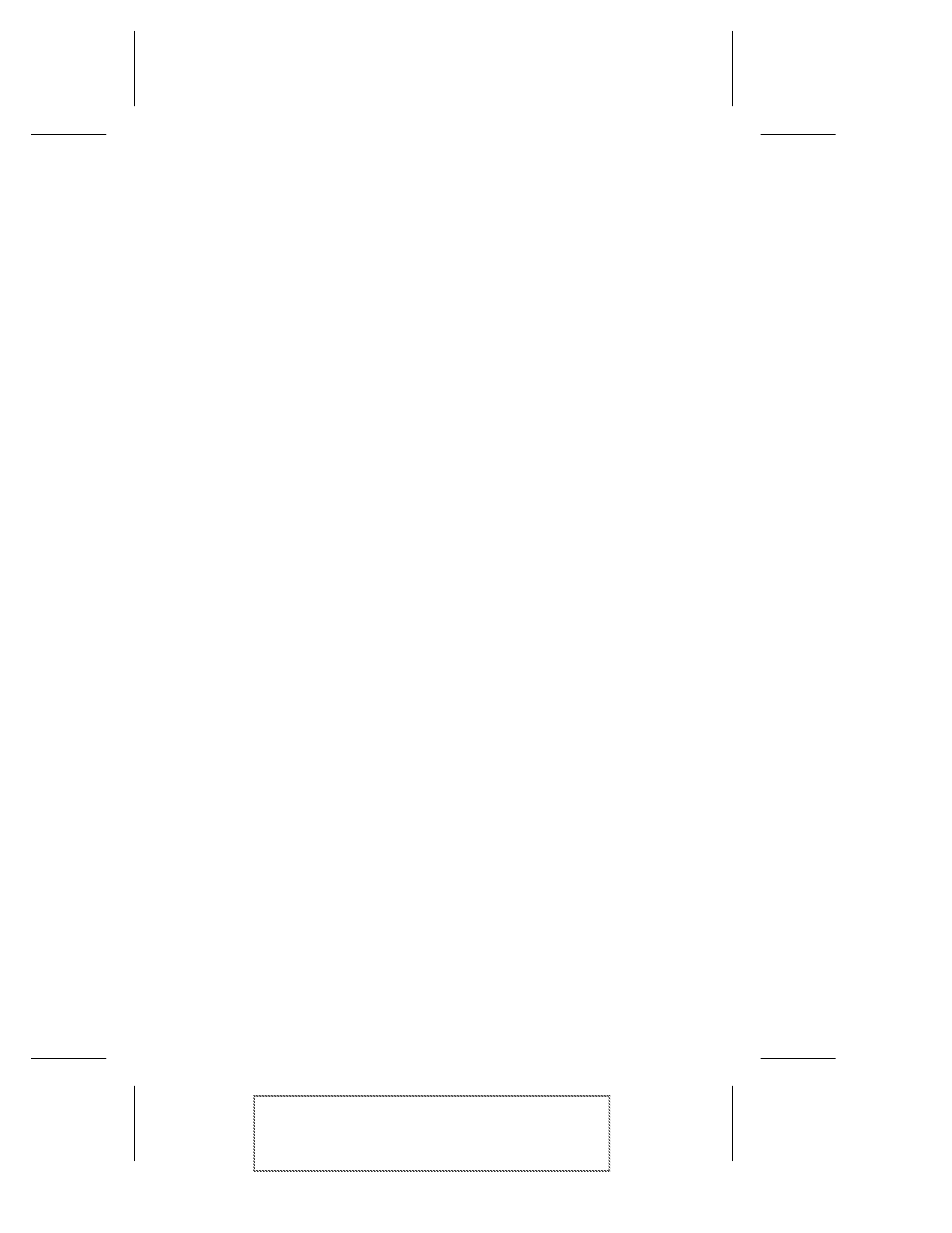
8-2
ANA-5910/5930/5940 User’s Guide
ANA-5910/5930/5940 User’s Guide
Stock Number: 510694-00, Rev. C
Page: 8-2
Print Spec Number: 493081-00
Current Date: 5/28/97
ECN Date: 05/29/97
3
At the server system console prompt, type the following
command and press Enter:
search add a:
The following line appears:
Search 2: [DOS Path ] A:
4
Enter the following command, and press Enter:
load nwsetup
5
In the Install screen, press Esc to install the ATM software.
6
From the Select Operation menu, select
Default Installation
and
press Enter.
7
When the Install screen appears
a
To specify a path other than the SYS:\SYSTEM directory,
press F3
b
To install the Adaptec ATM files in the o( )-.1.518 ( )-h]TJı˝6t81(l)81(l)0.009 Twı˝[(Fr)32(o)-12(m)-16( t)12(h)0(e)-65(M)-oth
This manual is related to the following products:
