Driver console error messages – Adaptec ANA-5940 User Manual
Page 122
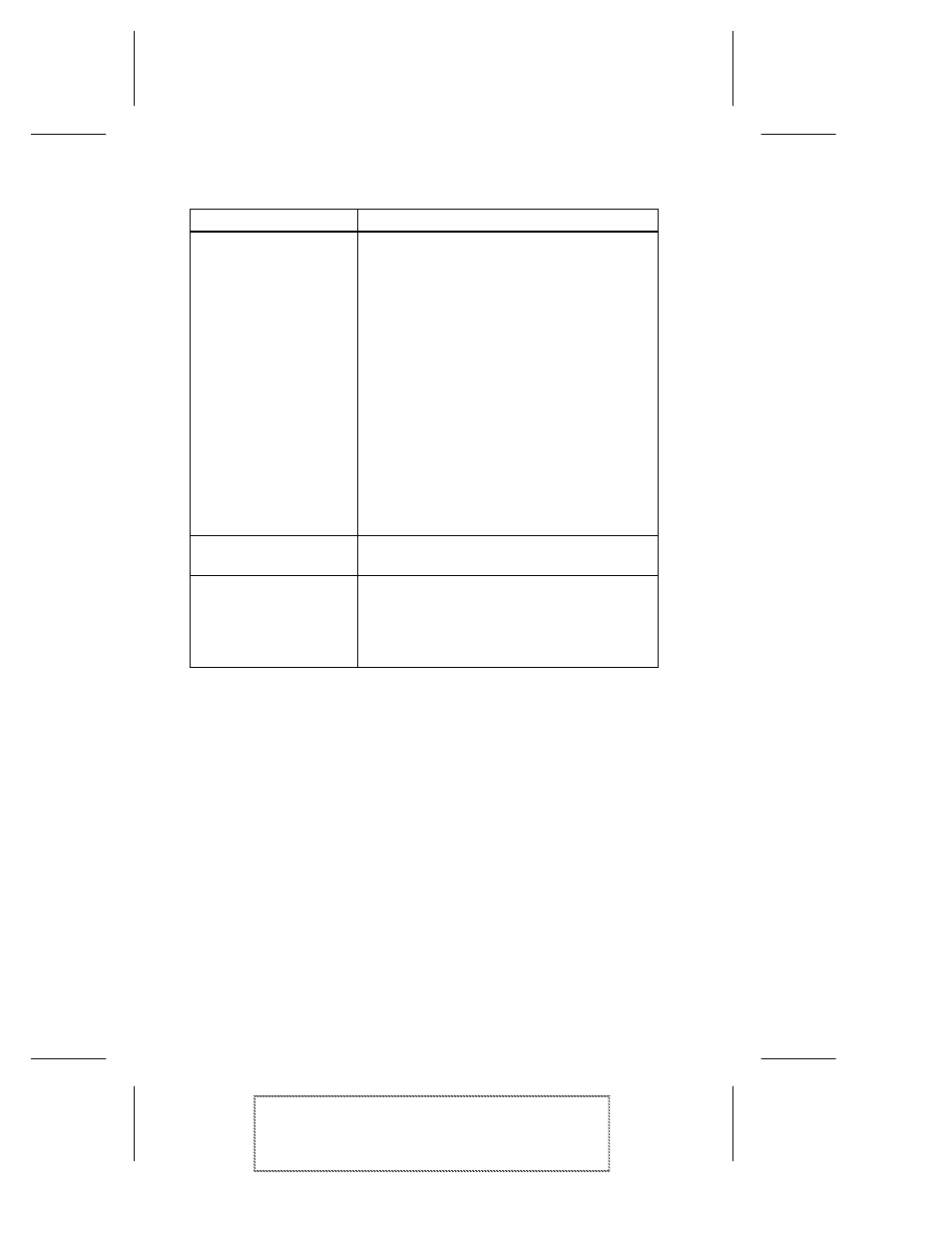
B-4
ANA-5910/5930/5940 User’s Guide
ANA-5910/5930/5940 User’s Guide
Stock Number: 510694-00, Rev. C
Page: B-4
Print Spec Number: 493081-00
Current Date: 5/28/97
ECN Date: 05/29/97
Driver Console Error Messages
The
atmoconsole.exe
utility is run from the MS-DOS prompt. To
access the MS-DOS prompt from within Windows NT, select the
MS-DOS Command Prompt
icon from Program Manager’s Main
group window.
To start the console from the current MS-DOS directory, enter the
following command:
aatmcons
To start the console on the separate MS-DOS screen, enter the
following command:
start aatmcons
To exit the console, press Ctrl+C.
Test failed on test
count= xxx
Message printed when a test fails in loop
mode. xxx is the number of tests that ran
before the error occurred. For example, if
three tests are executed in loopmode with the
following error message as follows:
ADM:0> loop
LoopMode> selftest
LoopMode> sar_mem_e
LoopMode> atm_ext
LoopMode> end
ATM External Tests
FATAL ERROR
Test failed on test count= 9
Failed test count of 9 indicates that the third
execution of test atm_ext failed. The previous
three executions of tests selftest and
sar_mem_e all passed. Call technical support.
Warning: Invalid Debug
level specified
Invalid Debug level was specified with the -d
option. Valid values are 0 or 1.
Warning: Syntax Error
on command.
An incorrect command syntax was used.
Enter aatmdiag -h at a command line or
help
while running the
aatmdiag
utility to get
specific details on the correct command
syntax.
Diagnostic Error Message
Description
