Servicing the flow meter – Fill-Rite TS AA Mechanical Precision Meter User Manual
Page 15
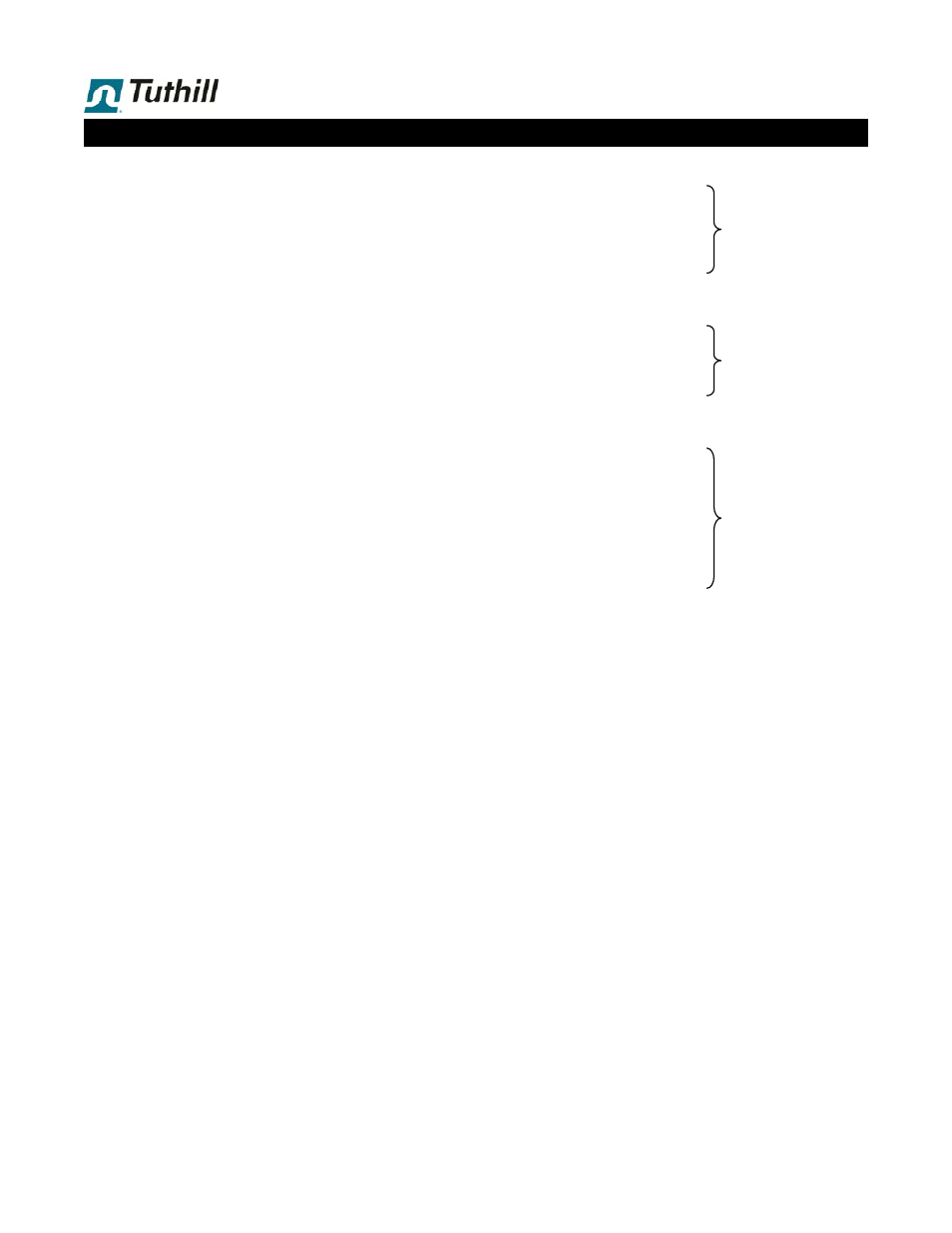
For optional flow meter accessories:
Strainer
Air
Eliminator
Backpressure
Valve
Air Check Valve
For optional control valves:
Mechanical Preset Valve
1-Stg solenoid operated Valve
2-Stg solenoid operated Valve
For mechanical register stack:
Register
10:1
pulser
100:1
pulser
Preset
Counter
Micro
Switch
kit
Ticket
Printer
1 . 15
Servicing the Flow Meter
Remove 4 screws (6) from the post plate (3). The post
plate assembly can now be pulled off dowel pins (5),
us-
ing a 5/16-8 x 1” jack bolt if necessary
.
The posts are expected to last through several sets of
rotors. When the posts show signs of wear, or if they
have been bent due to hydraulic shock, the complete
postplate assembly must be replaced.
If hydraulic shock is suspected, the cause should be
identified and eliminated.
If the posts show uneven wear (bearings cutting
grooves into the post), the differential pressure across
the flow meter is too high, due to a combination of ex-
cessive flow rate & viscosity. Solutions are:
1. Reduce the flow rate.
2. Increase the temperature to reduce the viscosity.
3. Use a larger flow meter.
Re-assemble in reverse order.
H. Calibrator Assembly (19)
The calibrator assembly is a mechanical device, which will
wear out eventually. Calibrator wear can be accelerated by
failure to clean and lubricate the components in the mechan-
ical register stack (refer to separate manuals). If flow meter
re-calibration gives erratic results (non-repeating), it is likely
that the calibrator is worn out.
To replace the calibrator:
Remove dust cover, drive shaft assembly and register
stack, as explained under A and D.
Remove 2 screws (20) holding the Calibrator Assembly to
the Veeder-Root register flange (14B), using a Phillips
screwdriver.
Re-assemble in reverse order.
Pls see Section 2
Pls see separate
Tuthill manual
Pls see separate
Veeder-Root
manuals
