Operational overview, Mute button, Figure 25 – Niles Audio A4.6Ci User Manual
Page 33: Mute key on the solo, And select, Master keypad module, On the r-4 hand-held remote accessory
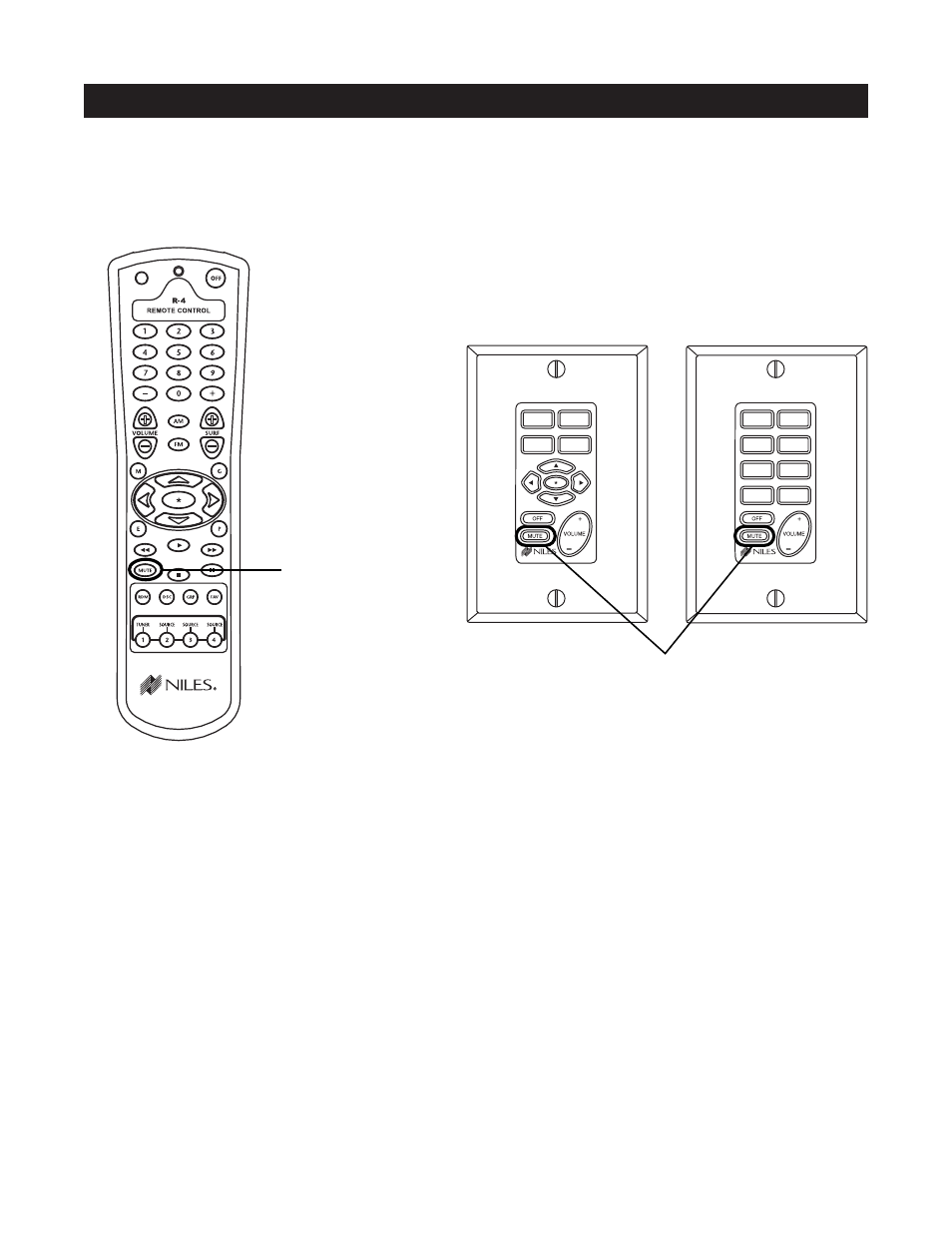
MUTE KEY/MUTE BUTTON
The Mute Key/Button provides a method of turning the sound ON\OFF for a brief moment in an individual
zone without turning the zone OFF. (This also prevents the source components from being turned OFF.)
MUTE KEY/MUTE BUTTON OPERATION
In a single-room zone, the Mute Key mutes and unmutes the preamplifier for that zone only. The system still
considers the zone to be ON while the zone is MUTED. The Master Key lights GREEN while the zone is ON,
and RED while the zone is MUTED. If a zone has more than one Master Keypad Module, but has no silencers,
all the Master Keypad modules always illuminate identically.
In a zone including many rooms with silencers, the Mute Key mutes and unmutes the silencer for that room
only. The system considers the room to be ON while the zone is muted. The Master Key lights GREEN while
the room is ON, and RED while the room is MUTED. A muted room also will un-mute if any Master Key is
pressed or if the volume keys are pressed.
33
OPERATIONAL OVERVIEW
Mute Button
on
the R-4 Hand-Held
Remote Accessory
Figure 25
DVD
TUNER
CD
DSS
Mute Key on the Solo
™
and
Select
™
Master Keypad Module
DVD
JAZZ
ROCK
BLUES
POP
TUNER
CD
DSS
