System configurations, Figure 8 – Niles Audio A4.6Ci User Manual
Page 15
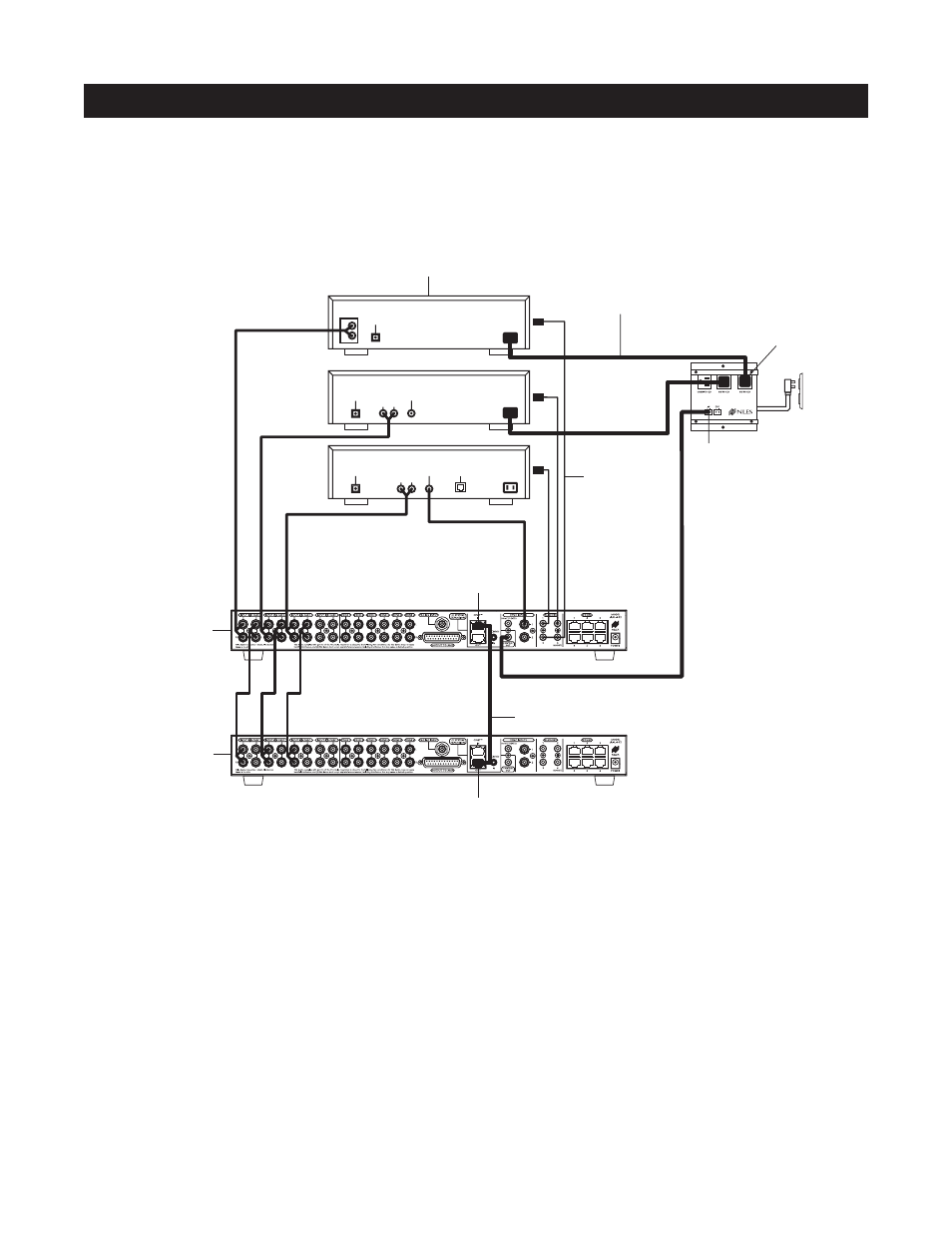
CONFIGURATION 2 – ADDING ZONES USING MULTIPLE A4.6Ci’s
More than one A4.6Ci MultiZone Preamplifier can be used if the system requires more than six zones. A max-
imum of four A4.6Ci’s (providing up to 24 zones) can be combined to create a larger multi-zone/multi-source
system. One A4.6Ci is designated as the Master and the others as Slaves (see Installation Settings on page 65
for more details).
In Figure 8, a four-pair twisted cable connecting the CiNet system expansion ports of the two A4.6Ci’s facili-
tates communication between the two. This communication enables all zones, provided by both A4.6Ci’s, to
obtain control of the shared source components (which are always connected to the Master). Also, system-wide
commands can be issued from any zone (i.e., All Zones ON/OFF).
Sharing Source Components with Multiple A4.6Ci’s
The Niles A4.6Ci MultiZone Preamplifiers share the audio signal from the source components via the buffered
cascade audio outputs provided, one for each of the four audio inputs.
Source-component control is accomplished via the programming in the Master A4.6Ci. All Slave A4.6Ci’s in
the system are left unprogrammed except for Zone On/Off Sequences and the required function key IR pro-
gramming to create these sequences.
All Flasher and Sync Input connections for the shared source components are made to the Master A4.6Ci.
Keypad/Source Button commands and zone On/Off status are communicated to the Master A4.6Ci using the
CiNet system expansion in/out connections, providing coordinated control of all source components.
15
SYSTEM CONFIGURATIONS
L
R
AUDIO VIDEO
DSS
PHONE
DIGITAL
L
CD CHANGER
R
AUDIO
DIGITAL
L
R
AUDIO VIDEO
DVD
DIGITAL
Four-Pair Twisted Cable
Source Components
Niles IRC-2P
MicroFlashers
AC Power Cord
12V Trigger
Switched
AC Outlet
Unswitched
AC Outlet
Niles
AC-3
Ci Net
Input
Ci Net
Output
Designated
as the Master
Designated
as the Slave
Figure 8
